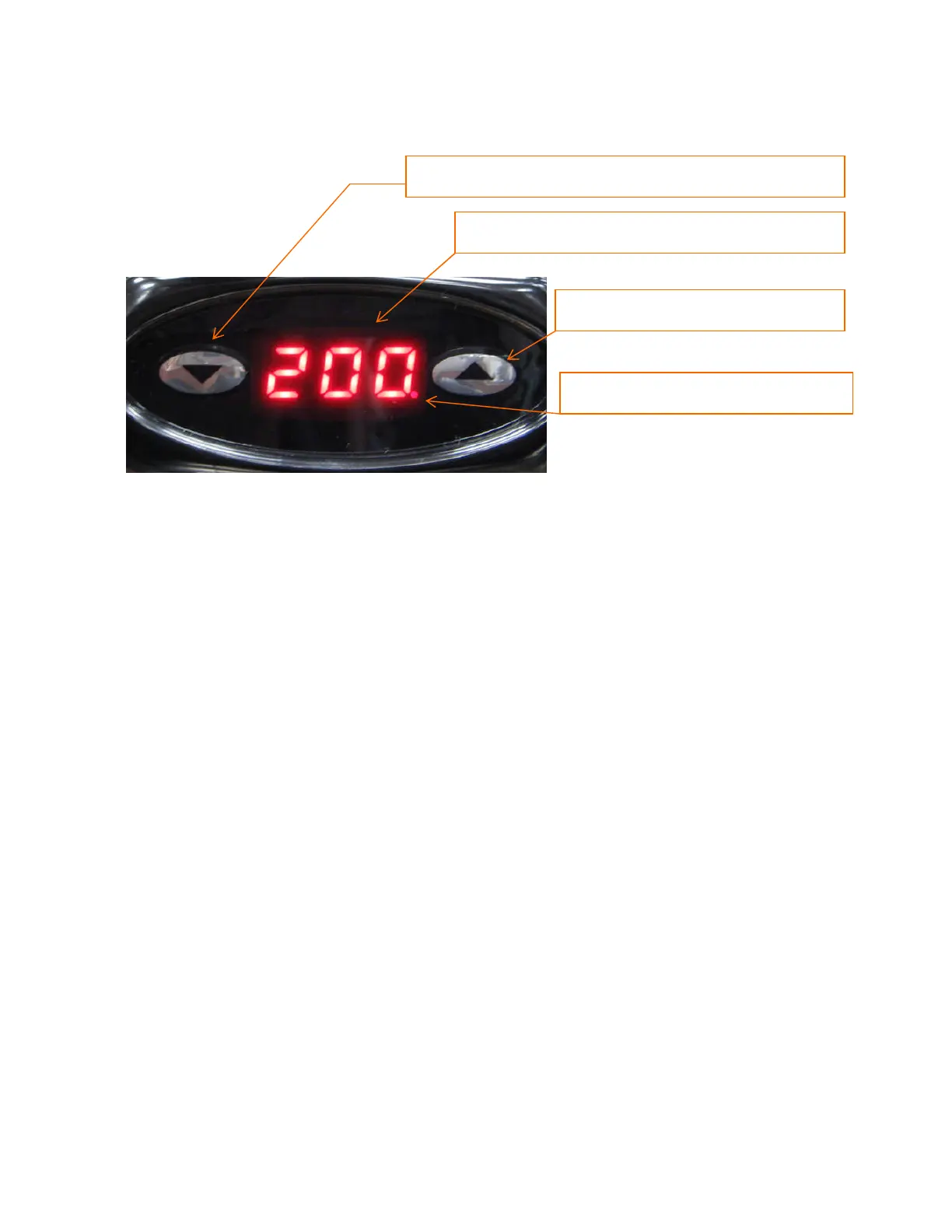6
Control Panel with PID Temperature Control
The PID controller was specially designed and programmed
for the Expobar Brewtus III. It works in Degrees F and can be
adjusted in one-degree increments.
The PID control will display the current temperature inside the brewing boiler and
will be used to adjust the temperature of the brewing boiler. It has no effect on the
steam boiler, which is controlled by a pressure stat.
Display functions:
1. On start-up, the digital display will show the current temperature inside, less an
offset factor of approximately 18 degrees.
2. The small LED light will blink as it sends power to the brew boiler.
NOTE: The steam boiler heats up first and will take approximately 8 to 10 minutes
before the brewing boiler will turn on. Both Boilers will not operate at the same time.
Changing the Brewing Boiler Temperature
1. Push and release the “Down Arrow” (left button). The display will show
“PRG”.
2. Push the “Up Arrow” and release. Then adjust the up and down arrows to set
to your desired temperature.
3. Once the temperature is set, it may take up to 10 minutes before the new
temperature is achieved.
Steam boiler adjustments
We do not recommend making any adjustments to the steam boiler pressure. It is set to
cycle between 1.2 and 1.4 bars.
Down Arrow for Temperature Control Adjustment
Boiler Temperature and Set Temperature
Up Arrow for Temperature Control
Boiler Operation Light
