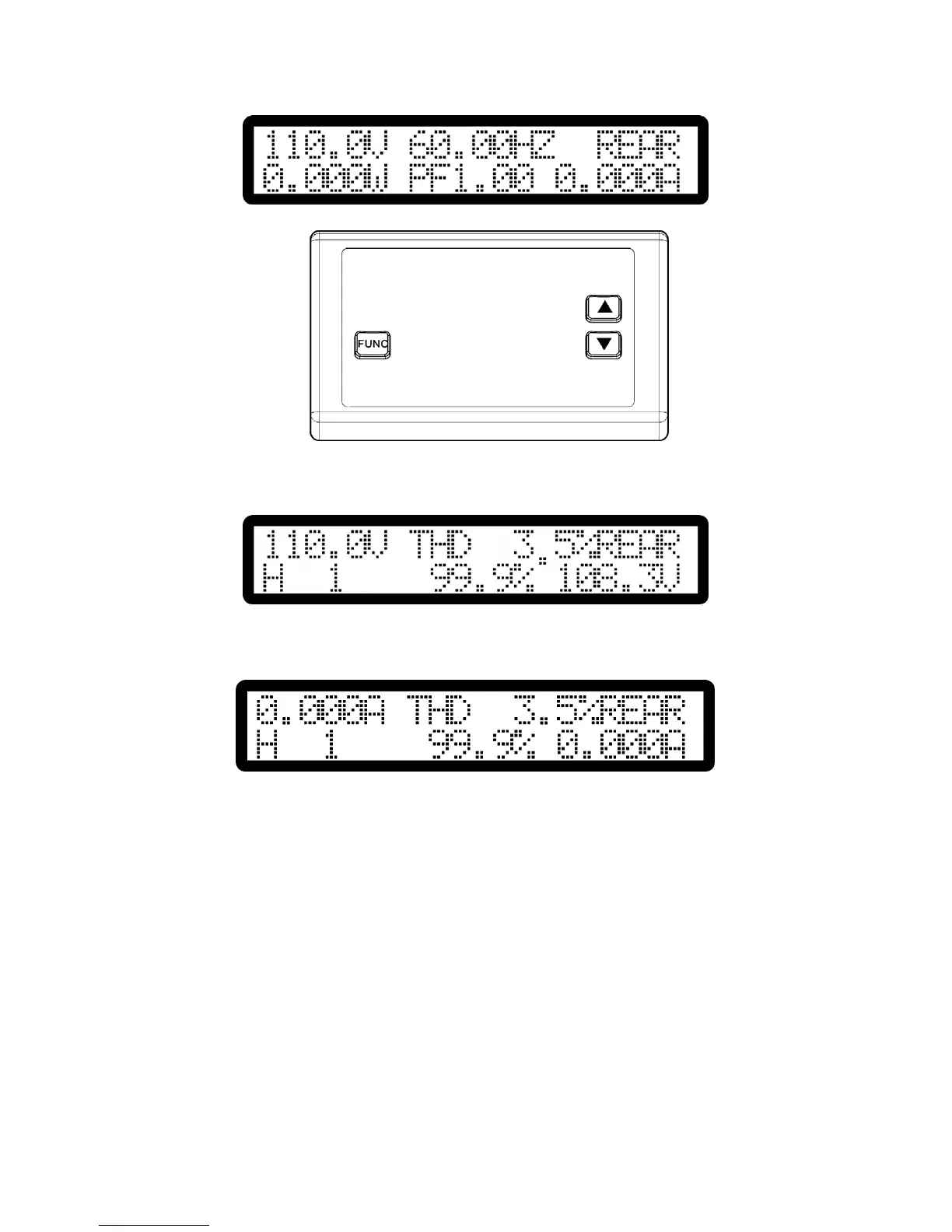380820-en-GB_V1.5 3/15
10
Harmonics Display: (Rear Output)
1. The LCD displays the power data of the Rear Output.
2. When the FUNC button is pressed, the LCD will display Voltage, THD and harmonics
(n=1~50). Use the ▲▼ buttons to select the harmonics to be displayed.
3. When the FUNC button is pressed again, the LCD will display the value of Current. Press
the FUNC button again, the LCD will return to the power source display for the Rear Output.
