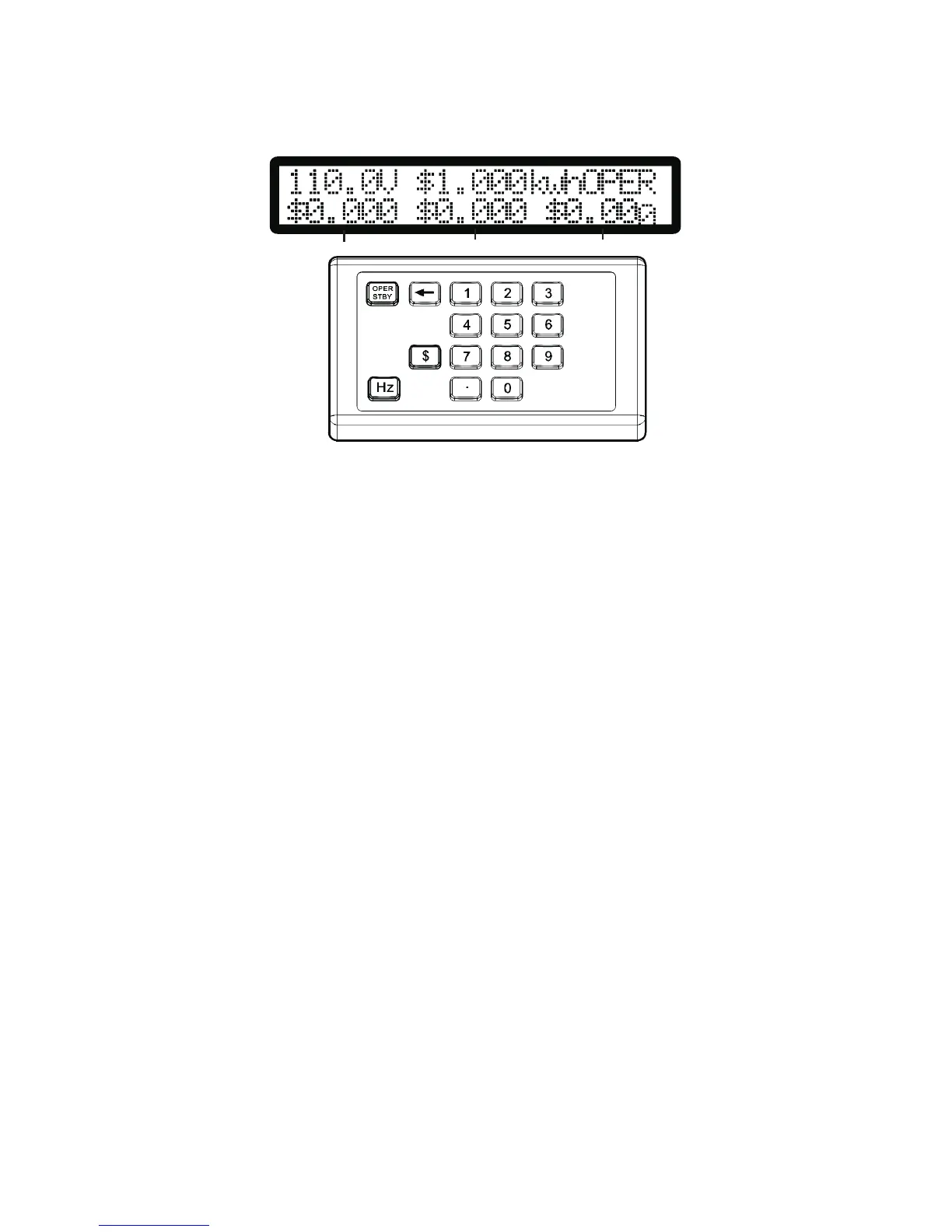‘Cost of Electricity’ Function
Calculate the cost of electricity in kilowatt-hours (KWh) over a specific period of time using the ‘Cost of
Electricity’ function.
1. Program the power cost per KWh and press the $ button.
2. When the unit is in OPER Output Mode, changing the OCP value or the Voltage value will
switch the mode from OPER to STBY (standby). Therefore pay careful attention to this
operation.
3. In the OPER Mode, press the OPER/STBY button. The cost for the tested instrument per DAY/
MONTH/ YEAR will be displayed (left to right).
4. Press the $ button again to return to the normal power data display mode.
Month
Year
Day
