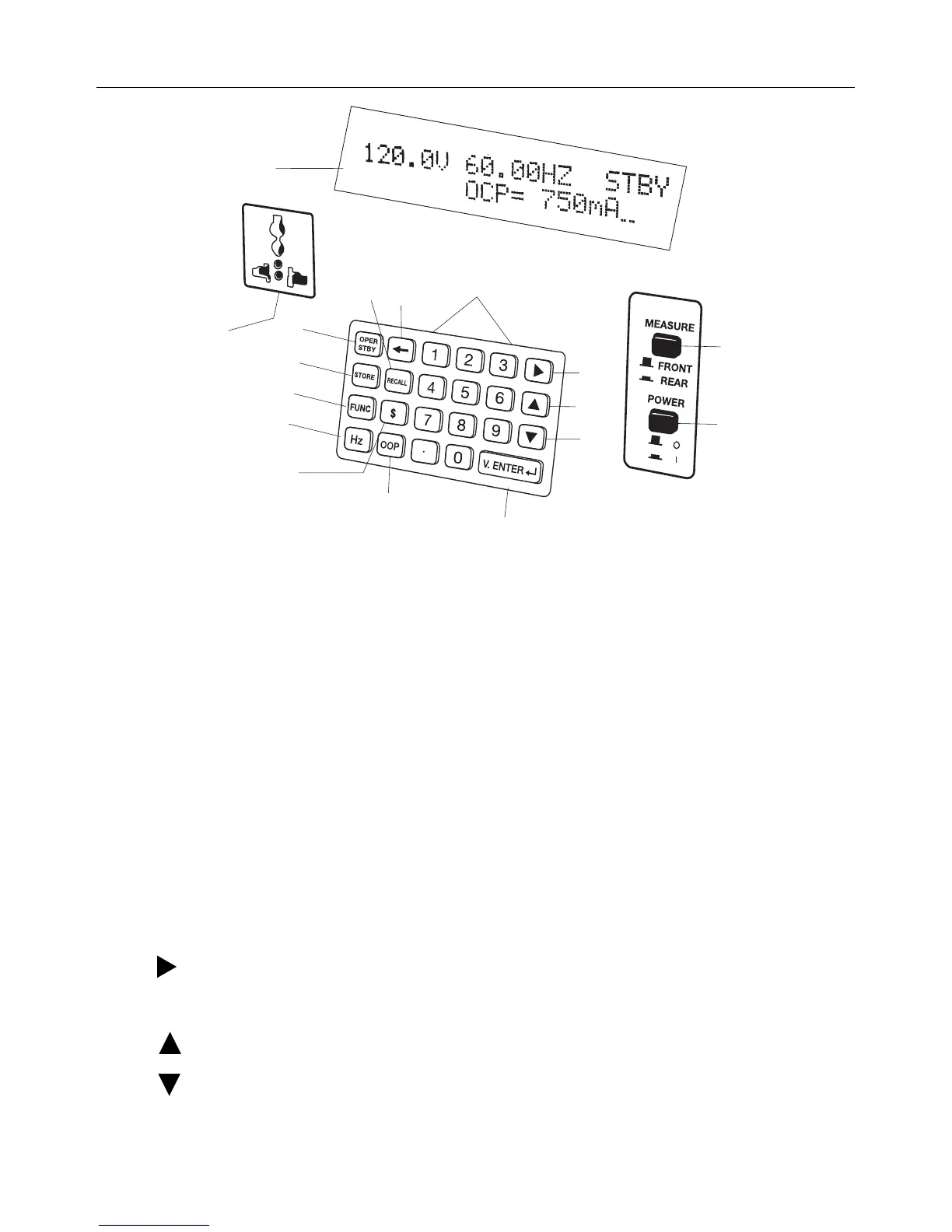Front Panel Description
1. Front Output Socket: Use the following formula to determine the continuous use capability of
the output: Time (t) = 100 / Watt (w). For example, 100W power can be continuously output for
1 minute and 50W could be continuously output for 2 minutes. Switch off the tester for 20
minutes (for ventilation) between output sessions.
2. OPER/STBY: Press to enable/disable the output. When the unit is in STBY mode, the output is
0 volts. When the unit is in OPER mode, the power will not output until the voltage level is
stable; this is to prevent damage to connected devices from unstable voltage.
3. Backspace: If a typing error is made, use the button to clear the digit to the left.
4. LCD: Liquid Crystal Display
5. RECALL: Recalls stored voltage and frequency values (there are 99 sets of preset values in
the memory). The currently selected voltage and frequency values will clear when the RECALL
button is pressed. Type a memory location number (1 to 99) and then press the V.ENTER
button to confirm. If no data is stored in a particular location, the LCD will display “BLANK
number” (e.g. “BLANK 33”). Use the STORE button to save a voltage/frequency value to a
memory location.
6. Numeric Keypad: The numeric keypad is a user programming interface.
7. : Moves the cursor to the next digit.
8. OUTPUT FRONT/REAR: Selects the output. Press downward to display the Rear Output
status. Press upward to display the Front Output status.
9. : Increases a value.
10. : Decrease a value.
11. POWER ON/OFF: Press to switch the supply ON or OFF.
12. V.ENTER: Press to confirm a program entry.
2
1
3
4
5
6
7
8
9
10
11
13
14
15
16
17
12
