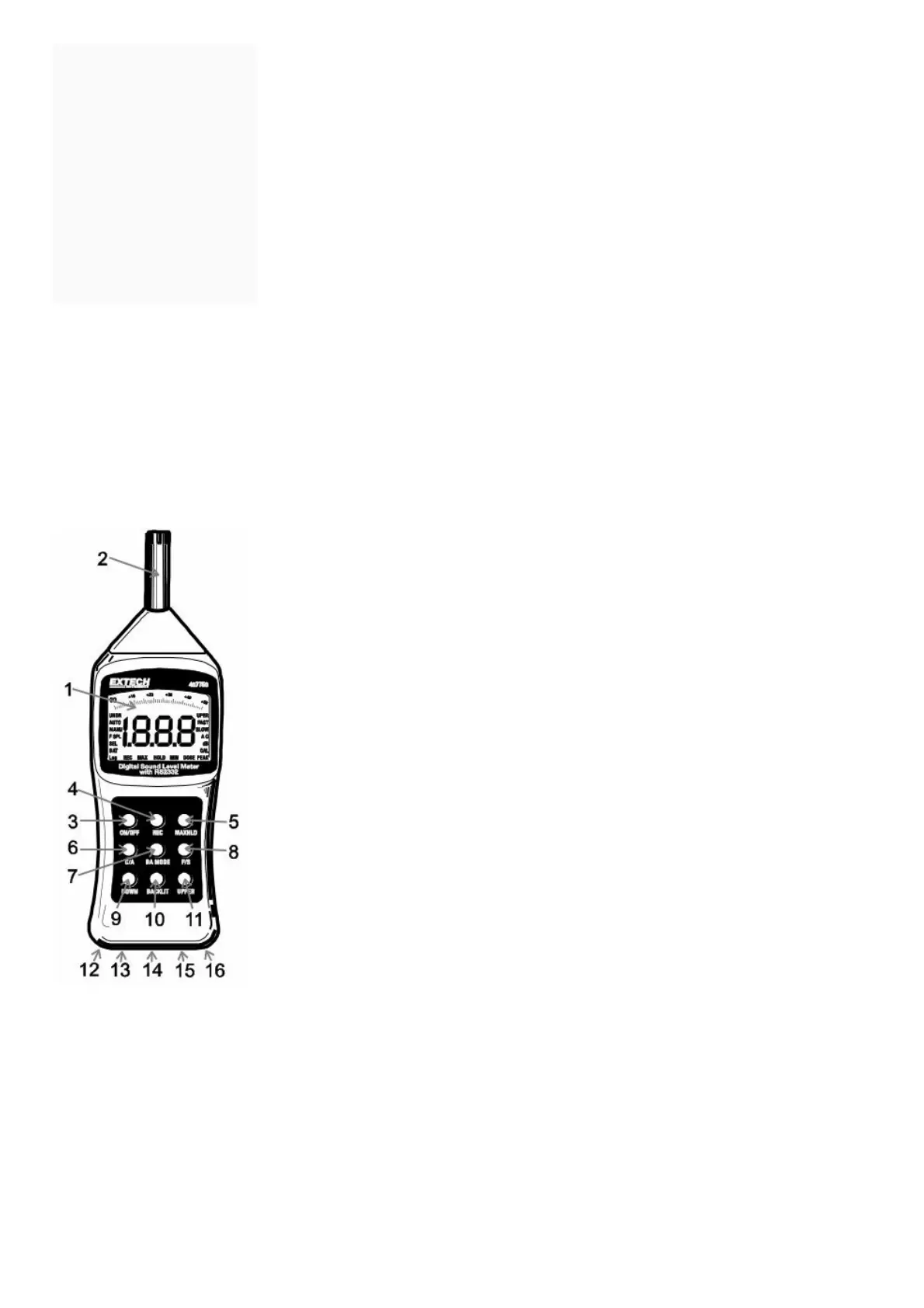Contents [ hide
1 Introduction
2 Meter Description
3 Operation
4 Calibration
5 Battery Replacement
6 Specifications
7 Reference Information
8 File Downloads
9 References
10 Related Manuals
Introduction
Congratulations on your purchase of the Extech 407750. This device measures sound level in dB and the
measurement range can be set automatically or manually. The 407750 offers selectable frequency weighting (`A’ and
`C’) and Time Response (Fast and Slow). The built-in RS-232 PC interface allows the user to record readings onto a
PC in real-time. Careful use of this meter will provide years of reliable service.
Meter Description
1. LCD Display
2. Microphone
3. ON/OFF key
4. REC (Record) key
5. MAXHLD (Max Hold) key
6. C/A Weighting Select key
7. BA (Background Absorber) key
8. F/S Fast / Slow Response select key
9. DOWN
10. Backlit (LCD backlighting) key
11. UPPER
12. AC adaptor jack
13. Calibration screw adjust
14. AC analog output jack