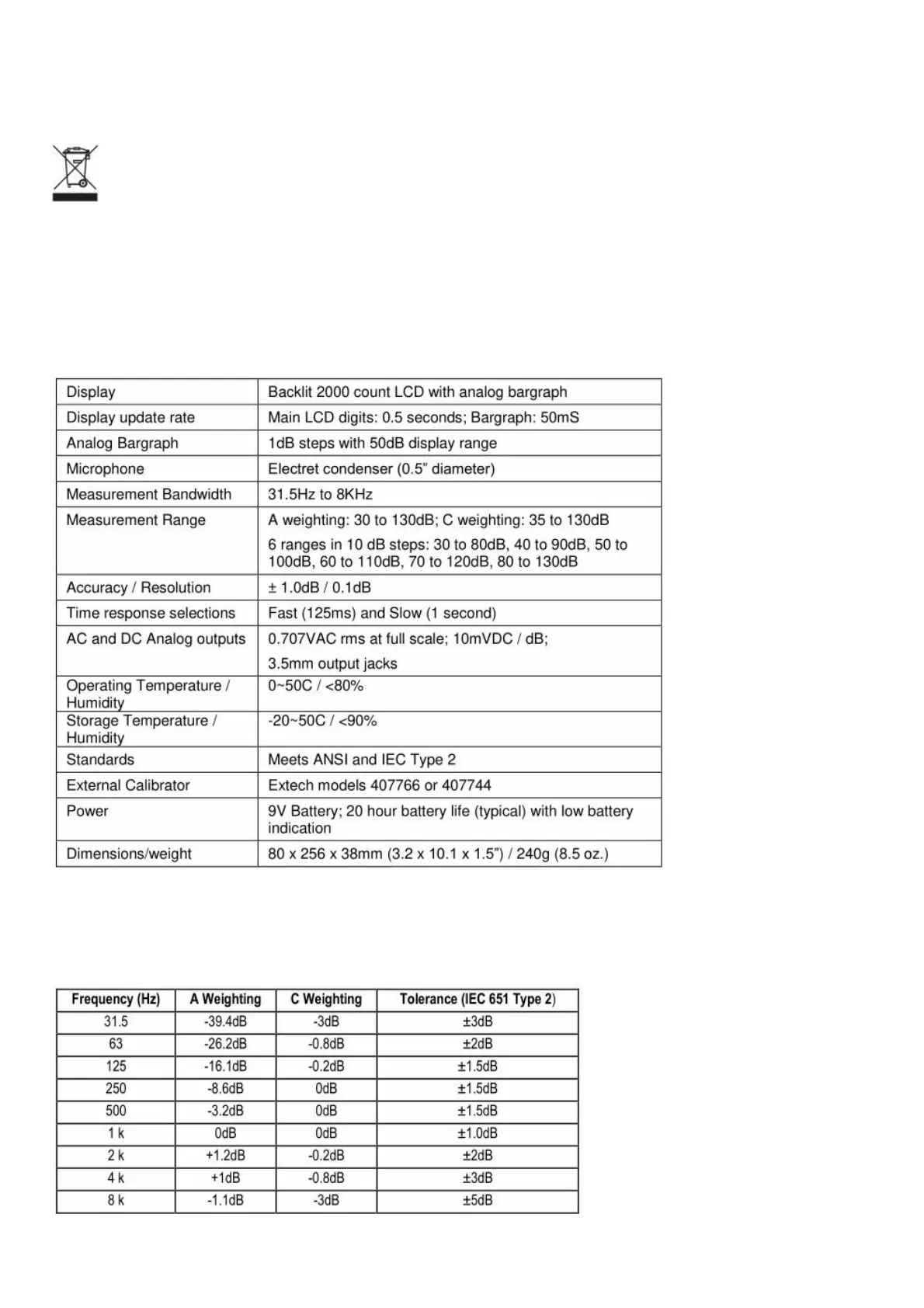When the low battery message appears on the LCD, the 9V battery has fallen to a critically low voltage level and
should be replaced as soon as possible. The battery compartment cover resides at the rear of the meter. Remove
the rear battery compartment screw and remove the battery compartment cover, change the battery, and replace the
compartment cover.
Never dispose of used batteries or rechargeable batteries in household waste. As consumers, users are
legally required to take used batteries to appropriate collection sites, the retail store where the batteries were
purchased, or wherever batteries are sold.
Disposal: Do not dispose of this instrument in household waste. The user is obligated to take end-of-life devices to a
designated collection point for the disposal of electrical and electronic equipment.
Specifications
Reference Information
Frequency Weighting Characteristics
Typical A-Weighted Sound Levels