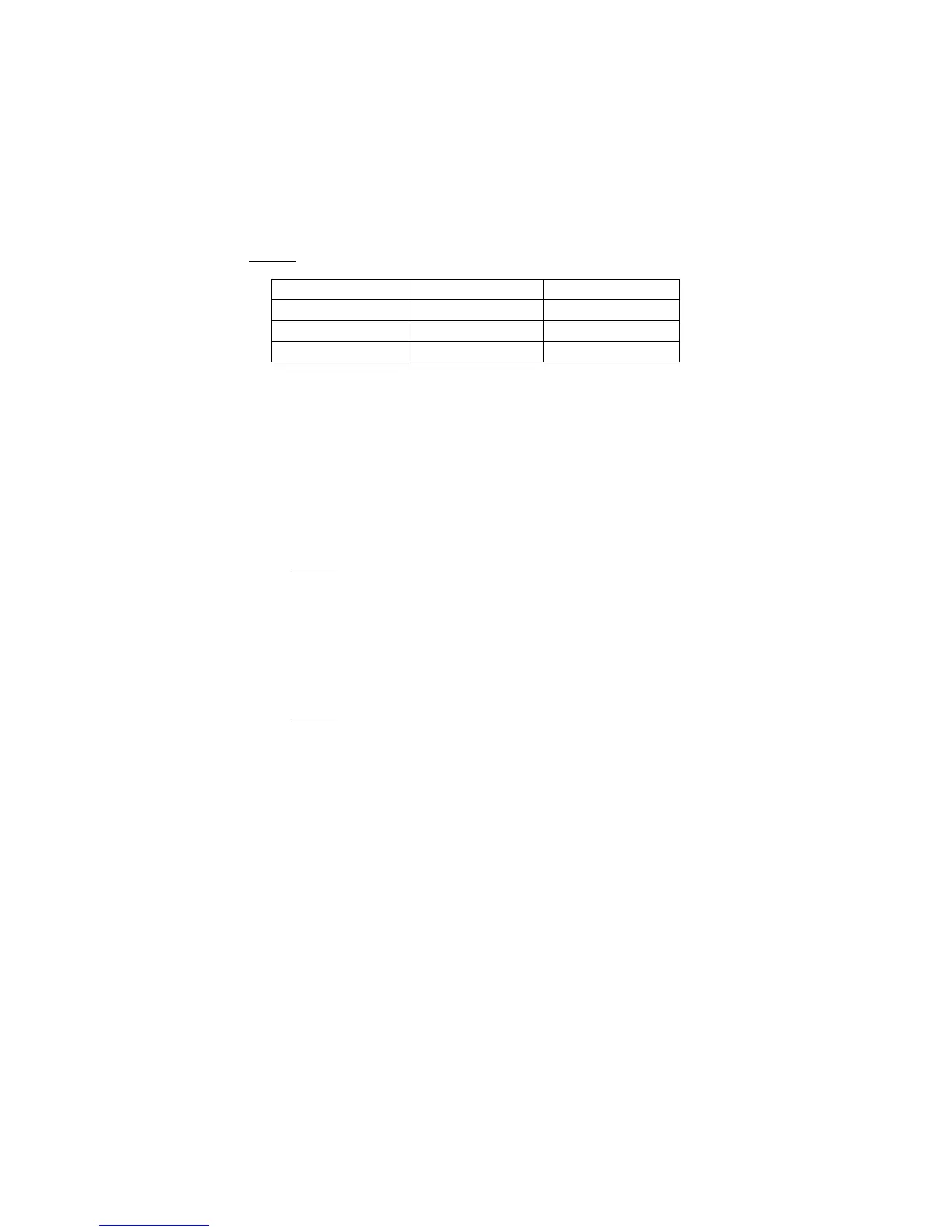UNIT button
Press this button to select the measurement units desired.
Press and hold this button for > 5 seconds to switch from metric to imperial units.
Measurement Metric Units Imperial Units
Acceleration m/s
2
, G Ft/s
2
Velocity mm/s, cm/s Inch/s
Displacement mm inch
HOLD button
Press this button to freeze the measured value in the display. HOLD will appear in the display.
Press the button again to return to normal operation.
REC button
Use this feature to record the maximum and minimum measured values.
1. Press the REC button to begin recording. The REC symbol will appear on the display.
2. Press the REC button again to display the MAX recorded value. Both the REC and MAX
symbols will appear on the display.
3. Press the REC button again to display the MIN recorded value. Both the REC and MIN
symbols will appear on the display.
4. Press and hold the REC button for >2 seconds to exit the REC mode.
ZERO Adjustment
The meter may not indicate zero (or may indicate within a few digits of zero) with no signal applied
to the meter (no vibration). Although this is usually not a problem, this procedure will bring the meter
within a few digits of zero and improve measurement precision.
1. Connect the vibration sensor to the meter.
2. Turn the meter on and set the function to ACC and RMS.
3. Make sure the vibration sensor is perfectly still (no vibration).
4. Press and hold the HOLD button for > 5 seconds to allow the display to reach the zero
value.
www.GlobalTestSupply.com
Find Quality Products Online at: sales@GlobalTestSupply.com
