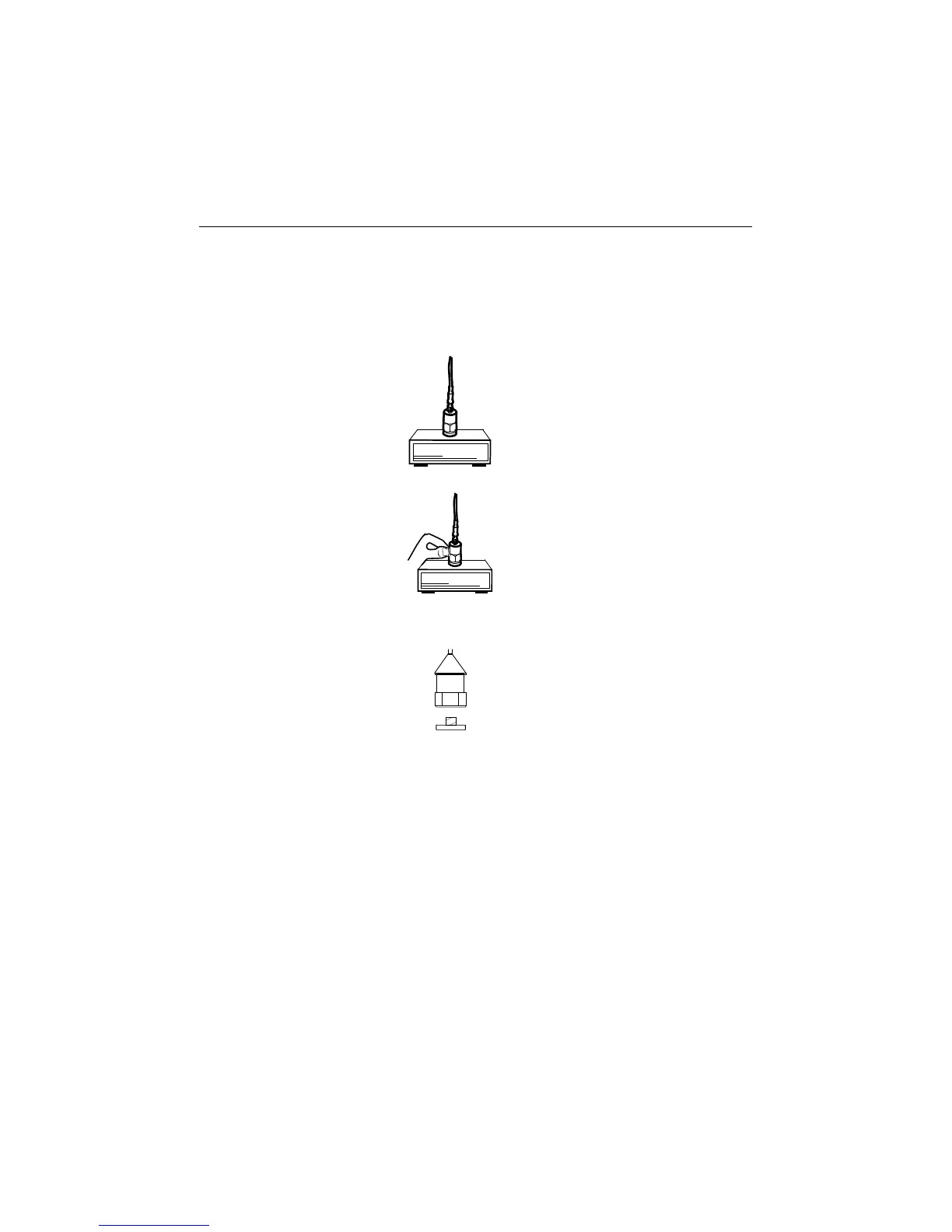Meter Operation
Connecting the Probe
1. Note that this meter accepts only the supplied vibration probe.
2. Plug the BNC connector end of the probe cable onto the BNC connector at the top of the meter.
3. The probe can then be connected to the tested machinery in three ways.
a. Attach the magnetic end of the probe to a ferrous material on the equipment under test as
shown in the accompanying diagram.
b. Manually hold the probe in place against the equipment under test as shown.
c. Unscrew the magnet from the probe end (as shown in the diagram) and use the threaded
mount to connect to a screw, bolt, or stud on the equipment under test.
POWER button and Auto Power OFF feature
1. Press the POWER button to turn the meter ON. If the meter does not turn on, check the 9V
battery.
2. To turn the meter off, press and hold the POWER button until the meter beeps.
3. The meter is equipped with an Automatic Power OFF utility that conserves battery life. If the
meter is left inactive for 10 minutes, it will automatically turn off.
Note: Automatic Power OFF utility is disabled in the RECORD mode.
FUNCTION button
Press the FUNCTION button to select RMS, PEAK or MAX-HOLD.
1. RMS - Typical selection for vibration measurements
2. PEAK – For measurement of the peak value. Not available in the Displacement mode.
3. MAX_HOLD – Holds and displays the maximum value. The display will update only when a
new maximum is measured. Not available in the Displacement mode.
www.GlobalTestSupply.com
Find Quality Products Online at: sales@GlobalTestSupply.com
