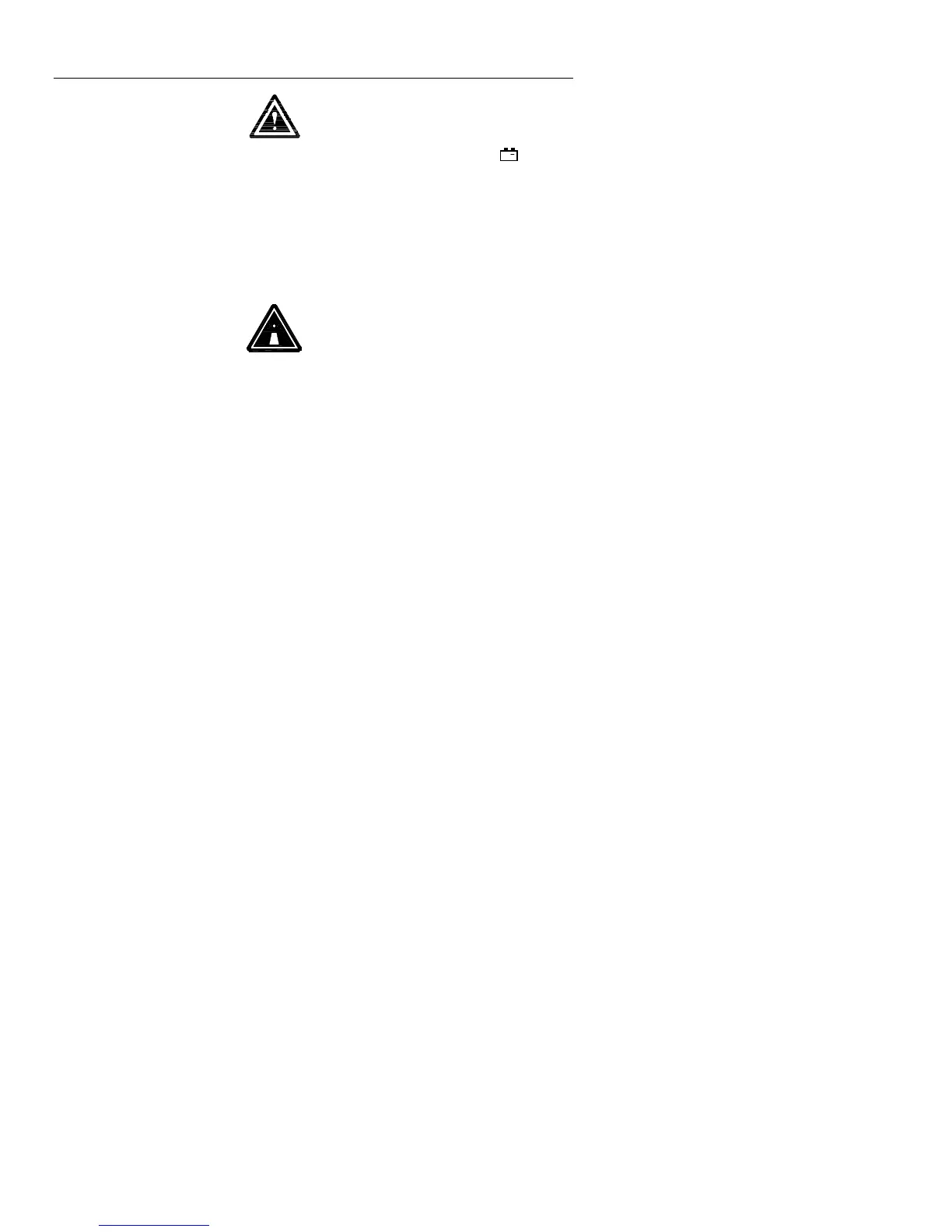480836 V5.0 8/09
2
1.0 - Safety Information
CAUTION
• Before making a measurement, check if the low battery symbol (
+
) is
shown on the display when the meter is switched on. Replace the
battery if the symbol is displayed.
• In the case of prolonged storage, it is preferable to remove the battery from
the meter.
• Avoid shaking the meter, particularly in the measurement mode.
• The accuracy and function of the meter may be adversely affected by
exceeding the specified limits as well as by improper handling.
DANGER!
• Use caution when working in the vicinity of powerful radiation sources.
• Persons with electronic implants (e.g. cardiac pacemakers) should avoid
powerful radiation sources.
• Observe the local safety regulations.
• Observe the operating instructions for equipment that is used to generate or
conduct electromagnetic energy.
• Be aware that secondary radiators (e.g. reflective objects such as a metallic
fence) can cause a local amplification of the field.
• Be aware that the field strength in the near vicinity of radiators increases
proportionally to the inverse cube of the distance. This means that enormous
field strengths can result in the immediate vicinity of small radiation sources
(e.g. leak in waveguides, inductive ovens).
• Field strength measuring devices can underrate pulsed signals, particularly with
radar signals in which case significant measurement errors can arise.
• All field strength measuring devices have a limited specified frequency range.
Fields with spectral components outside of this frequency range are generally
incorrectly evaluated and tend to be underrated. Before using field strength
measuring devices, you should thus be certain that all field components to be
measured lie in the specified frequency range of the measuring device.
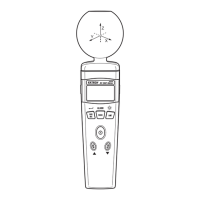