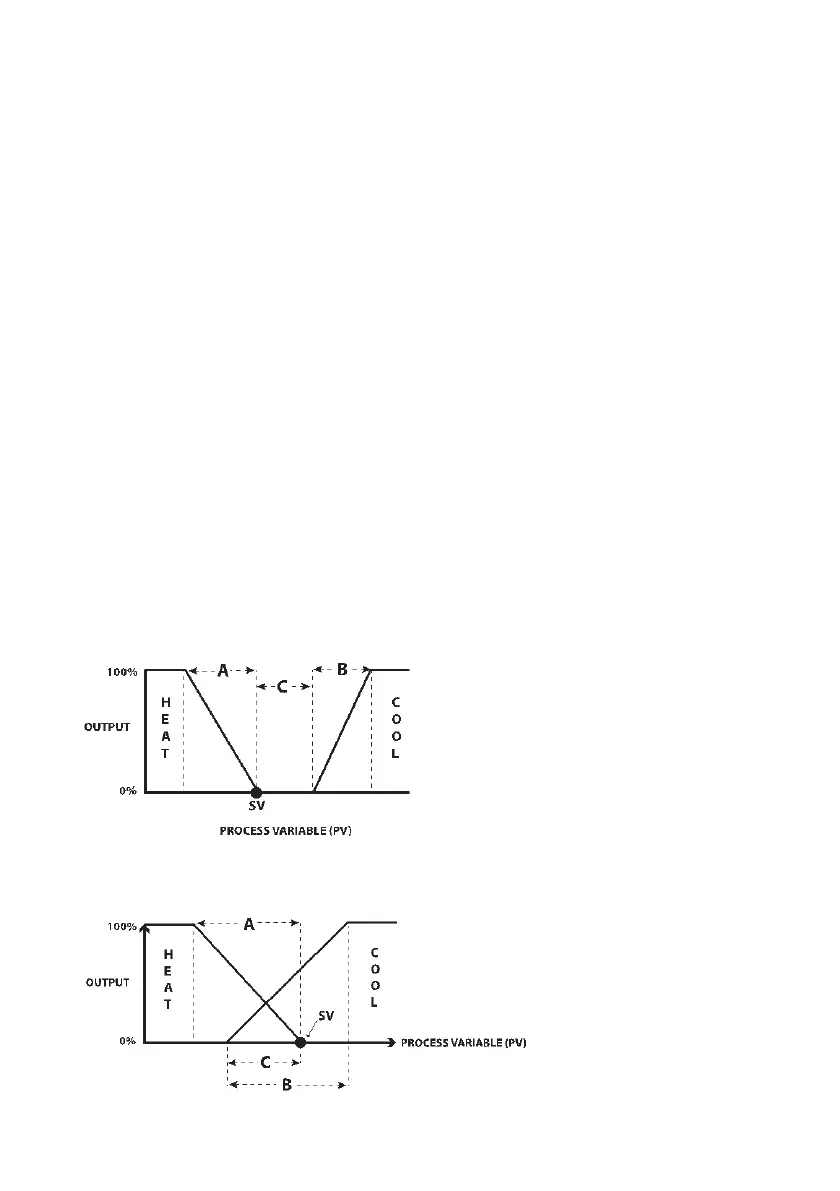6.12 Dead-Band Considerations
The dead band (db) parameter (Menu 3, PID) allows you to control whether the primary
output and the secondary cooling output can be ON at the same time. Set ‘db’ to a positive
value to restrict the outputs from being ON at the same time. Set ‘db’ to a negative value to
allow the outputs to be ON at the same time. Fig. 6.4 shows a positive ‘db’ value example; Fig.
6.5 shows a negative ‘db’ value example.
In the examples, the x-axis represents the Process Variable (PV) and the y-axis represents the
Control Output percent. The SV setting is shown on the PV line.
In both figures, the region identified by the letter "A" represents the action of the Proportional
Band ('Pb’). ‘Pb’ is the region where the primary output throttles between 0% and 100%.
Outside the ‘Pb’, the output is either OFF (0%), above the band, or ON (100%), below the band.
In both figures, the region indicated by the letter "B" represents the action of the Cooling
Proportional Band (‘CPb’) which is the region where the controller's secondary (cooling) output
throttles between 0% and 100%. Outside the ‘CPb’, the output is either OFF (0%), above the
band, or ON (100%), below the band.
In both figures, the region indicated by the letter "C" shows the dead band. In Fig. 6.4, with a
positive ‘db’ setting, the primary and secondary outputs cannot be ON at the same time. In Fig.
6.5, with a negative ‘db’ setting, the two outputs are ON at the same time, as represented by
the overlapping lines.
FIGURE 6.4: DEAD BAND (db) SET TO A POSITIVE NUMBER
FIGURE 6.5: DEAD BAND (db) SET TO A NEGATIVE NUMBER