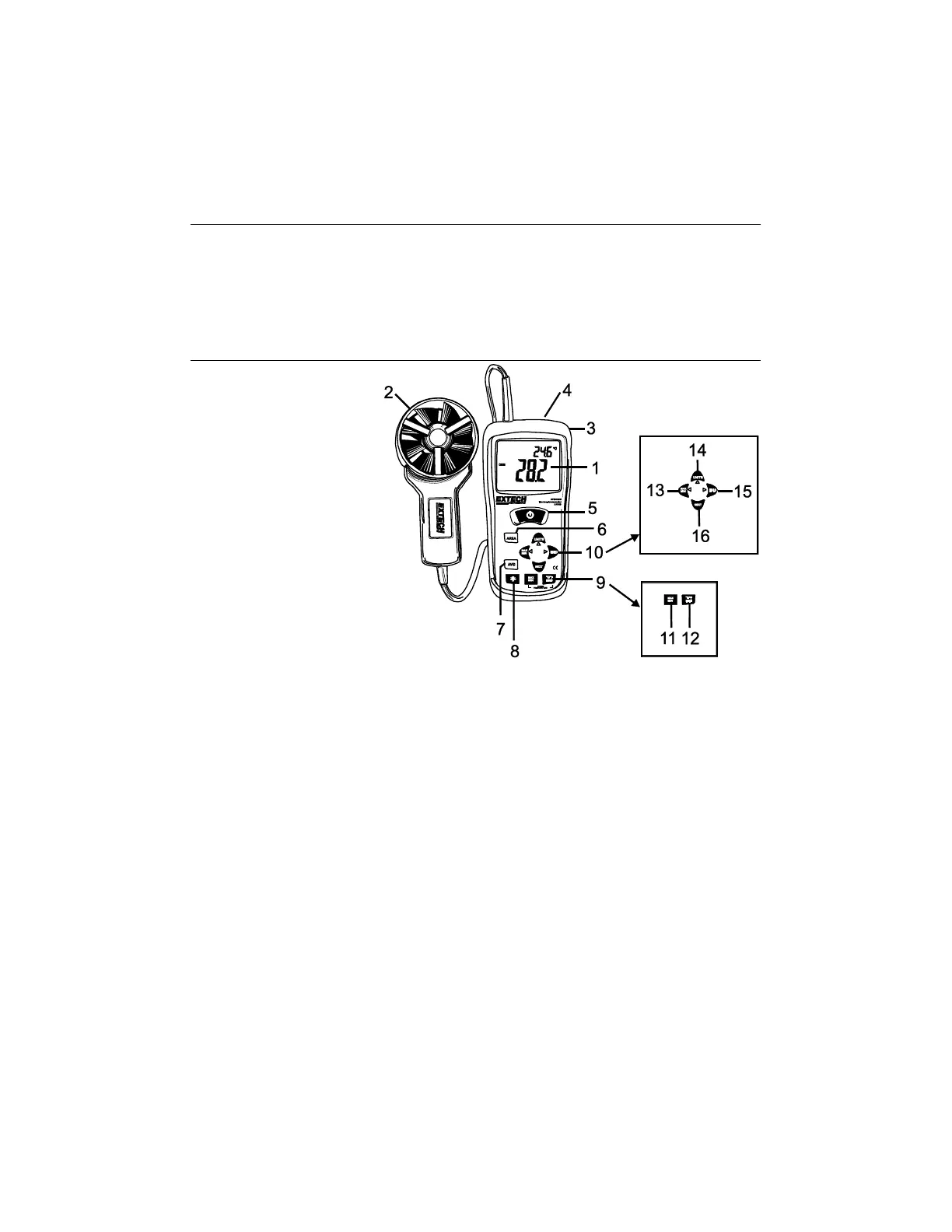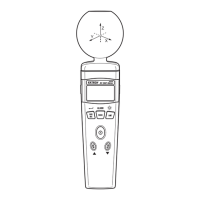Introduction
Congratulations on your purchase of the Extech AN100 CFM/CMM Thermo Anemometer. This
instrument measures Air Velocity, Air Flow (volume) and Temperature. The large, easy-to-read
backlit LCD includes primary and secondary displays plus numerous status indicators. The
meter is shipped fully tested and calibrated and with proper use will provide years of reliable
service.
Descriptions
1. LCD Display
2. Vane Probe
3. Rubber Meter Jacket
4. Meter
5. Power On/Off Button
6. Area Button
7. AVG (Average) Button
8. Backlight Button
9. Temperature Buttons (see 11 & 12)
10. Airflow/Velocity Buttons (see 13 - 16)
11. MAX-MIN button for TEMPERATURE mode
12. °C °F units and HOLD for TEMPERTAURE functions
13. MAX-MIN button for AIR VELOCITY/AIR FLOW (also used as left arrow button)
14. UNITS for AIR VELOCITY/AIR FLOW mode (also used as up arrow button)
15. HOLD for AIR VELOCITY/AIR FLOW mode (also used as right arrow button)
16. NEXT button for AIR VELOCITY/AIR FLOW mode
See next section for additional keypad description information.
Battery compartment is located on rear of instrument, rubber meter jacket must be removed to
access battery compartment