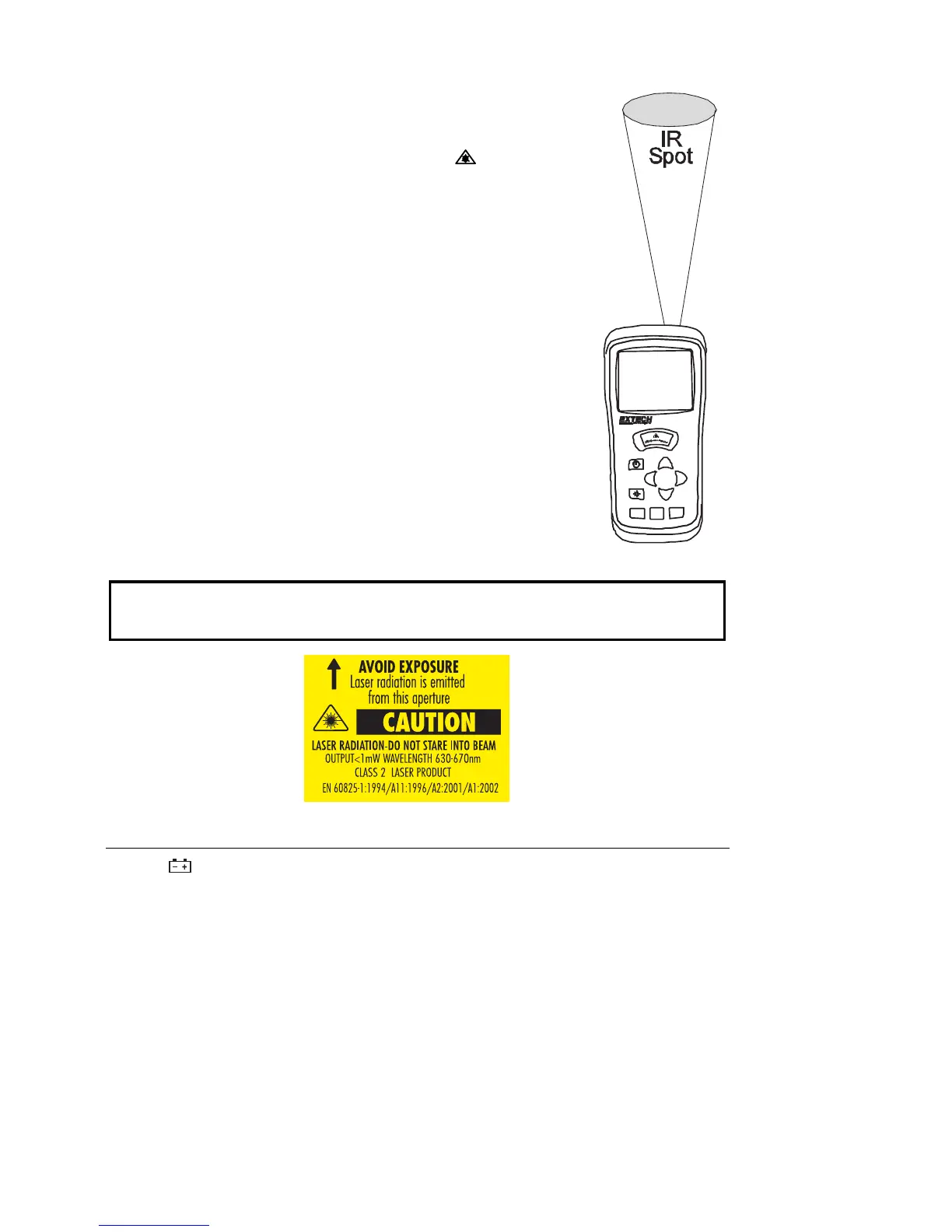AN200 V2.1 05/07 10
InfraRed (Non-Contact) Temperature Measurements
1. The IR sensor is located at the top of the meter.
2. Point the sensor toward the surface to be measured.
3. Press and hold the red IR button to begin measuring the surface
temperature of a desired target. IR TEMP and will appear on
the display. The laser pointer will switch on to help aim the meter.
4. The measured IR surface temperature will appear at the center of
the LCD (larger digits). The temperature displayed is the
temperature of the area within the spot.
5. When the red IR button is released, the laser pointer will switch
off and the reading will freeze (data hold) on the display for
approximately 3 seconds.
6. Note that the vane (Air Temperature) continues to monitor
temperature during IR tests and its temperature is displayed on
the top of the LCD (smaller digits).
7. After approximately 3 seconds the meter defaults to the Air Flow
and Air Temperature display.
WARNING: Do not directly view or direct the laser pointer at an eye. Low power
visible lasers do not normally present a hazard, but may present some potential for
hazard if viewed directly for extended periods of time.
Battery Replacement
When appears on the LCD, the 9V battery must be replaced.
1. Disconnect the vane.
2. Remove the meter’s rubber protective jacket
3. Use a Phillips screwdriver to open the rear battery compartment
4. Replace the 9V battery
5. Close the battery compartment and replace the meter’s protective jacket
