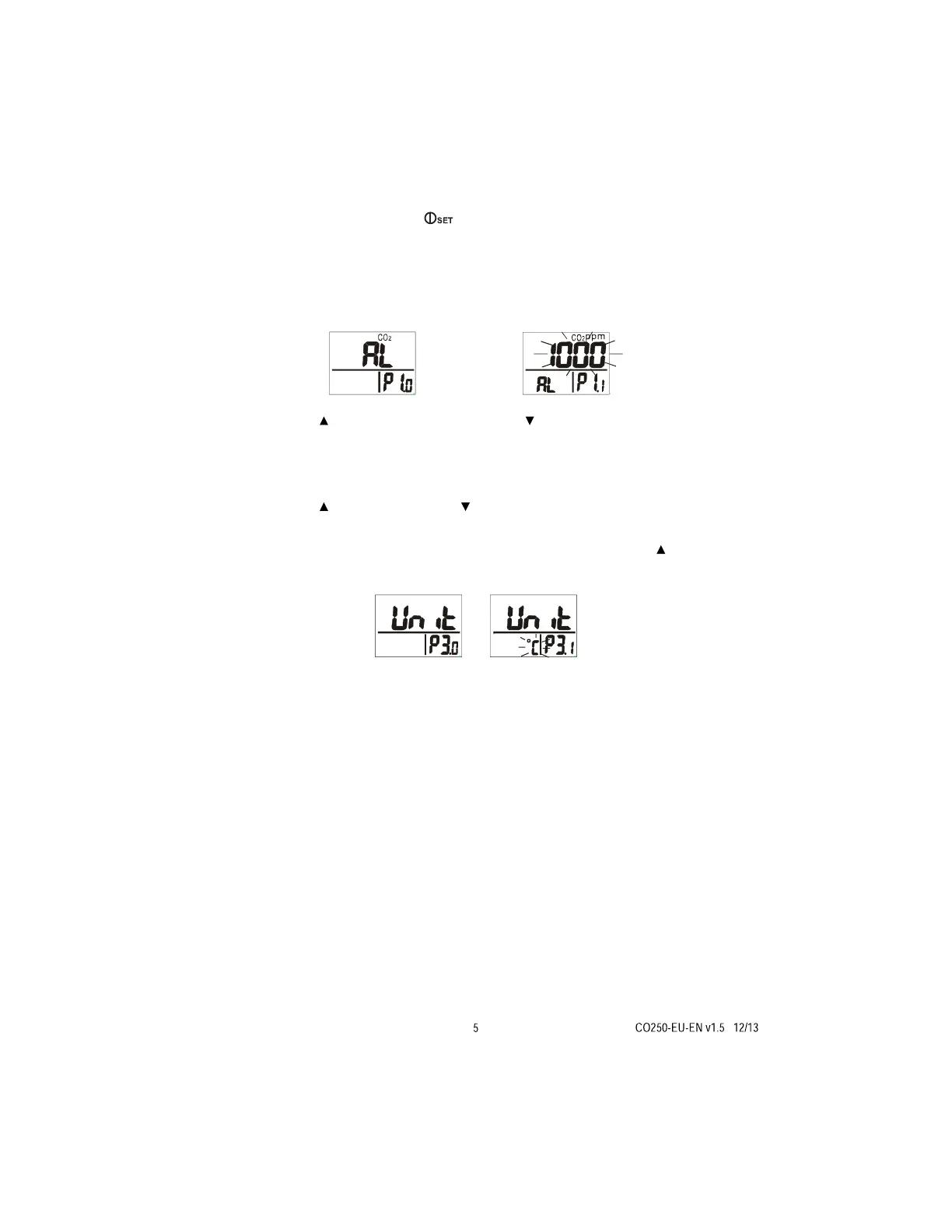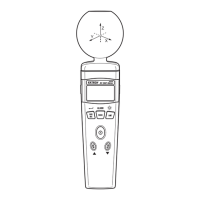SETUP (alarm limit and temperature scale)
In the normal mode press and hold the
button for more than 1 sec to enter the setup mode.
To exit the setup mode, press the
CAL/Esc
button when either P1.
0
or P3.
0
is displayed.
P1.0 CO
2
ALARM Limit
When entering setup mode, P1.
0
and “AL” are displayed.
Press the
M
N
/AV
button to scroll to P1.
1
for setting CO
2
alarm threshold. The current CO
2
set
value will be blinking.
Press the
MODE/
button to increase or the
DP/WBT/
button to decrease the value. Each
press adjusts 100 ppm. The alarm range is from 100 to 9900ppm. When the preferred alarm
value is set, press the
M
N
/AV
button to exit and save the setting or the
CAL/Esc
button to exit
without saving and return to P1.
0
.
P3.0 TEMPERATURE SCALE
Press the
MODE/
button or the
DP/WBT/
button in P1.
0
to access P3.
0
for setting the
temperature scale.
Press the
M
N
/AV
button to go into P3.
1
for setting the temperature units. The currently selected
units (°C or °F) will be blinking in the display. To switch units, press the
MODE/
button. Press
the
M
N
/AV
button to save the setting or press the
CAL/Esc
button exit without saving and return
to P3.
0.
www.GlobalTestSupply.com
Find Quality Products Online at: sales@GlobalTestSupply.com
