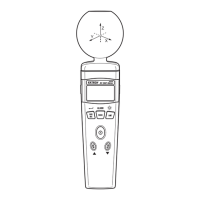Do you have a question about the Extech Instruments CO250 and is the answer not in the manual?
Details the physical components and parts of the CO250 meter.
Explains the different sections and readings shown on the meter's LCD screen.
Defines the various symbols and abbreviations used on the meter's display.
Details the functions of each button on the meter's keypad.
Instructions for installing batteries and powering the meter on/off.
Procedure for performing CO2, temperature, and humidity measurements.
How to cycle through AIR, Dew Point (DP), and Wet Bulb (WBT) temperature readings.
How to freeze current readings on the display.
Instructions for turning the LCD backlight on or off.
How to access and view minimum, maximum, and time-weighted average readings.
Details on the meter's audible alarm for exceeding CO2 concentration limits.
Information about the automatic power-off function and how to disable it.
Procedure to set the threshold for the CO2 concentration alarm.
How to select between Celsius (°C) and Fahrenheit (°F) for temperature readings.
Steps for calibrating the CO2 sensor to a standard concentration.
Instructions for calibrating the relative humidity sensor using salt solutions.
Information on connecting the meter to a PC for data transfer and analysis.
Recommendations for cleaning and storing the meter to ensure longevity.
Guidance on resolving common problems like power issues or error messages.
Provides reference levels and regulatory limits for CO2 concentrations.
| CO2 Resolution | 1 ppm |
|---|---|
| Temperature Range | 14 to 140°F (-10 to 60°C) |
| Temperature Resolution | 0.1°F/°C |
| Humidity Resolution | 0.1% RH |
| Operating Temperature | 32 to 122°F (0 to 50°C) |
| Warranty | 1 year |
| Sensor Type | NDIR (Non-Dispersive Infrared) |
| CO2 Range | 0 to 9999 ppm |
| Humidity Range | 0% to 95% RH |
| Display | LCD |
| Data Logging | Yes |
| Power | 4 AA batteries |
| Operating Humidity | 0% to 95% RH non-condensing |
| Gas Detection | CO2 |
| Alarm Set Points | Adjustable |
| CO2 Accuracy | ±50ppm ±5% of reading |
| Measurement Range | 0 to 9999 ppm CO2 |
| Accuracy | ±50ppm ±5% of reading |