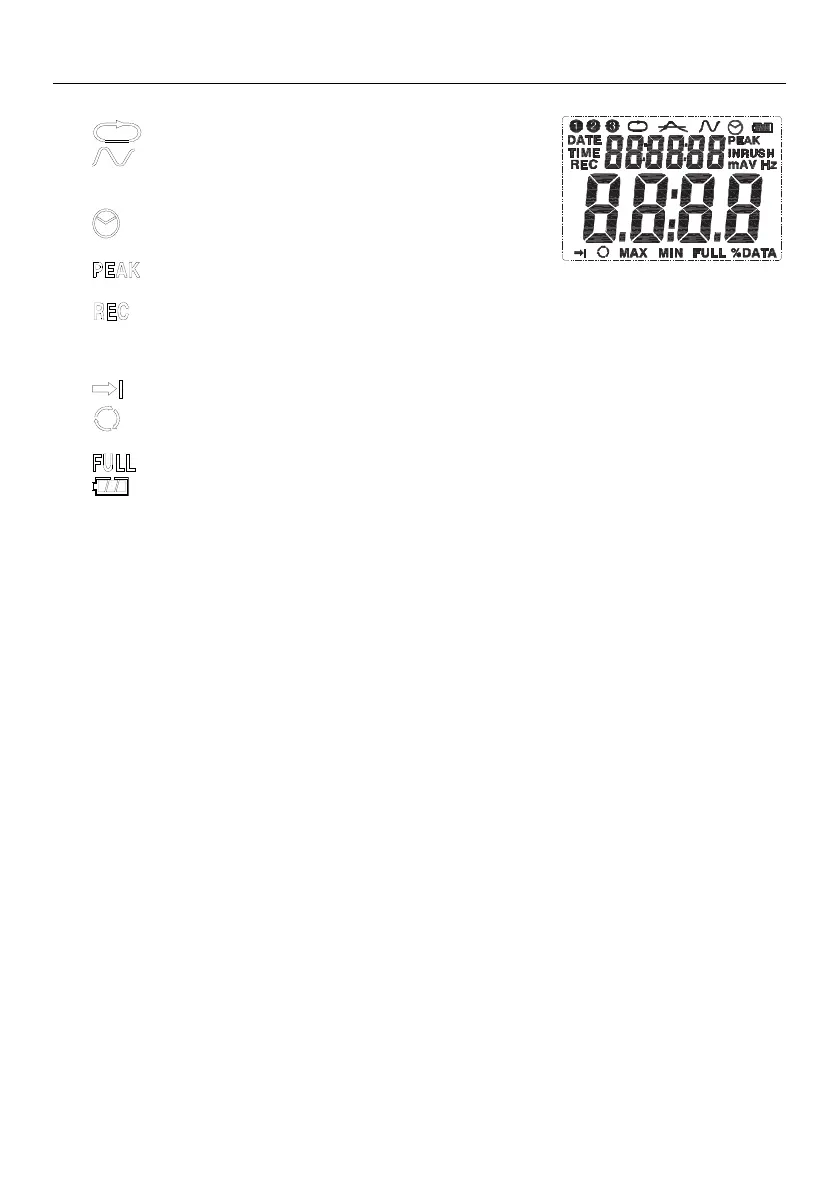DL150-EU-EN V2.5 5/13
3
Description and Button Functions
1. LCD Description
: Normal record mode is selected
: Capture record mode is selected. Records the sine
wave when the measure value exceeds the Capture
Detection set level.
: Auto power off setting, the meter will automatically
shuts off after 5mins without any button presses.
: Average peak measure and record mode selected
(about 195ms)
: Recording status. After the record mode is set up by the software, press the
START/STOP button for more than 4 seconds to begin recording. This icon will be
displayed and indicates the meter is recording data. Press the same button again for
more than 4 seconds to stop recording.
: Record until full is selected. When the memory is full, the datalogger will stop recording.
: Continuous recording is selected. When the memory is full, the data will overwrite the
oldest data.
: Memory full and recording has stopped.
: Battery sign, when display completely the battery power is full. When there is only a
frame icon displayed, the battery is exhausted and should be replaced with a new one.
