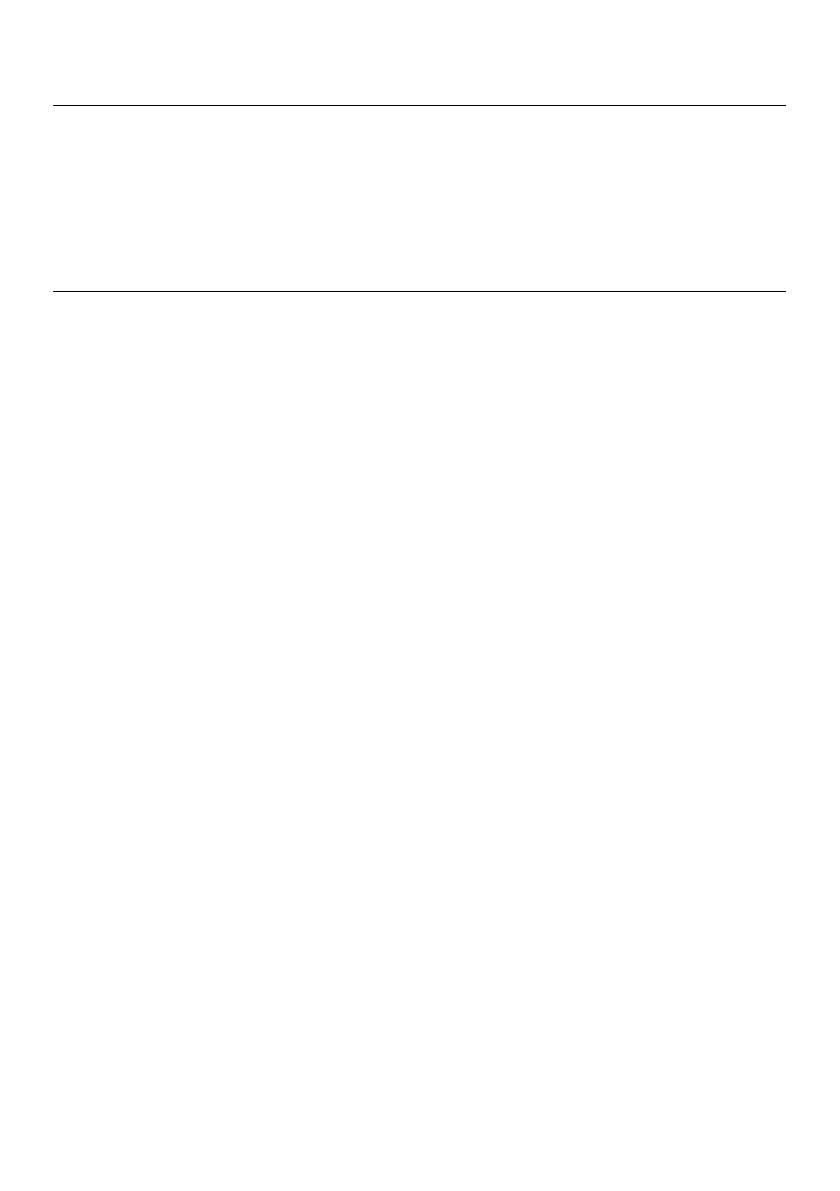5 DL150-en-US_V2.7 6/22
Battery Replacement
Safety: Please dispose of batteries responsibly; never dispose of batteries in a fire, batteries may
explode or leak. If the meter is not to be used for 60 days or more, remove the battery and store
separately.
Note: If the clock does not set to the correct time, replace the 3V button battery
PC Interface and Software
Check the software download page of the website www.extech.com/software/downloads for the
latest version of the PC software. Instructions for use and features are detailed in the supplied
software HELP utility.
