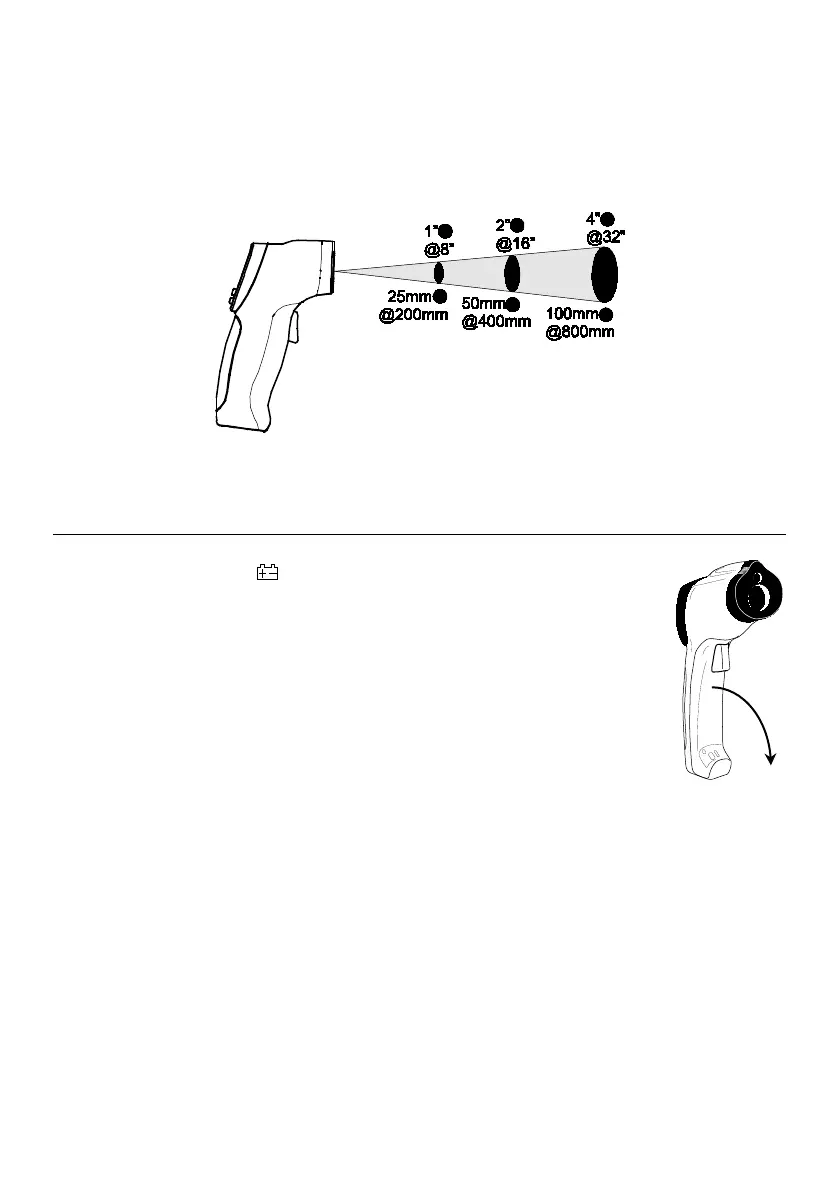IR400-en-US_v2.0 7/22
Field of View
The meter’s field of view is 8:1. For example, if the meter is 8 inches from the target (spot), the
diameter of the target must be at least 1 inch. Other distances are shown in the field of view
diagram. Note that measurements should normally be made as close as possible to the device
under test. The meter can measure from moderate distances, but the measurement may be affected
by external sources of light. In addition, the spot size may be so large that it encompasses surface
areas not intended to be measured.
Battery Replacement
When the battery symbol
appears in the display, replace the meter’s 9V
battery. The battery compartment is located behind the panel that surrounds the
meter’s trigger. The panel can be pried open near the trigger and folded down as
shown in the diagram. Replace the 9V battery and close the battery compartment
cover.