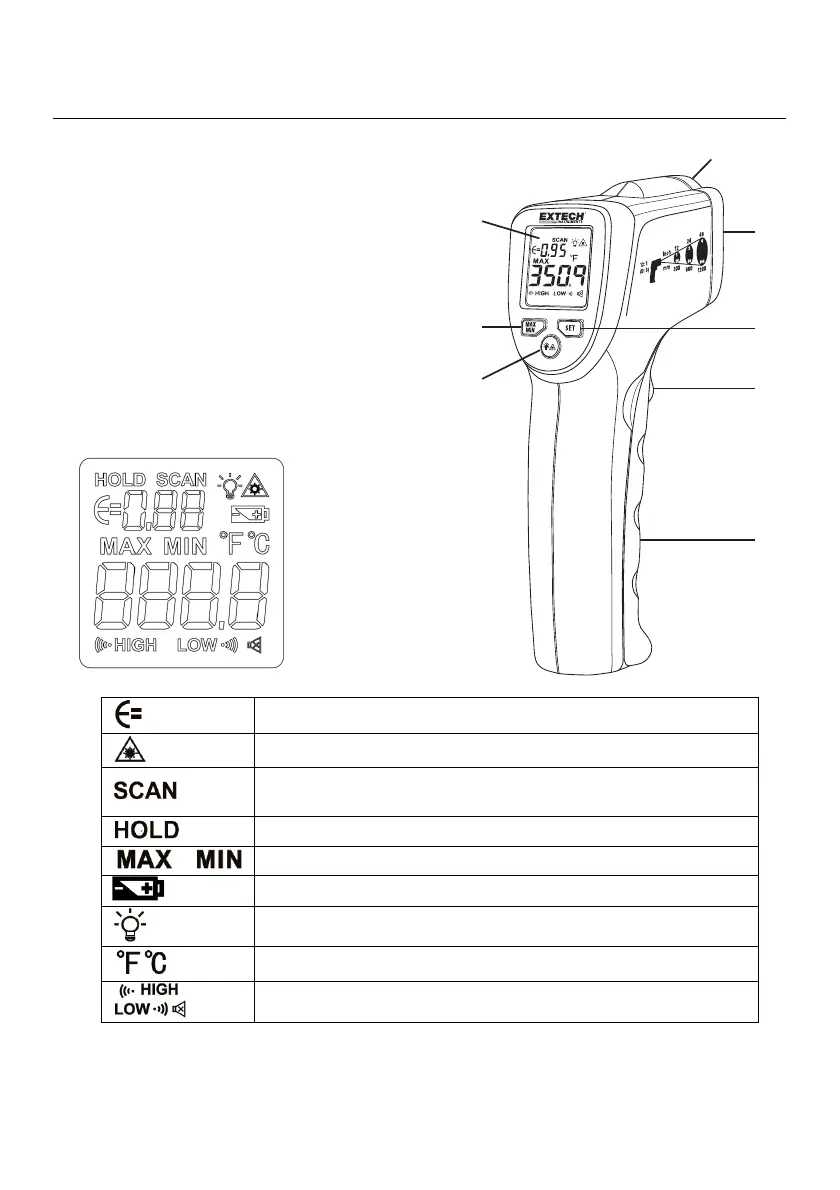EXTECHINSTRUMENTS
3IRT25‐en‐GB_V1.02/17
Description
MeterDescription
1. LCDDisplay
2. MAX‐MIN/DownButton
3. Backlight‐LaserPointer/UpButton
4. Laserpointerlens
5. IRThermometerlens
6. SETButton
7. MeasurementScanTrigger
8. BatteryCompartment
DisplayDescription
Emissivityvalueindication
Laserpointeractiveicon
Scanmode(activewhilethetriggerispulled;displayed
temperaturetracksthetemperatureofthescannedsurfaces)
Holdmode(displayedtemperaturefreezeswithtriggerrelease)
Maximum/Minimumtemperatureicons
Batterycapacityindicator(flasheswhenbatteryvoltageiscritical)
DisplayBacklighticon
Temperatureunits(°F/°C)
TemperatureAlarmiconsandaudiblealarmdisableicon
1
2
3
4
5
6
7
8