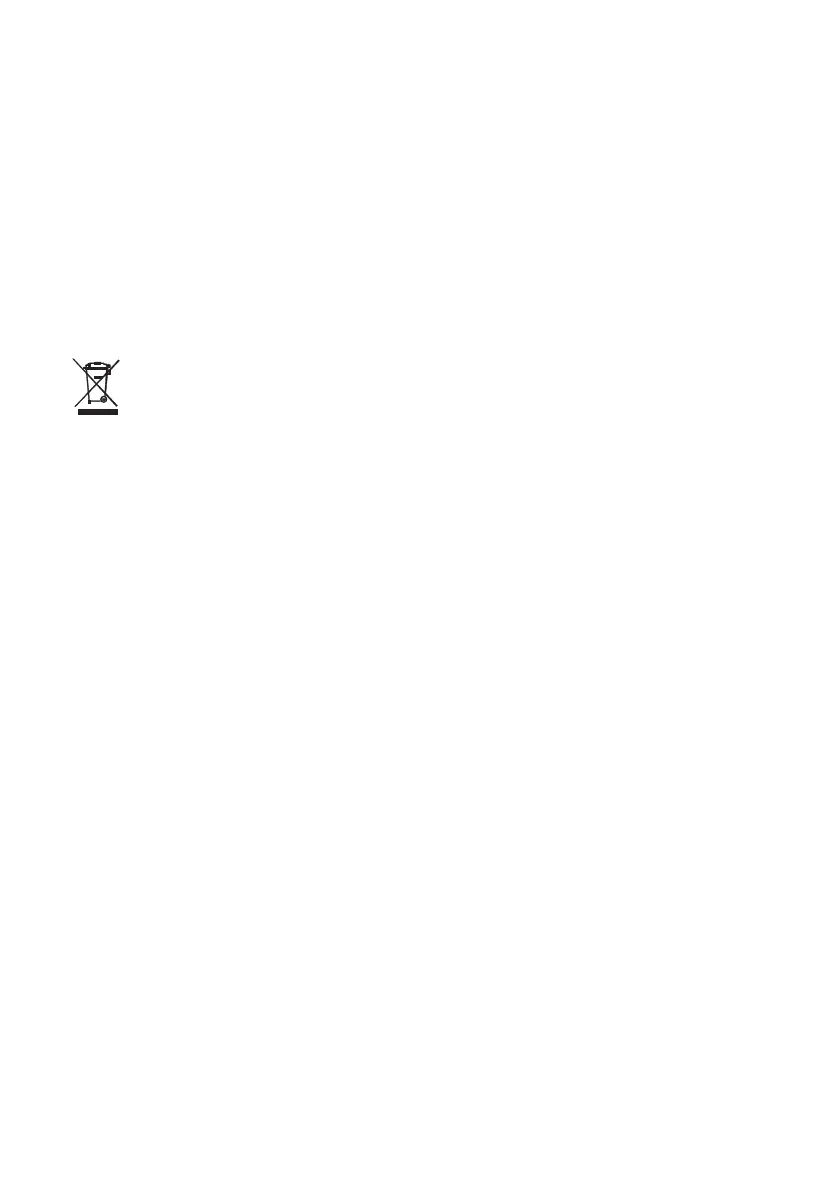EXTECHINSTRUMENTS
8IRT25‐en‐GB_V1.02/17
ReplacingBatteries
Whenthebatteryiconflashes,orwhenthemeterdoesn’tswitchON,replacethebatteries.
Thebatterycompartmentislocatedinthehandlegrip.Thebatterycompartmentlidislocated
justbelowthetrigger.Prythecompartmentlidofftoreachthecompartment.
Replacethe1.5VAAbatteriesfollowingcorrectpolarity
andthenclosethebatterycompartment
lid.
BatterySafetyNotes:Pleasedisposeofbatteriesresponsibly;neverdisposeofbatteriesinafire,
batteriesmayexplodeorleak.Ifthemeterisnottobeusedfor60daysormore,removethe
batteryandstoreseparately.Donotmixbattery
typesorfreshnesslevels;pleaseusebatteries
ofthesametypeandofthesamefreshnesslevel.
Neverdisposeofusedbatteriesorrechargeablebatteriesinhouseholdwaste.
Asconsumers,usersarelegallyrequiredtotakeusedbatteriestoappropriatecollection
sites,theretailstorewherethebatterieswerepurchased,
orwhereverbatteriesaresold.
Disposal:Donotdisposeofthisinstrumentinhouseholdwaste.Theuserisobligatedtotake
end‐of‐lifedevicestoadesignatedcollectionpointforthedisposalofelectricalandelectronic
equipment.