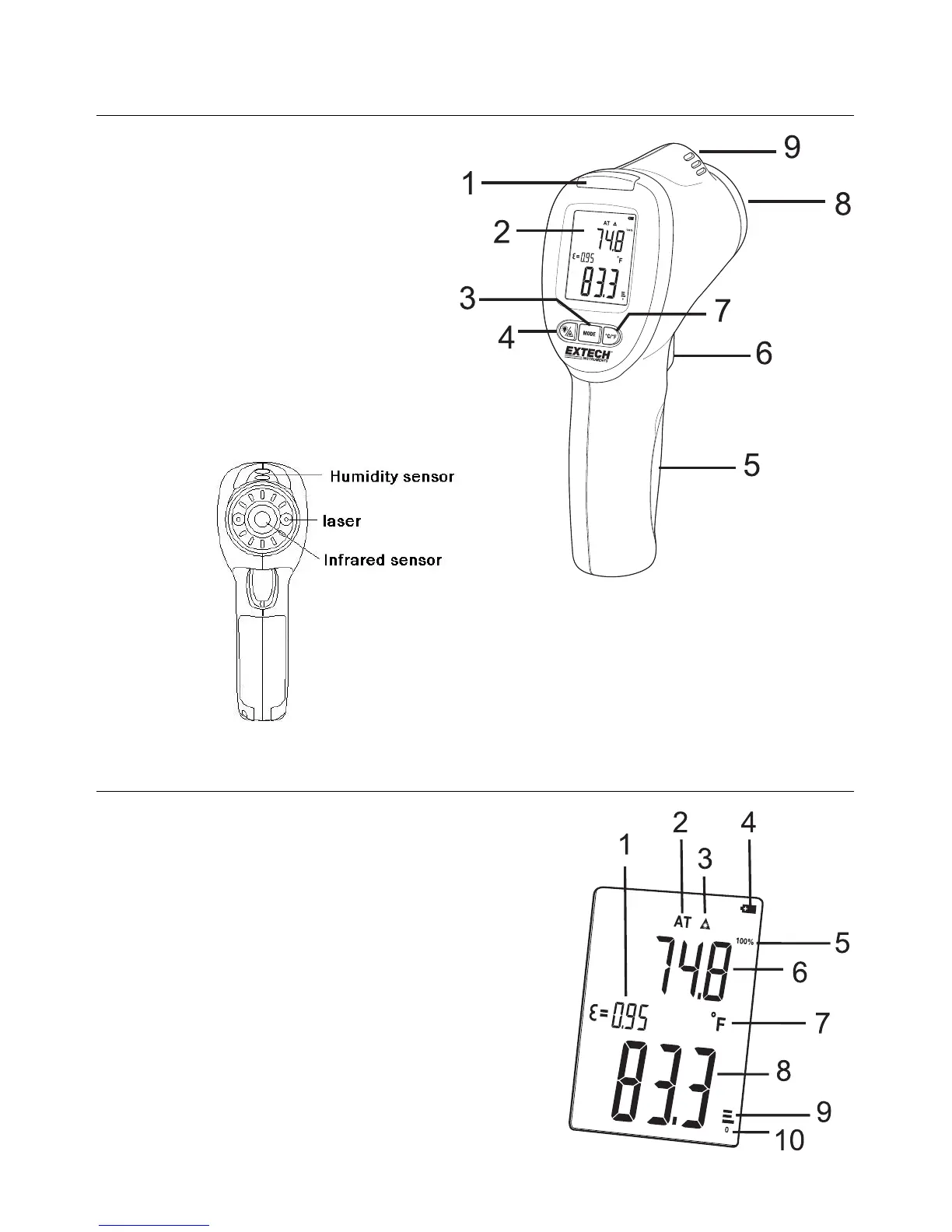IRT600‐EU‐ENv1.49/133
MeterDescription
1. Multi‐colormildewstatus indicator
2. LCDdisplay
3. MODEbutton
4. BacklightandLaserpointerbutton
5. Batterycompartment
6. Measurementtrigger
7. Temperatureunitsbutton
8. LaserPointersandInfraredsensor
9. Humidity/Temperaturesensors
Display Description
1. Emissivitysetting(fixedat0.95)
2. AirTemperatureicon
3. LaserPointerONicon
4. Batterystatus
5. Bargraphrangemaximum(100%)
6. RH,AirTemperatureorDewPointreading
7. Unitofmeasure
8. Surfacetemperaturereading
9. Bargraph
10. Bargraphrangeminimum(0%)
