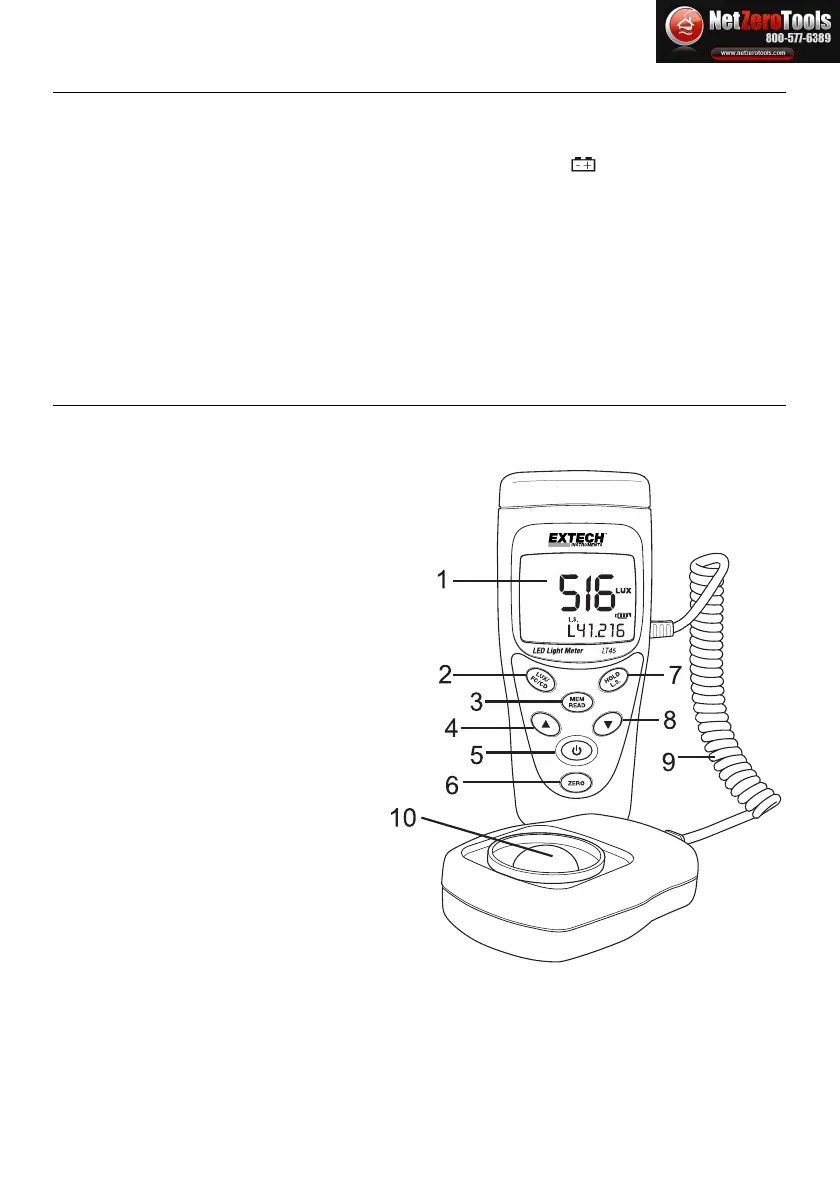LT45-EU-EN v1.4 9/13
3
Safety
Donotoperatethemeterinenvironmentswherethefollowingarepresent:explosivegases
(ormaterials),combustiblegases(ormaterials),steam,ordust.
Pleasereplacethebatteryimmediatelywhenthebatterysymbol
appearsontheLCD.
Donottouchthemeter’scircuitboardforanyreasonasstaticelectricityorcontamination
coulddamagethesensitivecomponents.
ForIndooruseonly.Thisinstrumentwasdesignedforpollutiondegree2.
OperationAltitude:Upto2000m(7000’).
MeterDescription
1. Display(LCD)
2. Lux/Fc/CDunitselectbutton
3. MEM/READbutton(for99readingmemory)
4. UparrowbuttonandMAX/MIN/AVGbutton
5. PowerandAutoPowerOFFcontrolbutton
6. ZeroCalibrationbutton
7. DataHoldandLightsourceselectbutton
8. Downarrowbutton
9. Coiledsensorconnectioncable
10. Photodetector
Note:Thebatter
yandtripodmountarelocated
onthebackofthemeter