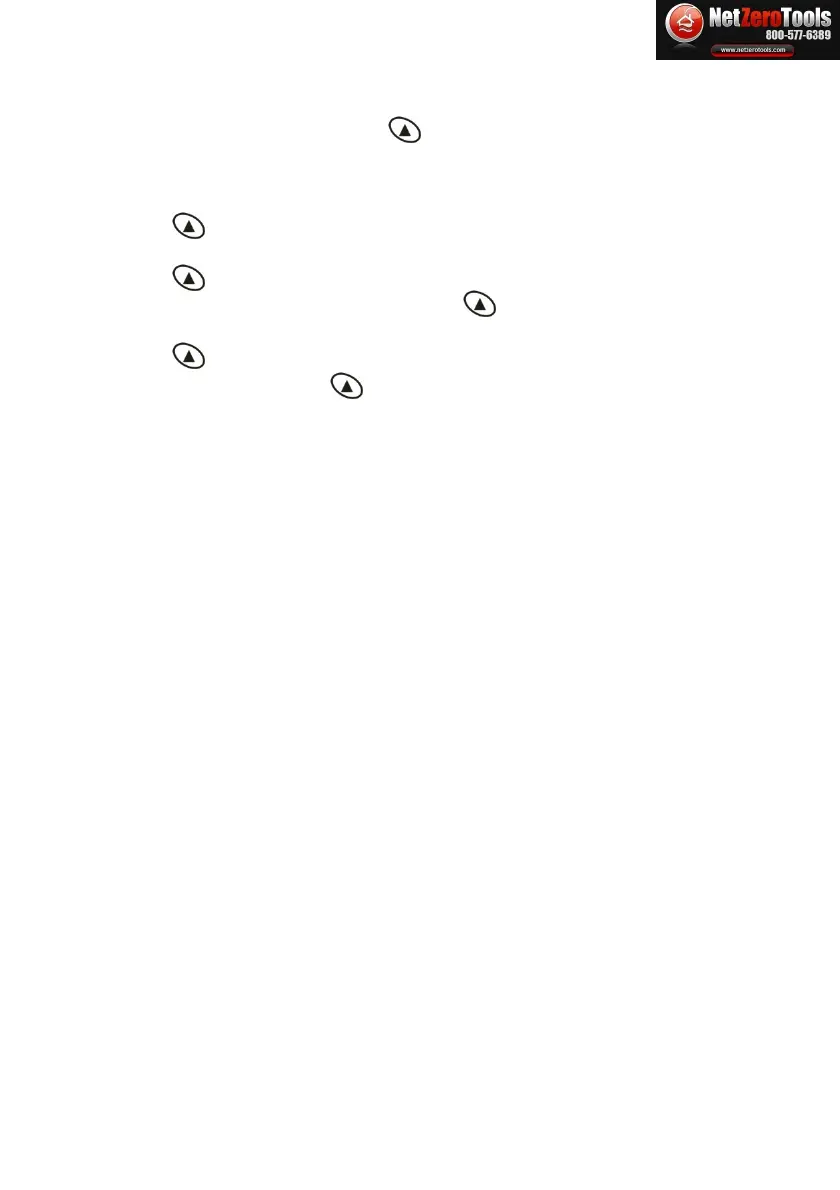LT45-EU-EN v1.4 9/13
5
MAX/AVG/MINMemoryMode
Themetercanrecordthemaximum,minimum,andaveragereadingsasdescribedbelow:
1. MomentarilypresstheMAX/AVG/MIN
buttonandthemeterwillbegintotrackthe
maximum/average/minimummeasurements;the“MIN”iconwilldisplayontheLCD
indicatingthatthemeterisnowdisplayingtheminimumreading.Thereadingwillnot
changeuntilalowerreadingisregistered.
2. Pressthe
buttonagaintoswitchfrom“MIN”to“MAX”wherethemeterwillshowthe
maximummeasurementvalue.The“MAX”iconwillbedisplayedontheLCD.
3. Pressthe
buttonagaintochangethemodefrom“MAX”to“AVG”,wherethemeterwill
showtheaverageofthereadingstakensincethe
buttonwasfirstpressed.The“AVG”
iconwillbedisplayed.
4. Pressthe buttonagaintoswitchfrom“AVG”backto“MIN”.
Toexitthismode,pressandholdthe
buttonforatleast2seconds.TheMAX/AVG/MINicons
shouldallbeswitchedOFFwhentheunitreturnstothenormaloperatingmode.
MemoryRecord/ReadMode
1. MomentarilypresstheMem/Readbuttontostoreareading.TheLCDwilldisplayasmall‘M’
icononthelowerleft‐handareaoftheLCDalongwiththememorylocationnumber(1to
99) representingthestoragelocationfortherecordedreading.Upto99readingscanbe
stored.
2. Toreview(read)thestoredreadings,pressandholdtheMem/Readbuttonuntilthe‘MEM’
iconappearsatthetopoftheLCD.Nowusethearrowbuttonstoscrollthroughthestored
readings.Thesmall‘M’iconandthememorylocationcounter(1to99)willbeshownonthe
lowerleft‐
handcorneroftheLCDwhilethemaindisplaydigitsshowthestoredreadingfor
theselectedmemorylocation.
3. Tostoreanaverage(AVG)reading,firstaccesstheAVGmode(SeeMIN/MAX/AVGsectionof
thisguide)andwhileanaveragereadingisdisplaying(AVGiconswitchedON),momentarily
presstheMem/Readbuttonforonesecond.TheLCD
willdisplay‘AVGM’andthememory
locationnumber(1to99)indicatingthatanaveragereadinghasbeenstoredinthe
numberedmemorylocation.
4. WhenastoredreadingisanAVGvalue,thescreenwilldisplay‘AVG’onthelowerleft‐hand
corner.
5. MomentarilypresstheMem/ReadbuttontoexittheMemorymodeandreturntothe
normaloperatingmode.
6. Toclearall99memorylocations:WiththemeterswitchedOFF,pressandholdthe
Mem/Read
andOn/Offbuttonssimultaneouslyfortwoseconds.Themeterwillswitc
hON
andthescreenwilldi
splay“CLr”indicatingthatallofthe99memorylocationshavebeen
erased.
DataHold
PresstheHoldbuttontofreezethedisplayedreading(the‘HOLD’iconwillswitchON).Pressthe
buttonagaintoreleasetheheldreading(the‘HOLD’iconwillswitchOFF).
