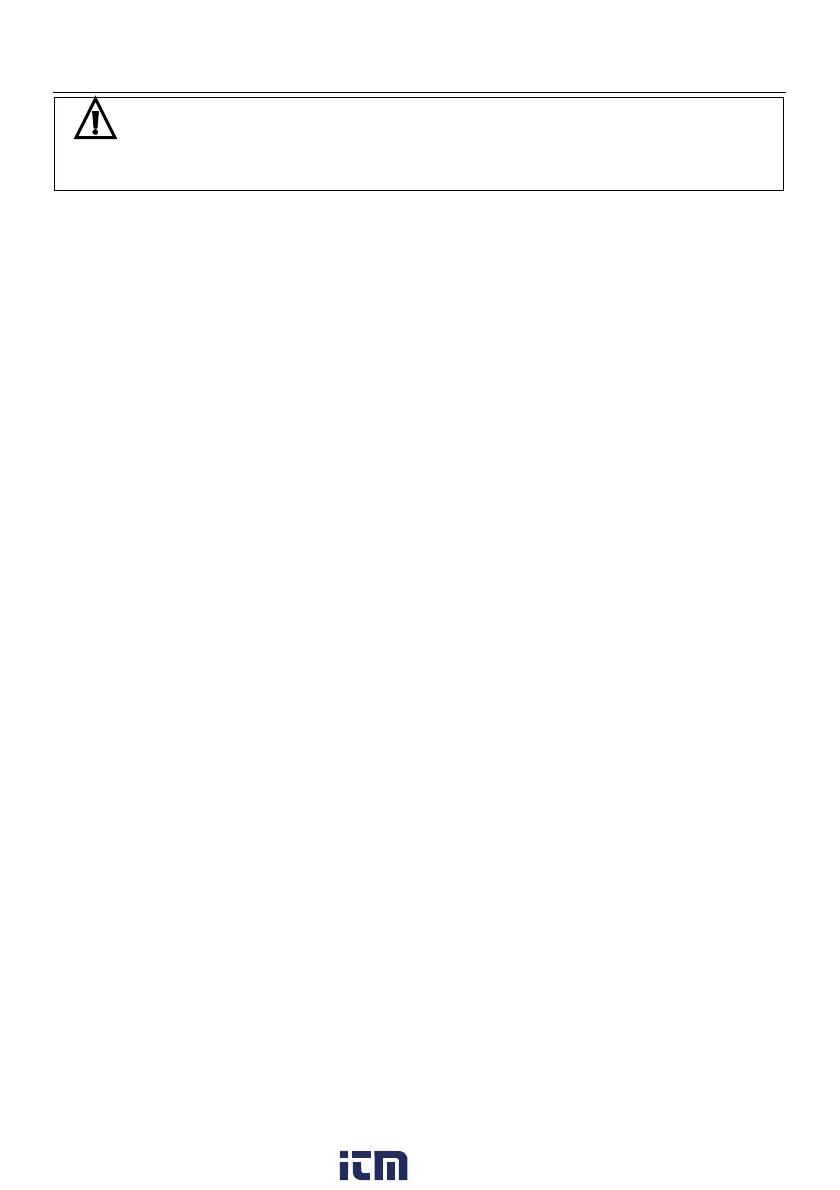MA140‐en‐GB_V1.01/15
5
Operation
CAUTIONS
ReadandunderstandalloftheSafetystatementslistedinthesafetysectionofthismanual
priortouse.
PoweringtheMeter
1. PressthePower‐Backlightbuttontopowerthemeter.Checkthebatteriesiftheunitfailsto
powerON.
2. PressandholdthePowerbuttonformorethan2secondstopowerOFFthemeter.
3. ThemeterhasanAutoPowerOFFfeature(APO)wherethemeterswitches
OFFafter20
minutesofinactivity.TodisableAPO,refertothenextsection.
Note:Themeterdisplaysthebatterycapacitywhenpoweringup.
DisableAutoPowerOFF
ThemeterwillautopowerOFFafter20minutesofinactivity.Todefeatthisfeature,followthe
stepsbelow.
1. WiththemeterOFF,pressandholdthe‘V’buttonand,whilecontinuingtoholdthe‘V’
button,pressthepowerbutton.
2. ThedisplaywillshowAOFF.
3. Release
allofthebuttons.
4. TheAutoPowerOFFfunctionwillnowbedisableduntilthenextcycleofpower.
DisplayBacklight
WiththemeterpoweredON,pressthebacklightbuttontoswitchthebacklightONorOFF.Note
thatexcessiveuseofthebacklightwillshortenthebatterylife.
www. .com
information@itm.com1.800.561.8187