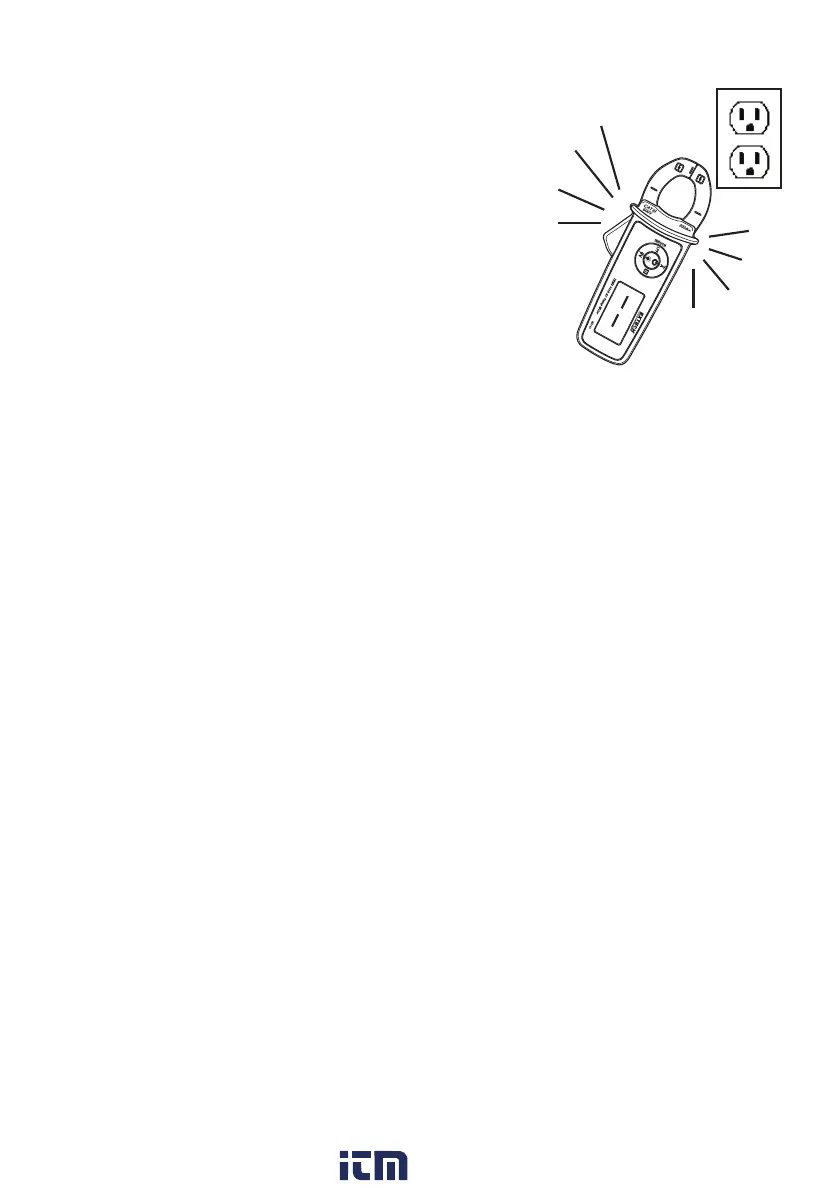MA140‐en‐GB_V1.01/15
8
Volt‐DetectionFeature
The meter’s audible beeper triggers and the display shows
dashes when the meter senses an electrical voltage field. The
higher the electrical field strength the greater the number of
dashesdisplayedandthefastertherateoftheaudiblebeeps.
If the meter does not emit a tone or display dashes
in this
mode,thereisstillthepossibilitythatvoltageispresent.Please
usecaution.
1. Press the ‘V’ button to access the Non‐Contact Voltage
Detectmode.
2. Note the voltage detection display icons as shown in the
Descriptionsectionofthisguide.
3. Placethemeterneara
sourceofelectricalenergy.Thetip
oftheclampoffersthehighestsensitivity.
4. Notetheaudiblebeepingandthedashdisplays.
SmartDataHold
TofreezetheLCDmeterreading,presstheHOLDbutton.Whiledataholdisactive,the HOLD
displayiconappearsontheLCD.PresstheHOLDbuttontoreturntonormaloperation.The
HOLDiconwillswitchOFF.
Themeter’sbeeperwillsoundandthedisplaywillflashcontinuouslyifthe
detectedsignalis50
countsgreaterthantheheldreading.
www. .com
information@itm.com1.800.561.8187