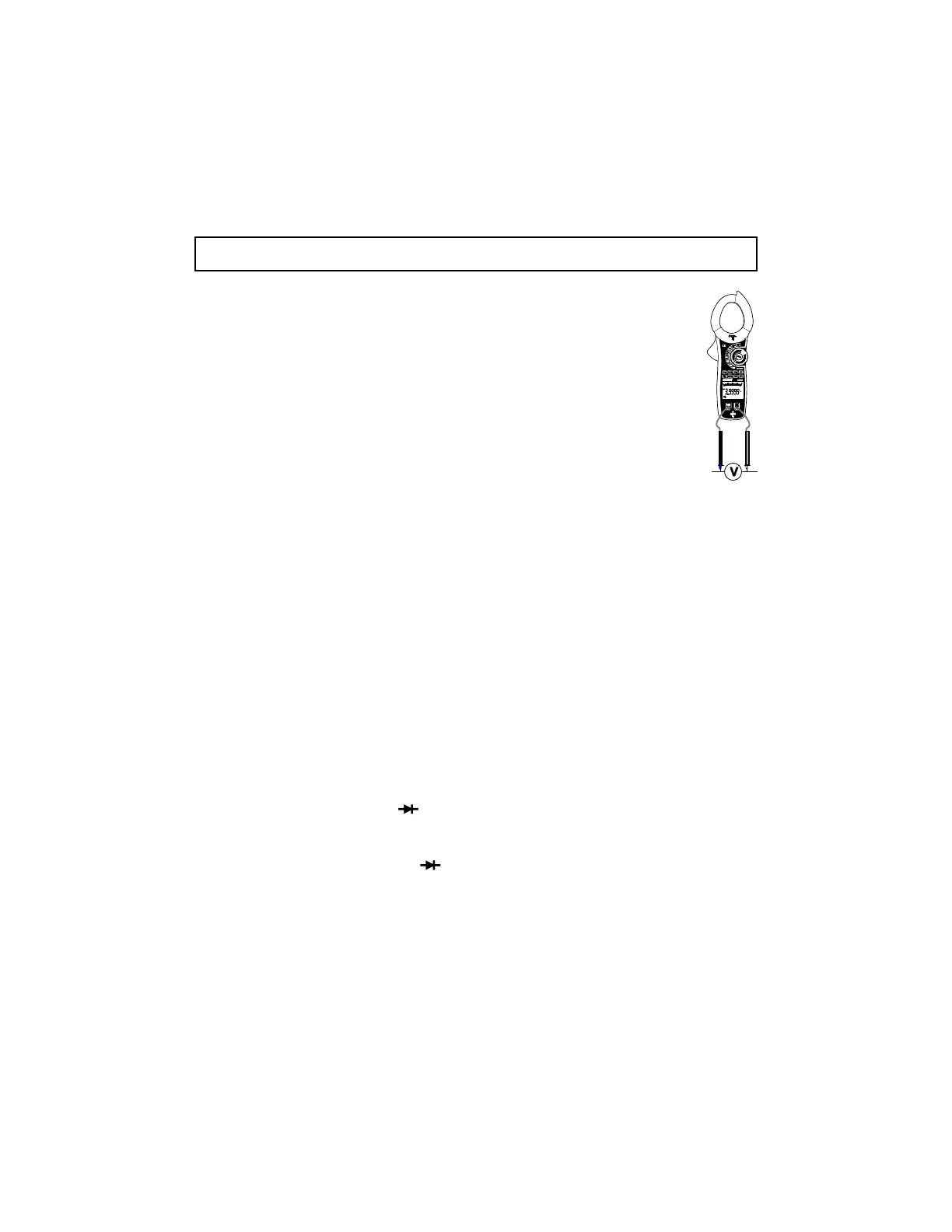AC/DC Voltage Measurements
CAUTION: Do not measure voltages if a motor on the circuit is being switched ON or OFF. Large
voltage surges may occur that can damage the meter.
1. Rotate the function switch to the V position.
2. Press the MODE button to select AC or DC Voltage.
3. Insert the black test lead banana plug into the negative COM jack.
Insert the red test lead banana plug into the positive V jack.
4. Touch the black test probe tip to the negative side of the circuit.
Touch the red test probe tip to the positive side of the circuit.
5. Read the voltage value in the display.
Frequency
When ACV is selected, the measured frequency can be viewed in the
lower display.
Resistance Measurements
Note: Remove power from the device under test before measuring resistance.
1. Set the function switch to the position.
2. Insert the black test lead banana plug into the negative COM jack.
Insert the red test lead banana plug into the positive V jack.
3. Touch the black test probe tip to one side of the device to be measured.
Touch the red test probe tip to the other side of the device to be measured.
4. Read the resistance value in the display.
Continuity Test
1. Set the function switch to the
)
)
) position.
2. Insert the black test lead banana plug into the negative COM jack.
Insert the red test lead banana plug into the positive V jack.
3. Press the MODE button to select
)
)
) (continuity).
4. Touch the test probe tips across the circuit or component under test.
5. If the resistance is less than the continuity threshold, a tone will sound.
Diode Test
1. Set the function switch to the position.
2. Insert the black test lead banana plug into the negative COM jack.
Insert the red test lead banana plug into the positive V jack.
3. Press the MODE button to select (diode).
4. Touch the test probe tips to the diode or semiconductor junction under test. Note the meter
reading.
5. Reverse the test lead polarity by reversing the red and black leads. Note this reading.
6. The diode or junction can be evaluated as follows:
If one reading displays a value (typically 0.400V to 01.800V) and the other reading
displays OL, the diode is good.
If both readings display OL the device is open.
