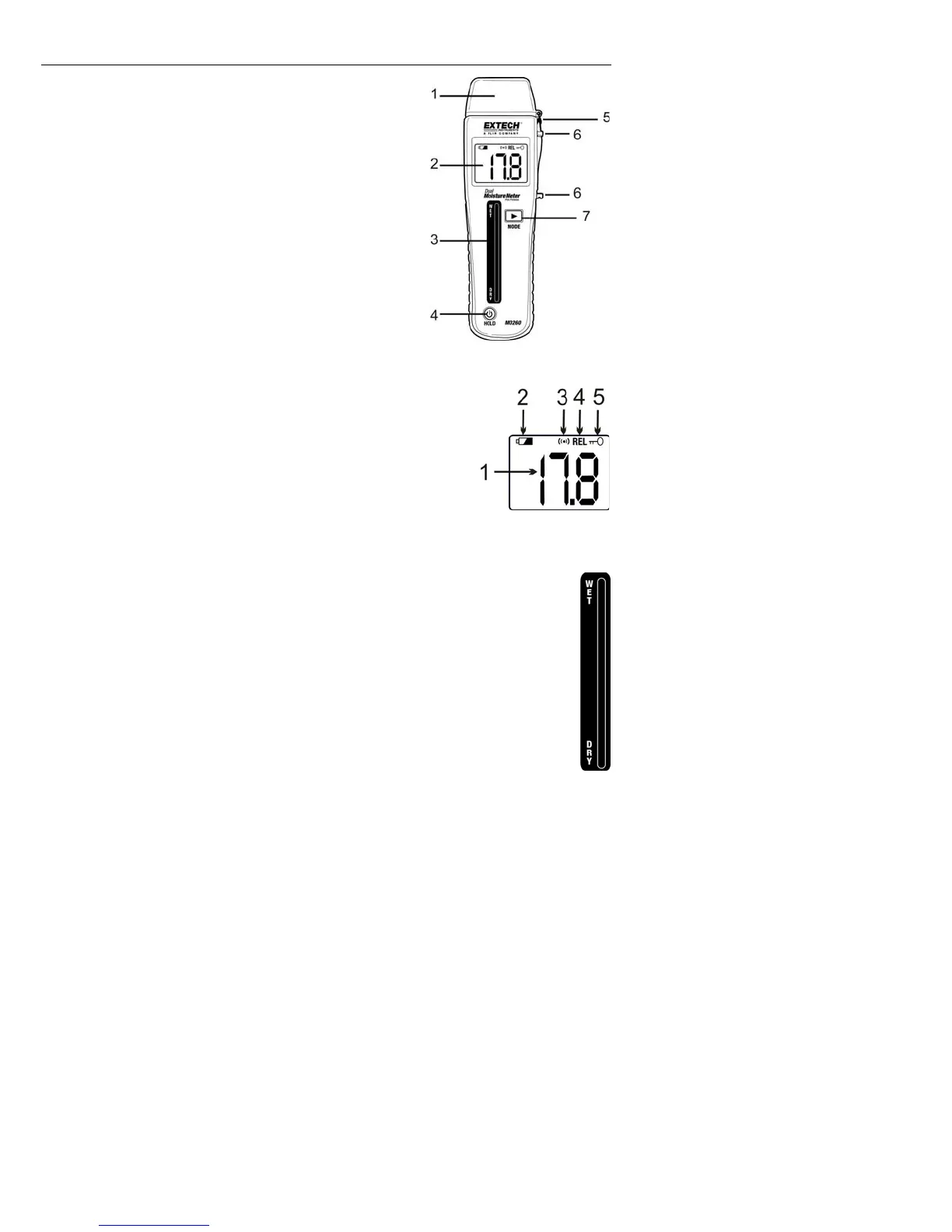MO260-en-G
B
_
V
1.5 8/16
3
D
es
cripti
on
M
eter
D
escri
p
ti
on
1.
E
lectrode p
i
ns protect
i
ve cap
2. L
CD
d
i
splay
3. Tr
i
-color
B
argraph
4. HOL
D
/
P
OW
E
R key
5.
P
rotect
i
ve cap attachment
6.
P
rotect
i
ve cap holders
7. MO
DE
button
N
o
tes
:
B
attery/
S
pare
P
i
n compartment located on the rear of the
i
nstrument
E
lectrode p
i
ns located beneath the protect
i
ve cap
C
al
i
brat
i
on po
i
nts located at the top of protect
i
ve cap
L
CD
D
is
p
lay
D
escri
p
ti
on
1. Measurement read
i
ng
2.
B
attery status
3.
A
ud
i
ble alert
i
con
4. Measurement mode
5.
D
i
splay HOL
D
i
con
B
ar
g
ra
ph
D
is
p
lay
D
escri
p
ti
on
The bargraph
i
nd
i
cates W
E
T /
D
RY measurements us
i
ng three L
ED
colors: Green (for dry),
A
mber (for moderate mo
i
sture), and Red (for very mo
i
st).
A
s the read
i
ng moves up the
bargraph scale from the
D
RY
i
nd
i
cator to the W
E
T
i
nd
i
cator, the L
ED
color changes from
green, to amber, and then to red.
