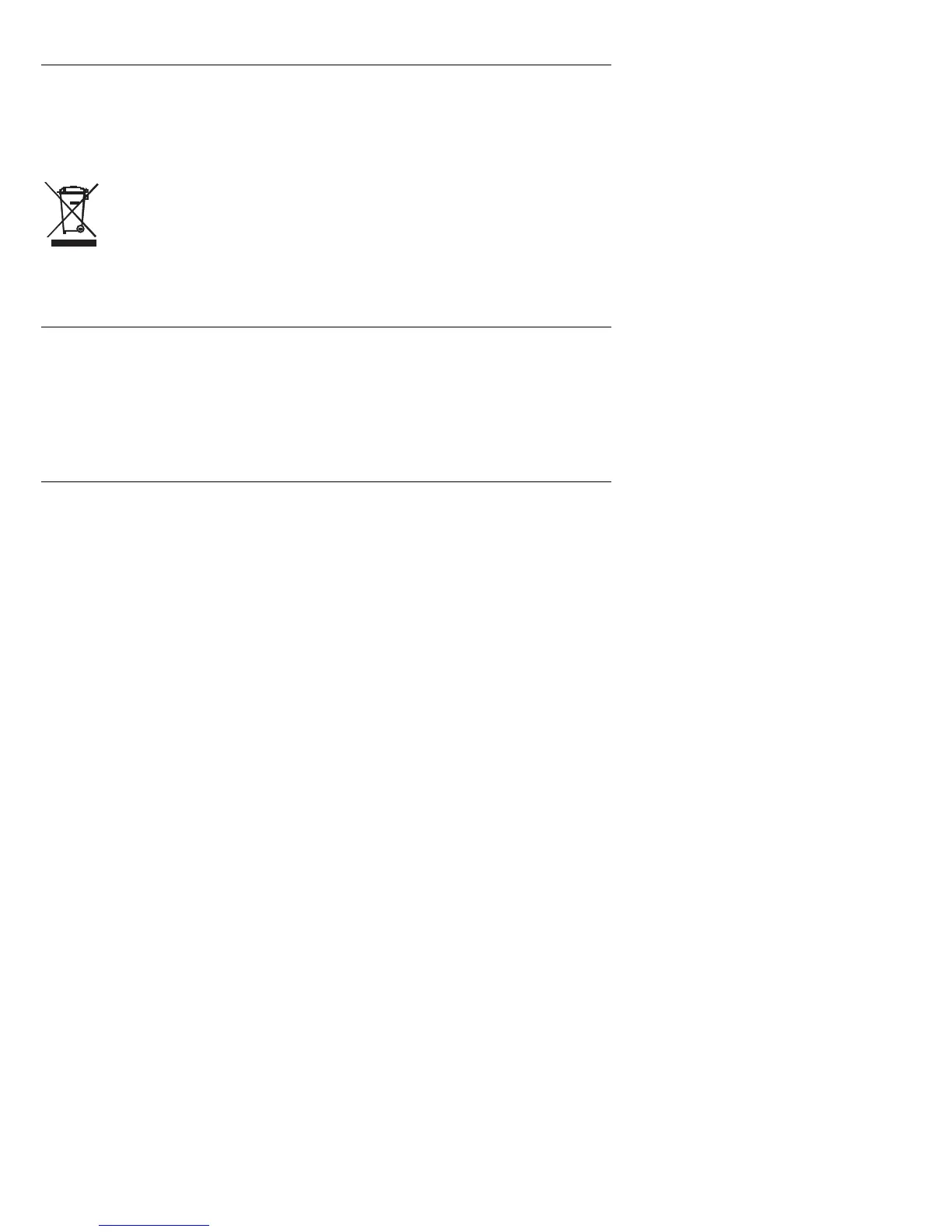MO260-en-G
B
_
V
1.5 8/16
7
B
a
tt
e
r
y
R
e
pl
a
c
e
m
e
n
t
If the
i
nstrument does not sw
i
tch ON or d
i
splays the low battery symbol, replace the battery as
follows:
1.
S
l
i
de off the rear battery compartment cover
2. Replace the 9
V
battery
3.
S
ecure the battery compartment
4.
Never d
i
spose of used batter
i
es or rechargeable batter
i
es
i
n household waste.
A
s consumers, users are legally requ
i
red to take used batter
i
es to appropr
i
ate collect
i
on
s
i
tes, the reta
i
l store where the batter
i
es were purchased, or wherever batter
i
es are sold.
D
i
sposal:
D
o not d
i
spose of th
i
s
i
nstrument
i
n household waste. The user
i
s obl
i
gated to
take end-of-l
i
fe dev
i
ces to a des
i
gnated collect
i
on po
i
nt for the d
i
sposal of electr
i
cal and
electron
i
c equ
i
pment.
M
a
i
n
t
e
n
a
n
c
e
A
lways keep the
i
nstrument dry
To clean, w
i
pe the meter w
i
th a damp cloth. Use a m
i
ld detergent
i
f necessary but never use
abras
i
ves or solvents.
P
revent d
i
rt from accumulat
i
ng at the electrode p
i
ns
H
o
w
a
P
i
n
l
ess
M
o
i
s
t
u
r
e
M
e
t
e
r
M
eas
u
r
es
M
o
i
s
t
u
r
e
A
p
i
nless meter
i
s a “relat
i
ve” or un
i
t-less measurement dev
i
ce.
Unl
i
ke the
P
IN type mo
i
sture meter that measures %WM
E
or electr
i
cal res
i
stance, the
P
i
nless meter
measures an electr
i
cal property of the mater
i
al called relat
i
ve perm
i
tt
i
v
i
ty.
A
p
i
nless meter uses an
E
lectromagnet
i
c s
i
gnal to check the perm
i
tt
i
v
i
ty of a mater
i
al.
The proper way to use a p
i
nless meter
i
s to make a measurement of a mater
i
al of a known dryness.
Then make a measurement of an
i
tem of the same mater
i
al, th
i
ckness, and construct
i
on of unknown
mo
i
sture content.
A
ny r
i
se
i
n read
i
ng
i
nd
i
cates mo
i
sture, or the presence of some other conductor or
h
i
gh perm
i
tt
i
v
i
ty mater
i
al (a metal stud beh
i
nd the wall would produce h
i
gher read
i
ngs).
Mak
i
ng mult
i
ple measurements over the suspected area
i
s recommended to get an average read
i
ng of
the mater
i
al.
P
ract
i
ce and exper
i
ence w
i
ll help you to get a feel for the mo
i
sture content
i
n that
mater
i
al.
