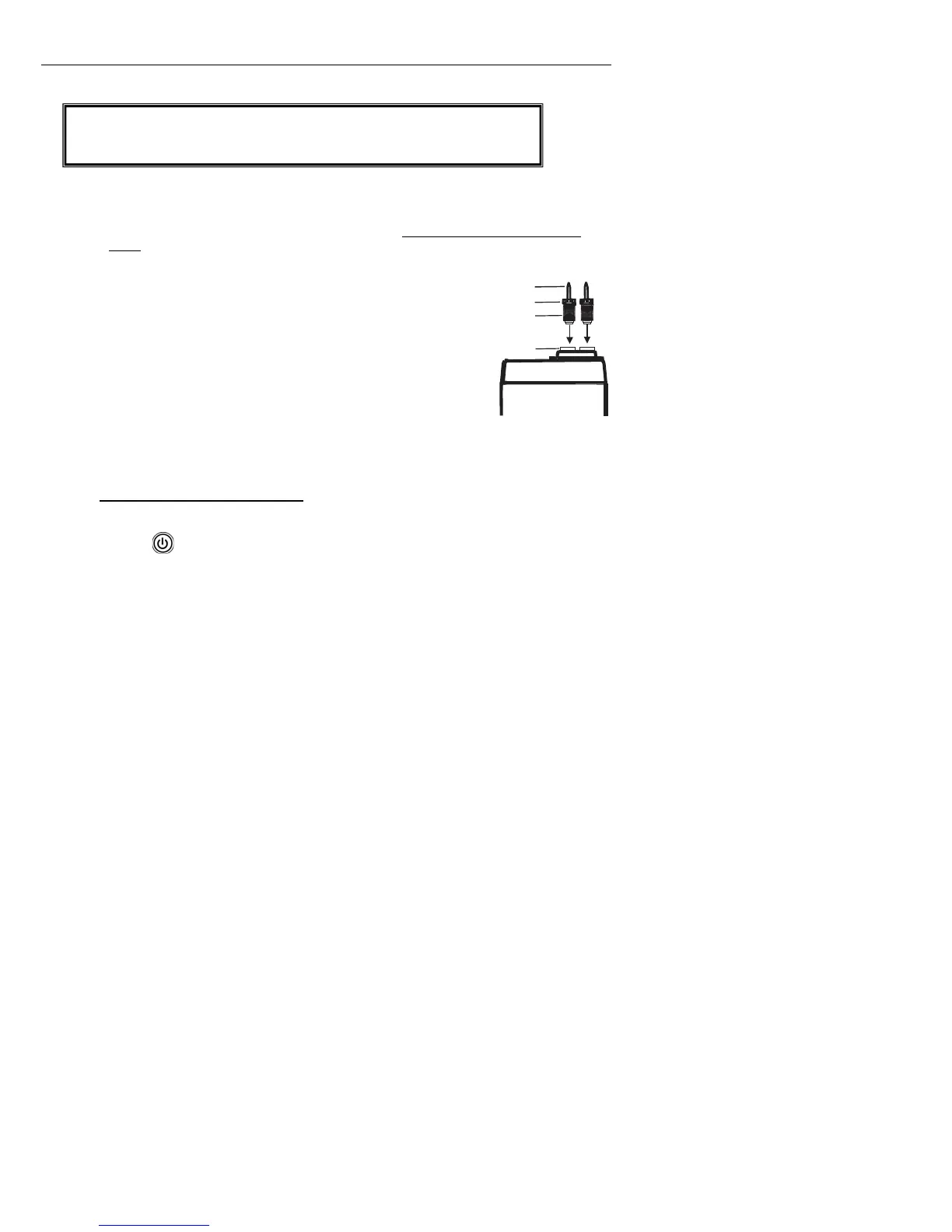MO260-en-G
B
_
V
1.5 8/16
4
Op
e
r
a
ti
on
E
lectr
od
e
P
i
n
s
The electrode p
i
ns are replaceable / removeable and must be
i
nserted before the meter can be
used. To
i
nsert or replace the p
i
ns refer to the
i
llustrat
i
on and
i
nstruct
i
ons below. Replacement
p
i
ns are stored
i
n the battery compartment at the rear of the meter.
a) Remove the protect
i
ve cap at the top of the meter by push
i
ng
i
t toward the back of the
meter.
b) To remove the p
i
ns, loosen the locknut at the base of the electrode p
i
ns
c) Install the new p
i
ns and t
i
ghten the locknuts
d) Replace the protect
i
ve cap
1.
E
lectrode p
i
ns
2. Lock
i
ng nuts
3. Threaded posts
4.
E
lectrode jacks at top of meter
B
asic O
p
erati
on
f
o
r
P
i
n
Meas
u
rme
n
ts
1. Remove the protect
i
ve cap to expose the electrode p
i
ns. The cap snaps off eas
i
ly
i
f
i
t
i
s
pushed towards the rear of the meter. The cap can be aff
i
xed to the s
i
de of the meter us
i
ng
the protect
i
ve cap holders (6).
2.
P
ress the key to turn the meter ON / O
FF
.
3.
P
ress the MO
DE
key to select the Wood Mo
i
sture
E
qu
i
valent (%WM
E
) mode of operat
i
on.
4.
C
arefully push the electrode p
i
ns a m
i
n
i
mum of 0.07” (2mm)
i
nto the mater
i
al under test.
Note that the p
i
ns should be
i
nserted
i
nto wood perpend
i
cular to the wood
’
s f
i
ber structure.
F
or h
i
gh mo
i
sture read
i
ngs,
i
t may take several m
i
nutes for the meter read
i
ng to stab
i
l
i
ze.
5. Take several read
i
ngs
i
n several locat
i
ons on the mater
i
al for the best representat
i
on of the
amount of mo
i
sture present.
6. Read the measurement values on the L
CD
d
i
g
i
tal d
i
splay and the L
ED
bar graph
7. Replace the protect
i
ve cap when f
i
n
i
shed.
C
A
U
T
IO
N
: The electrode measurement p
i
ns are extremely sharp. Use care when
handl
i
ng th
i
s
i
nstrument.
C
over the p
i
ns w
i
th the protect
i
ve cap when the
i
nstrument
i
s not
i
n use.
2
3
4
1
