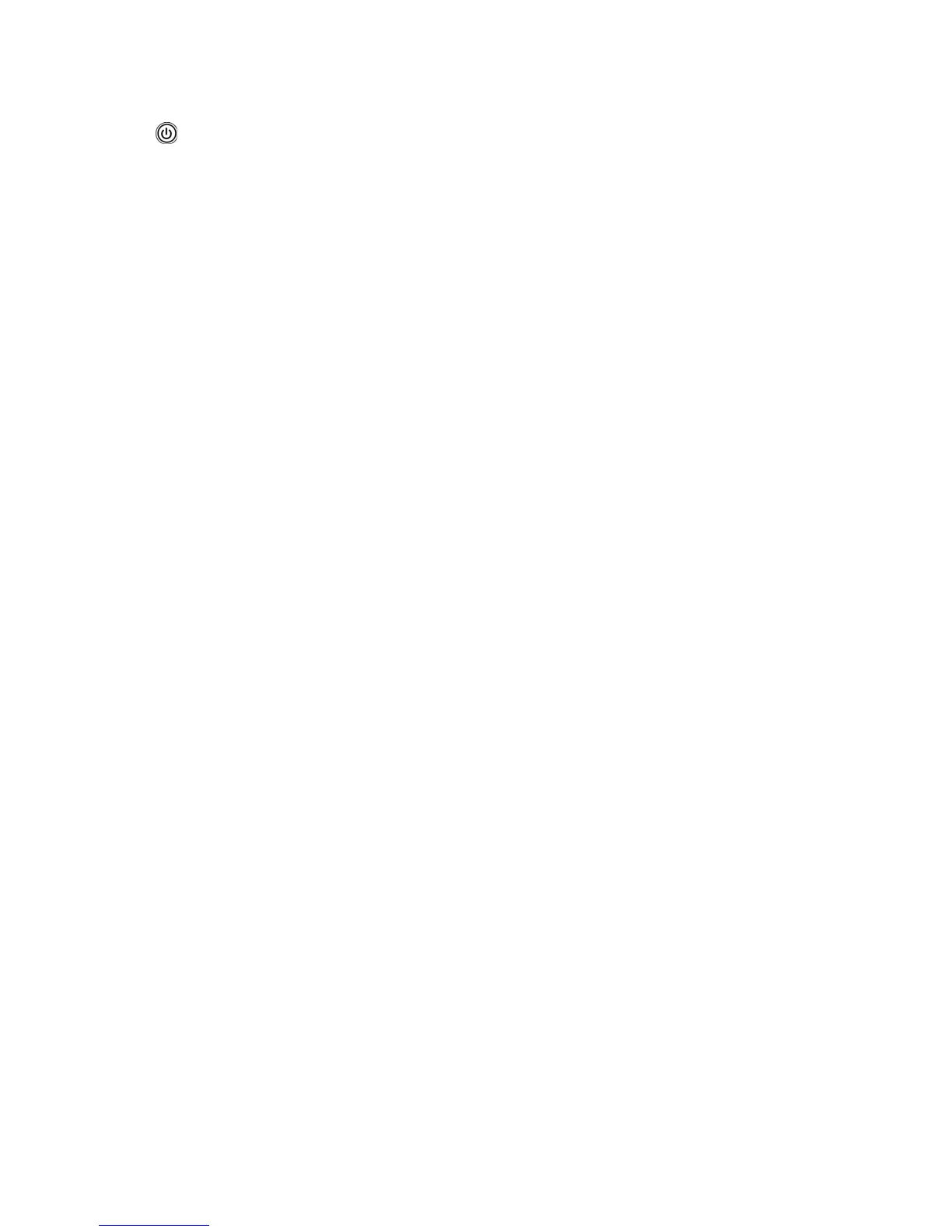MO260-en-G
B
_
V
1.5 8/16
5
B
asic O
p
erati
on
f
o
r
P
i
n
less Meas
u
rme
n
ts
S
ee sect
i
on on how a
P
i
nless meter measures mo
i
sture.
1.
E
nsure that the protect
i
ve cap
i
s attached to the meter cover
i
ng the p
i
ns.
2.
P
ress the key to turn the meter ON.
3.
P
ress the MO
DE
key to select the Relat
i
ve (R
E
L) mode of operat
i
on.
4. The p
i
nless mo
i
sture detector
i
s located at the rear of the
i
nstrument, just beh
i
nd the d
i
splay.
P
lace the meter so that the sensor
i
s touch
i
ng the surface of the mater
i
al under test.
5. Take several read
i
ngs
i
n several locat
i
ons on the mater
i
al for the best representat
i
on of the
amount of mo
i
sture present.
6. Read the measurement values on the L
CD
d
i
g
i
tal d
i
splay and the L
ED
bar graph.
C
ali
b
rati
on
Zer
o
f
o
r
P
i
n
less M
od
e
1.
S
w
i
tch the meter to the
P
i
nless mode of operat
i
on (R
E
L mode).
2.
E
nsure that the meter
i
s not near any objects or surfaces. Hold the meter near the bottom to
avo
i
d contact w
i
th the p
i
nless sensor.
3.
P
ress and Hold the MO
DE
button for 3 seconds unt
i
l r
E
L appears
i
n the d
i
splay. Release
the MO
DE
button and the d
i
splay w
i
ll bl
i
nk for several seconds and then sw
i
tch back to the
normal d
i
splay mode.
4. The d
i
splay should now read zero
i
nd
i
cat
i
ng that the cal
i
brat
i
on
i
s complete.
5. If an
E
32 error
i
s d
i
splayed, try the zero cal
i
brat
i
on aga
i
n w
i
th the p
i
ns further away from any
objects or surfaces.
C
ali
b
rati
on
C
h
eck f
o
r
P
i
n
M
od
e
1.
S
w
i
tch the meter to the
P
i
n mode (%WM
E
).
2. The two cal
i
brat
i
on check po
i
nts are located
i
n the holes at the top of the protect
i
ve cap.
3. Insert the electrode p
i
ns
i
nto the two holes at the top of the protect
i
ve cap to make contact
w
i
th the test c
i
rcu
i
t.
4. The d
i
splay should now read from 18.0 to 18.6,
i
nd
i
cat
i
ng that the cal
i
brat
i
on
i
s ver
i
f
i
ed. If
the read
i
ng
i
s not correct, return the meter for serv
i
ce.
