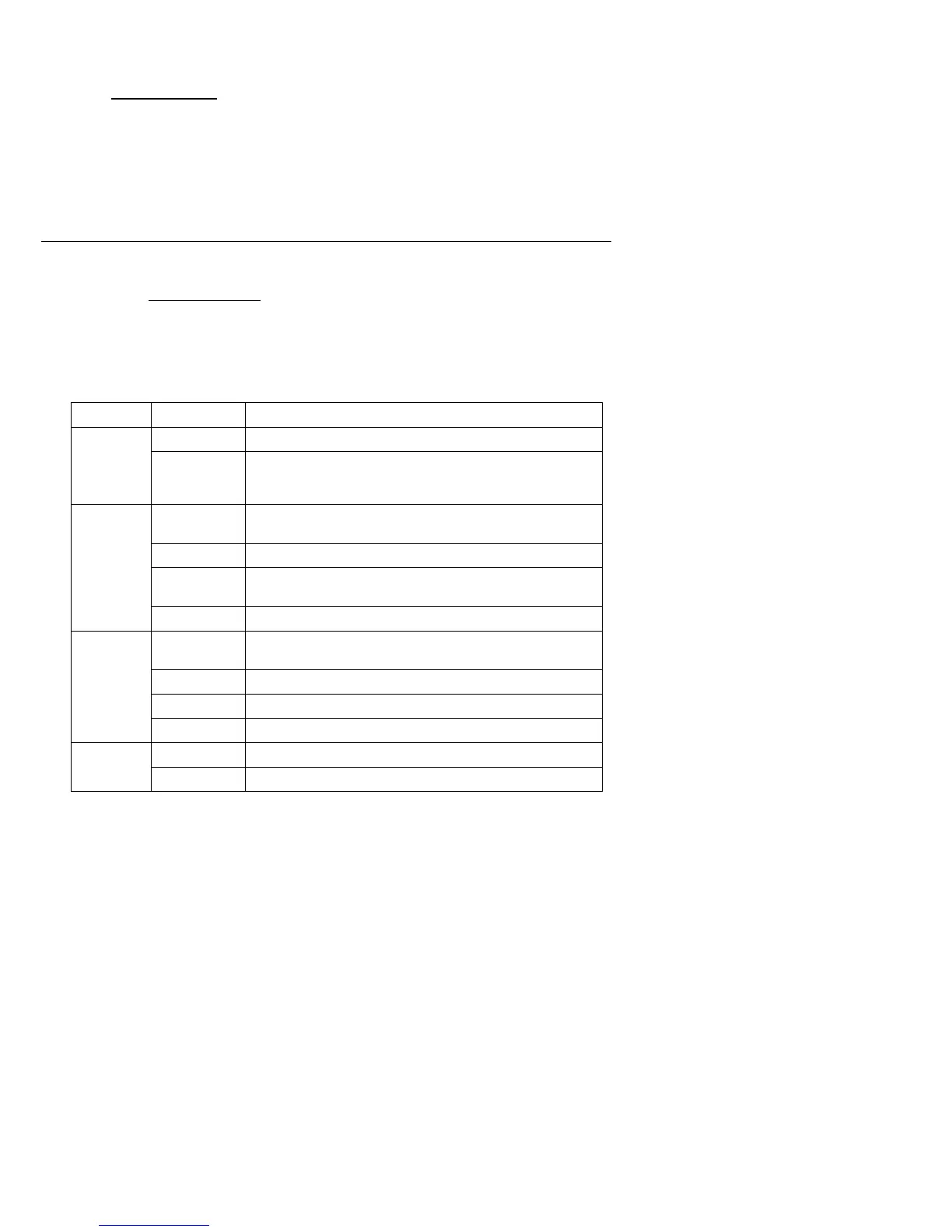MO260-en-G
B
_
V
1.5 8/16
6
L
CD
B
ackli
gh
t O
N
/O
FF
W
i
th the meter sw
i
tched ON, press
i
ng and hold
i
ng both front panel buttons (MO
DE
and HOL
D
)
sw
i
tches the L
CD
backl
i
ght ON and O
FF
.
D
ata
H
o
l
d
feat
u
re
The
D
ata Hold funct
i
on freezes the read
i
ng
i
n the d
i
splay.
P
ress the
H
O
L
D
key momentar
i
ly to
act
i
vate the
D
ata Hold funct
i
on. The read
i
ng w
i
ll freeze and the
‘
key
’
d
i
splay
i
con w
i
ll appear.
P
ress
the
H
O
L
D
key aga
i
n to ex
i
t the
D
ata Hold funct
i
on (the
‘
key
’
d
i
splay
i
con w
i
ll sw
i
tch off).
M
e
t
e
r
S
e
t
u
p
To enter the setup mode:
W
i
th the meter sw
i
tched O
FF
, press and hold both front panel buttons (MO
DE
and HOL
D
buttons) s
i
multaneously for two seconds. The d
i
splay should now read
‘
0 = x
’
where
‘
0
’
i
s the
O
P
TION and
‘
x
’
i
s the
SE
TTING.
Use the MO
DE
(r
i
ght arrow) button to change the
SE
TTING.
Use the HOL
D
button to scroll through the O
P
TION
S
.
The ava
i
lable O
P
TION
S
and
SE
TTING
S
:
O
P
T
IO
NS
SE
TT
I
N
G
S
SE
T
-
UP
I
N
F
O
R
MA
T
IO
N
0 0
S
w
i
tches all sett
i
ngs to
‘
0
’
(
F
actory
D
efault*)
1 Others sett
i
ngs can now be changed. In add
i
t
i
on,
B
ackl
i
ght
sw
i
tches ON for 30 seconds and then automat
i
cally sw
i
tches
O
FF
.
1 0
A
ud
i
ble alert beeps w
i
th
i
ncreas
i
ng frequency from a nom
i
nal
17.0 (R
E
L) or 17% (WM
E
) measurement value upwards
1
A
ud
i
ble alert d
i
v
i
ded
i
nto 3 frequency levels
2
A
ud
i
ble alert beeps when user sw
i
tches from one mode to
another
3
B
eeper O
FF
.
A
ud
i
o alert d
i
splay symbol sw
i
tches O
FF
2 0
A
uto
S
w
i
tch O
FF
i
s not act
i
ve. User must manually sw
i
tch the
un
i
t O
FF
1
A
uto
S
w
i
tch O
FF
act
i
ve.
S
w
i
tches O
FF
after 3 m
i
nutes
2
A
uto
S
w
i
tch O
FF
act
i
ve.
S
w
i
tches O
FF
after 5 m
i
nutes
3
A
uto
S
w
i
tch O
FF
act
i
ve.
S
w
i
tches O
FF
after 10 m
i
nutes
3 0
B
ackl
i
ght O
FF
1
B
ackl
i
ght ON
*
F
A
C
T
O
R
Y
DE
F
A
U
LT
SE
TT
I
N
G
S
:
0=0, 1=0, 2=0, 3=0
