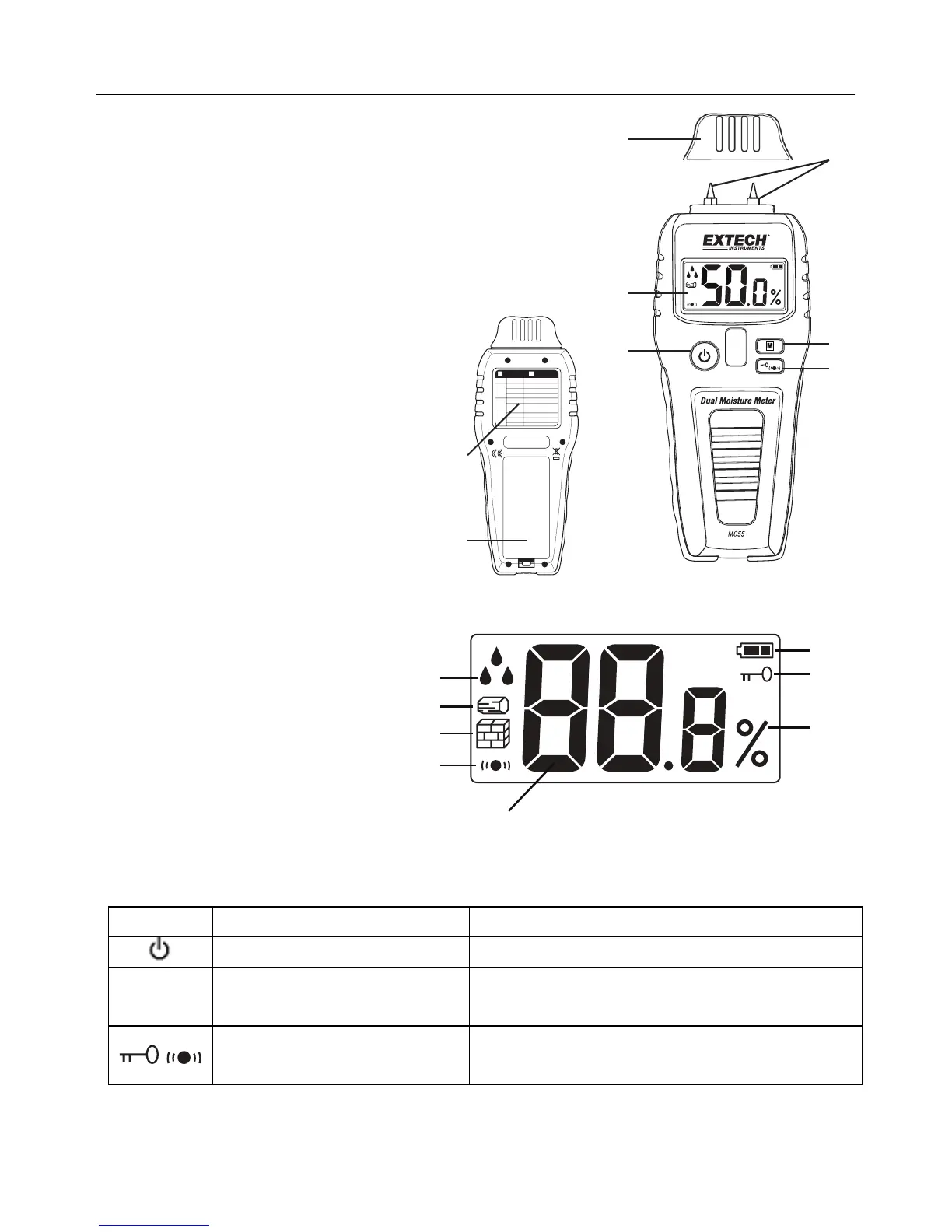MO55‐en‐GB_V1.002/16
3
1
2
3
4
5
6
7
8
1
2
3
4
5
6
7
8
Description
MeterDescription
1. Protectivecoverandpin‐modeself‐testcircuit
2. Measurementpins
3. LCDDisplay
4. Powerbutton
5. Mode(M)Pin/PinlessandMaterialselection
6. DisplayLock/Beeperbutton
7. Internalsensor(rear)
8. Batterycompartment(rear)
DisplayDescription
1. MoistureDropicons(1dropletforlowmoisturecontent,2formedium,and3forhigh)
2. Woodmode
3. BuildingMaterialmode
4. Beeperactiveicon
5. Moisturereadingdigits
6. Percentmoistureunit(relative)
7. DisplayLockmode
8. Batterystatusicon
ButtonDescription
Button Buttonname Description
PowerON‐OFF PressandholdtoswitchthemeterONorOFF
M Mode(MaterialSelect)
SelectMaterial(Wood,BuildingMaterials)for
PinorPinlessmode
/ DisplayLock/Beepercontrol
Shortpresslocksreadingonthedisplay
LongpresstogglestheBeeperON/OFF
Shop for Extech products at:
1.877.766.5412
ShopExtech.com
