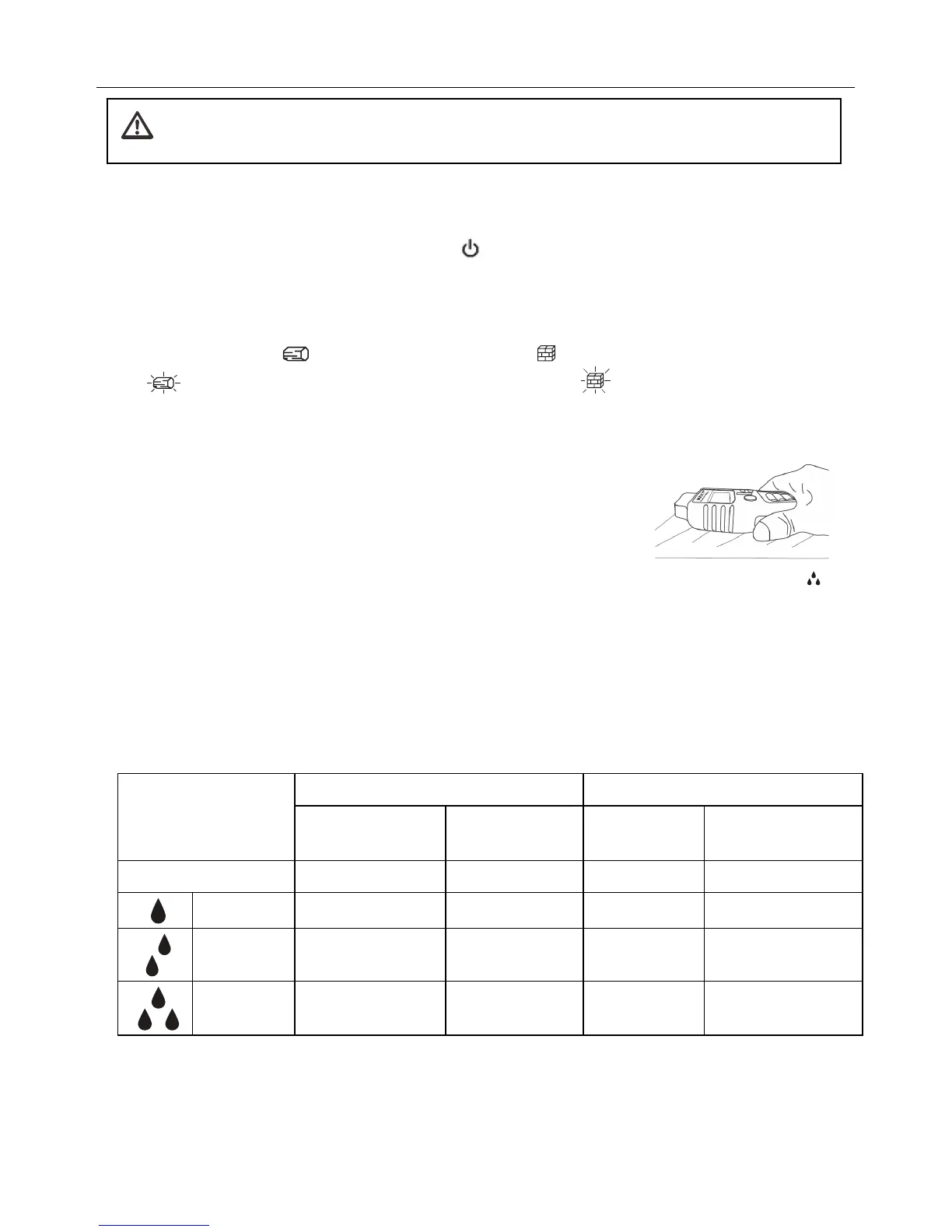MO55‐en‐GB_V1.002/16
4
Operation
OperatingSteps
1. Forpinmode,carefullyremovetheprotective/testcaptoexposetheelectrodepins.
2. SwitchthemeterONbylongpressofthe
button.Themeteremitsaudibletonesandthe
displayswitchesonwhenthemeterpowersup.Ifthemeterdoesnotswitchonpleasecheck
thebatteryintherearcompartment.
3. MomentarypressesoftheMode(M)buttonstepthroughthefollowingfourmaterialmodes:
Wood‐Pinmode
,BuildingMaterial‐Pinmode ,Wood‐Pinlessmode(iconblinking)
,andBuildingMaterial‐Pinlessmode(iconblinking) .
4. Forpinmode,pushtheelectrodepinsintothematerialundertest.
5. Forpinlessmode,withpoweron,holdthemeterinopenair
(rearsensorshouldbeclearofhandsandanyobjects)andthen
selectmaterial(step3);themeterisnowzero‐calibrated.Press
the
sensorfirmlyagainstthesurfaceundertesttotakea
reading.
6. Observethedisplayedreadinginpercent(%),viewthedisplayedmoisturedropleticon
andlistenfortheaudibletones.
1moisturedropletforlowreadings;2formediumreadings;3forhighreadings;refertothe
chartonthebackofthemeter.Listenfortheaudibletone(fastbeepingforhigherreadings
andslowbeepingforlowerreadings).Thereareeight(8)tone
variations.
7. Longpressofthepowerbuttonswitchesthemeteroff.
MeasurementInterpretationTable
PINMODE PINLESSMODE
WOOD(%) BUILDING
MATERIAL(%)
WOOD(%) BUILDING
MATERIAL(%)
TOTALRANGE> 5.0~50.0 1.5~33.0 0.0~99.9 0.0~99.9
LOW
5.0~11.9 1.5~16.9 0.0~16.9 0.0~16.9
MEDIUM
12.0~15.9 17.0~17.9 17.0~29.9 17.0~29.9
HIGH
16.0~50.0 20.0~33.0 30.0~99.9 30.0~99.9
AutoPowerOFF(APO)
Toconservebatteryenergythemeterautomaticallyswitchesoffafteratwo‐minuteperiodof
inactivity.
CAUTION:Theelectrodemeasurementpinsareextremelysharp.Usecarewhen
handlingthisinstrument.Coverthepinswiththeprotectivecapwhennotinuse.
Shop for Extech products at:
1.877.766.5412
ShopExtech.com