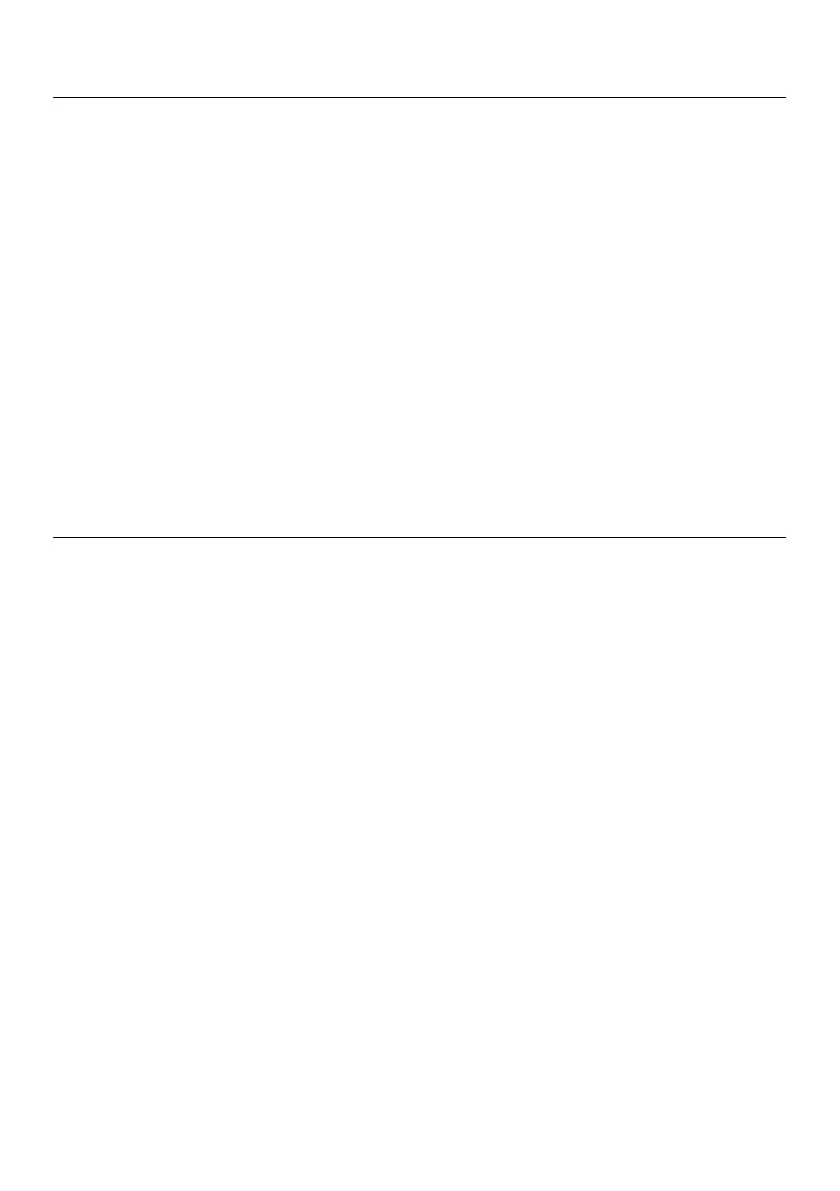Introduction
Thank you for choosing the MO55W Wireless Datalogging Dual Moisture Meter. Use the MO55W
to take pin-based and pinless moisture measurements on wood and other building materials.
The MO55W is compact, easy to operate, and indicates moisture levels in a variety of ways:
digitally, audibly, and with ‘moisture droplet’ icon displays (1 drop for low levels, 2 for moderate
levels, and 3 drops for high moisture levels).
Pin-based measurements are the most accurate; however, they are invasive. Pinless
measurements are also accurate, but for best results use them for dry/wet comparison testing.
The MO55W is perfect for building restoration projects and other applications where it is critical
to detect moisture in and around flooring, tiles, and carpeting.
Transmit real-time readings, data-logged readings, and alarm data to your iOS® or Android™
devices thanks to the supplied Bluetooth® Wireless Datalogging Module (DAT12) and the ExView®
W-Series application.
The free ‘app’ is available from the Apple App store and Google Play™ store.
We ship this meter fully tested and calibrated and, with proper use, it will provide years of
reliable service. Please visit our website (www.extech.com) to check for the latest version of the
User Manual and for Customer Support.
Features
• Detects moisture in wood and other building materials (wall board, sheet rock, cardboard,
plaster, concrete, and mortar)
• Pinless measurements (internal moisture sensor) provide reference readings for dry/wet
comparison testing
• Pin-based moisture measurements for highest accuracy
• Easy ZERO/OFFSET calibration for pinless mode
• Beeper rate increases as moisture level increases (8 tone variations)
• ‘Moisture droplet’ icons indicate low, medium and high levels of moisture
• Easy-to-use, battery operated, and compact design
• ‘Display Hold’ freezes reading on display
• Supplied Bluetooth® Wireless Datalogging Module (DAT12) transmits real-time moisture
readings, logged readings, and alarm data using the free iOS® or Android™ ExView® W-Series
application. The DAT12 stores over 15k readings.
• Auto Power OFF (APO) after 3 minutes to conserve battery power. There is no APO when
connected to the wireless application.