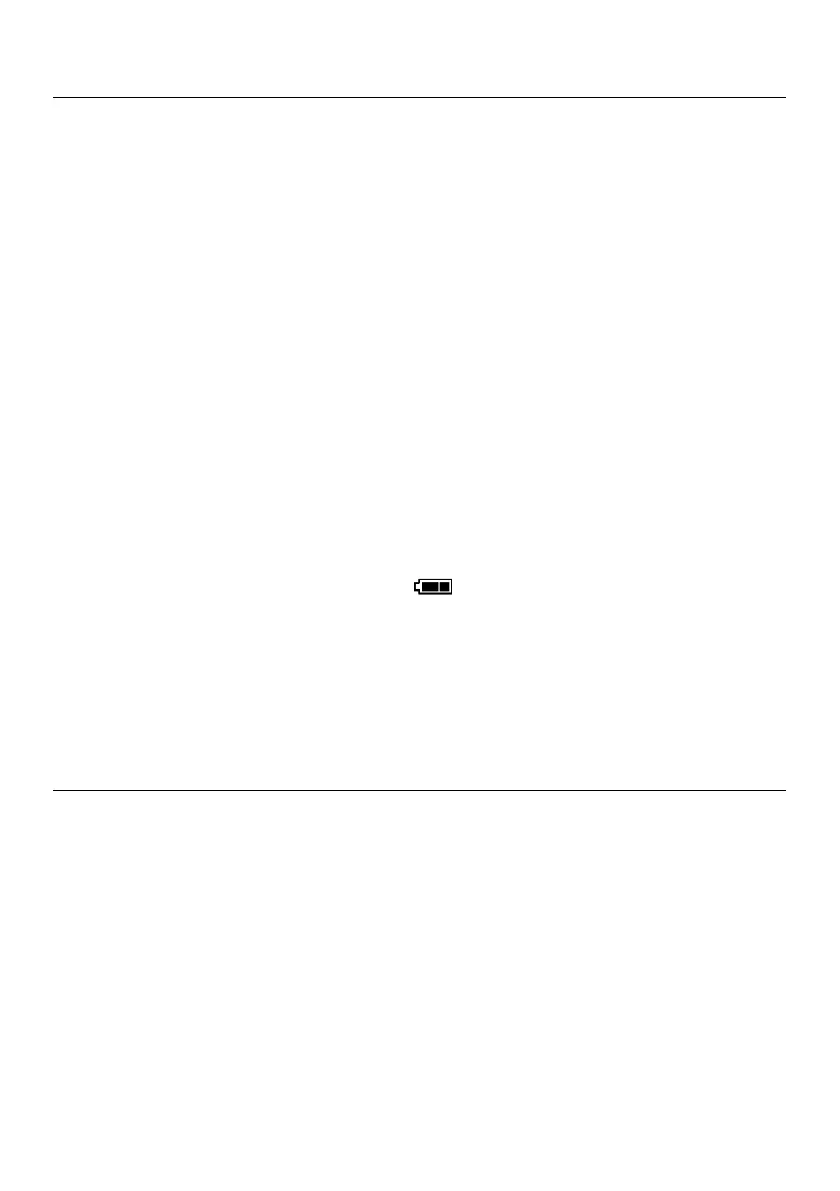Specifications
Display LCD with multi-function indicators
Measurement Type Relative Moisture Content (%)
Measurement Principle Electrical resistance (pins)
Electrical capacitance internal sensor (pinless)
Measurement Depth Pinless mode: 25mm (1 in.) maximum
Auto-Zero Calibration Perform a pinless measurement in open air to zero/offset the LCD
Measurement Indication Digital, Moisture Droplet icons (1, 2, or 3 droplets) and audible tone
with (8) levels of intensity, indicating low to high moisture readings
Measurement Ranges PIN MODE: 5.0 ~ 50.0% (wood), 1.5 ~ 33.0% (building materials);
PINLESS MODE: 0.1 ~ 99.9% (for wood and building materials)
Resolution 0.1%
Accuracy (Pin mode) ± (3%rdg + 5 digits)
Electrode Pin Length 10mm (0.4”)
Electrode Pin Type Stainless steel; Integrated, replaceable
Auto Power OFF After approx. three (3) minutes
Power Supply One (1) 9V Battery (rear compartment)
Low Battery Indication Battery status icon appears empty or flashing
Operating Conditions 0 ~ 50
o
C (32 ~ 122
o
F); 80%RH max.
Storage Conditions 0 ~ 50
o
C (32 ~ 122
o
F); 85%RH max.
Dimensions 170 x 65 x 30mm (6.7 x 2.6 x 1.2")
Weight 120g (4.2 oz.) without battery
Contact Customer Support
Customer Support Telephone: U.S. (866) 477-3687; International +1 (603) 324-7800
Calibration, Repair, and Returns email: repair@extech.com
Technical Support: https://support.flir.com
Copyright © 2018 FLIR Systems, Inc.
All rights reserved including the right of reproduction in whole or in part in any form
ISO-9001 Certified
www.extech.com
