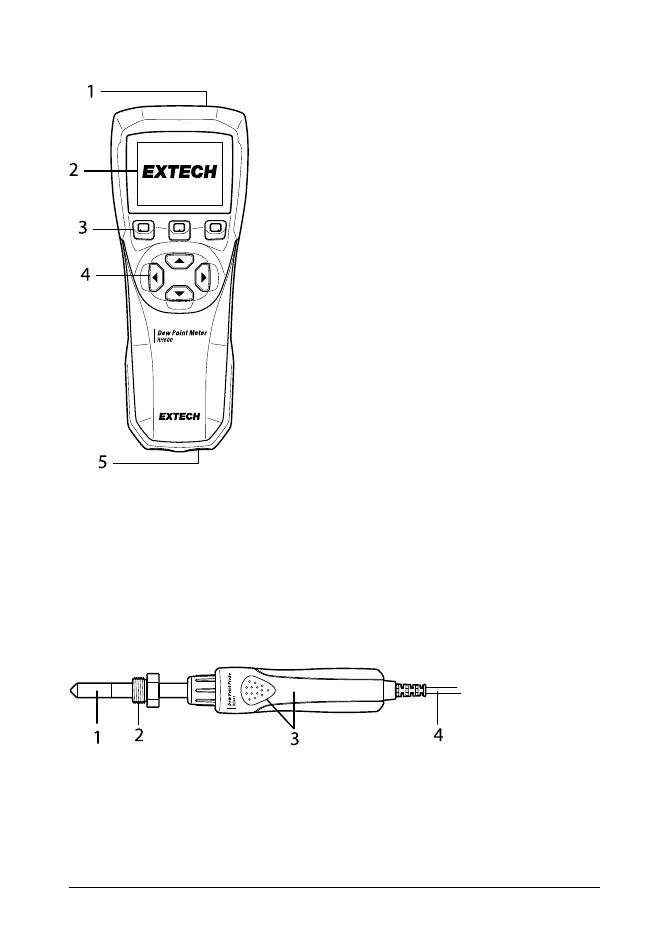DESCRIPTIONS
METER (RH600)
1. USB port for charging and PC interface.
2. Color LCD.
3. Function buttons (F1, F2, F3, left to right).
4. Navigation/programming arrow buttons.
5. Probe connector.
Battery compartment and mounting hole located on back of RH600
PROBE (RH601)
1. Sensor tip with protective cap.
2. Mounting threads (0.5 inch).
3. Handle grip.
4. Connecting cable.
#NAS100115; r. AC/86475/86475; en-US
2