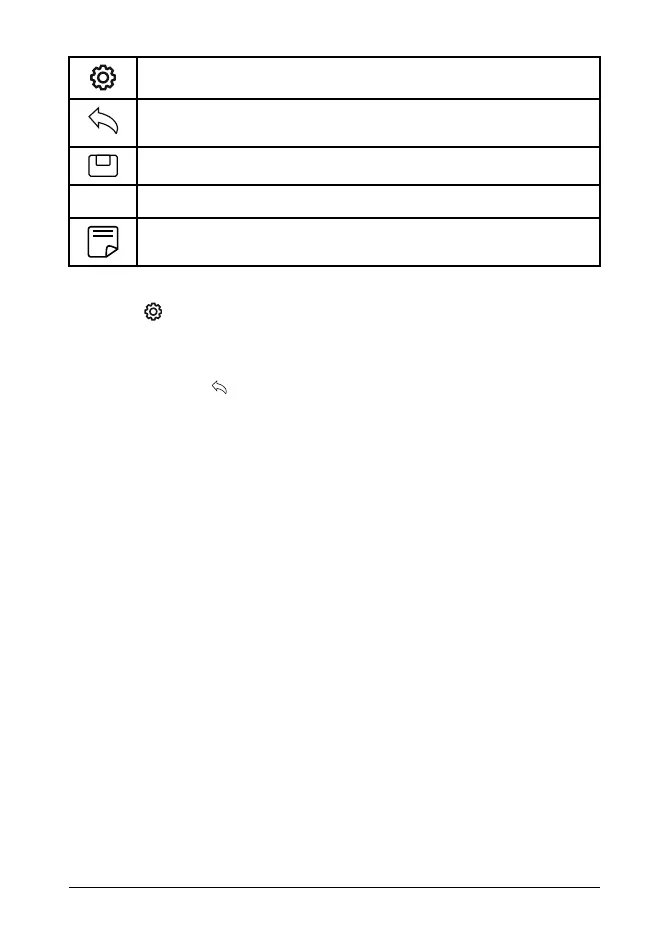Press F3 to open the programming menu.
Press F1 to return (exit) from a menu.
Press F3 to save the readings that are held in the Data Hold mode.
✔
Press F3 to open, confirm, or change a menu option.
In the Recording menu, when you are viewing a data file, press F2
to view the data on a summary page.
PROGRAMMING MENU
Press F3 to open the menu. The menu has five items: Functions,
Recording, Display, Environment, and Settings. Use the left/right ar-
row buttons to highlight an item. Press F3 ✔ to open a selected
item. Use the arrow and function buttons to make changes to menu
options. Press F1
to exit a menu. See the user manual for full
details.
Functions menu
Configure and activate the low and high alarms. Initiate meter-to-
PC communication after connecting the RH600 to a PC with the
supplied USB cable.
Recording menu
Configure and start/stop the data logger. View data, erase data,
and transfer data to a PC.
Display menu
Select the two Home page reading options that will display on the
left and right side of the temperature reading. Set the unit of meas-
ure for reading options.
Environment menu
Set the probe Pressure and Molar Mass to match the gas under
test. Select ‘Purification’ to purge the probe of process moisture or
condensation.
Settings menu
Set the displayed language, automatic power off time, display
brightness level, date/time, and keypad tone.
#NAS100115; r. AC/86475/86475; en-US
4