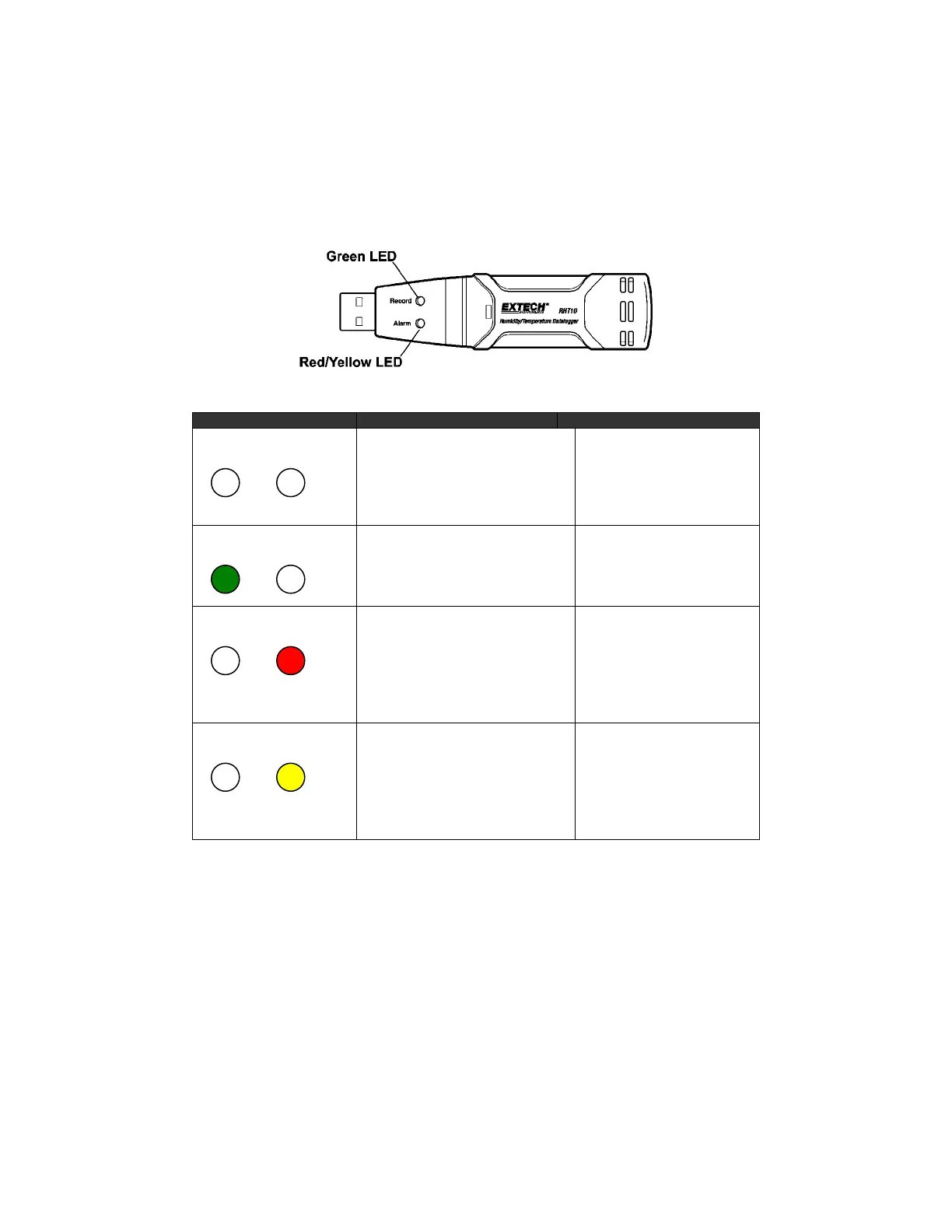RHT10 HW_SW-en-US_V5.6.2 6/16
12
RHT10LEDSTATUSGUIDE
LEDs Meaning Action
RecordAlarm
NoLEDsflashing
‐Nologginginprocess
Or
‐Nobatteryfound
Or
‐Batterycompletelydischarged
Fitbatteryinplace
Replacethebatteryand
downloadthedata
RecordAlarm
Greensingleflashevery10sec.*
‐Logging,noalarm**
Greendoubleflashevery10sec.*
‐Delayedstart
To start, Hold the start button
untilGreenandYellowLEDflash
RecordAlarm
Redsingleflashevery10sec.*
‐Logging,lowalarmforRH
Reddoubleflashevery10sec.‡
‐Logging,highalarmforRH
Redsingleflashevery60sec.
‐LowBattery
†
Logging, if enabled, will stop
automatically. No data will be
lost.Replacebattery
RecordAlarm
Yellowsingleflashevery10sec.*
‐Logging,lowalarmforTEMP
Yellowdoubleflashevery10sec.‡
‐Logging,highalarmforTEMP
Yellowsingleflashevery60sec.
‐RHT10memoryfull
Downloaddata
* Tosavepower,theRHT10’sLEDflashingcyclecanbechangedto20sor30sviathesuppliedsoftware.
** Tosavepower,alarmLEDsfortemperaturecanbedisabledviathesuppliedsoftware.
†
When the battery is low, all operations will be disabled automatically.NOTE: Logging
automaticallystops when the battery weakens(logged data willbe retained).The supplied
softwareisrequiredtorestartloggingandtodownloadloggeddata.
‡ When both temperature and relative humidity readings exceed alarm level simultaneously,
LEDstatusindic
ationalternateseveryothercycle.
www.GlobalTestSupply.com
Find Quality Products Online at: sales@GlobalTestSupply.com