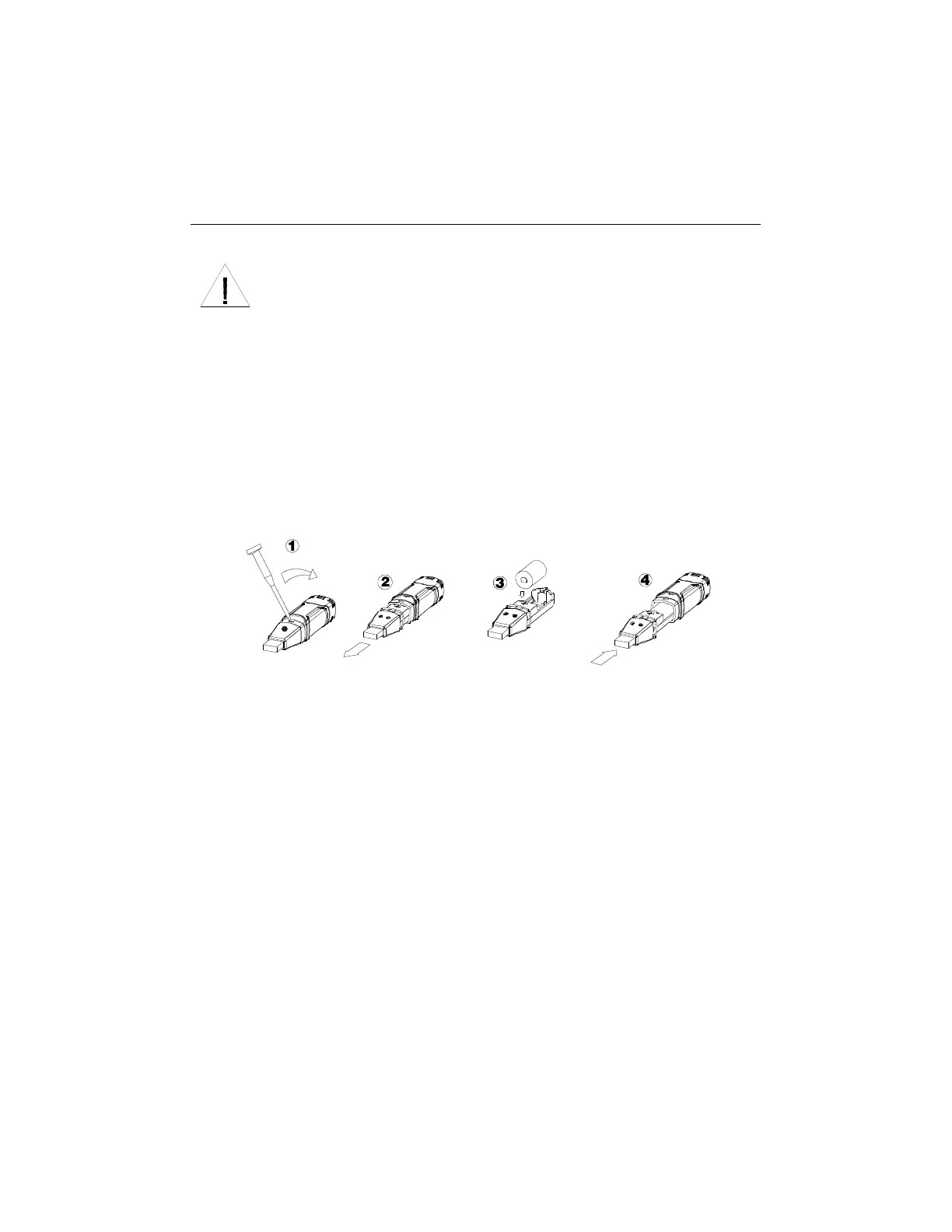RHT10 HW_SW-en-US_V5.6.2 6/16
14
BatteryReplacement
It is highly recommended that the battery be replaced every 12 months, or prior to
loggingcriticaldata.
The RHT10 does not lose its storedreadings when the batteryweakens or when the battery is
replaced; the data logging process will however be stopped and cannot be re‐started until the
b
atteryhasbeenreplacedandtheloggeddatahasbeendownloadedtoPC.
Useonly3.6Vlithiumbatteries.Beforereplacingthebattery ,removethedataloggerfromthePC.
Followdiagrammaticsteps1through4below.
NOTE:LeavingtheRHT10pluggedintothePCUSBportlongerthannecessarywillca
usesomeof
thebatterycapacitytobelost.
WARNING:Handlelithiumbatteries carefully,observewarningsonbatterycasing.Disposeofin
accordancewithlocalregulations.
Safety: Please dispose ofbatteries responsibly; never dispose of batteries in a fire, batteries may
explode orleak.If themeterisnotto beusedfor 60daysormore, removethe batteryand store
separately.
www.GlobalTestSupply.com
Find Quality Products Online at: sales@GlobalTestSupply.com