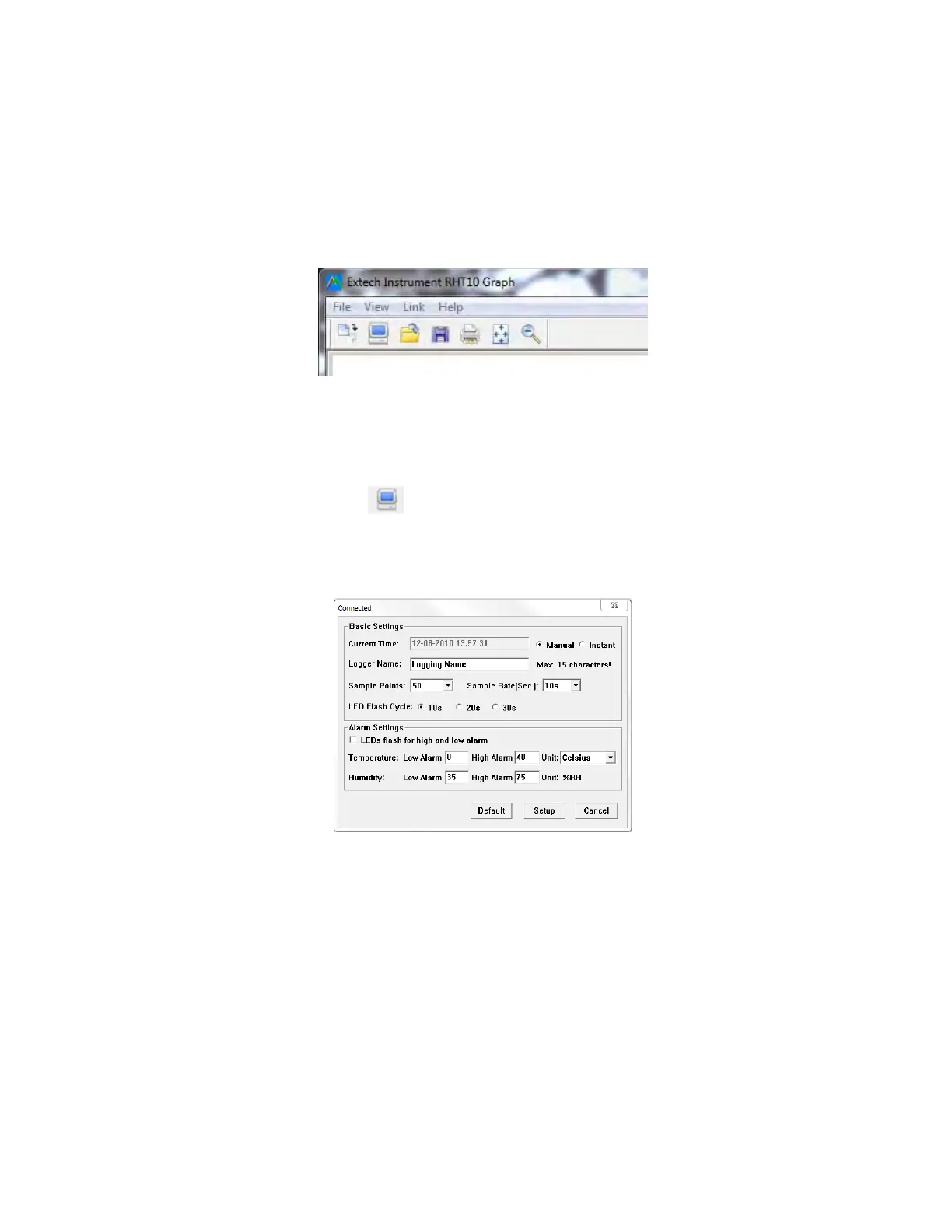RHT10 HW_SW-en-US_V5.6.2 6/16
6
MENUBARDESCRIPTION
Themainmenuforthesoftwareappearsasfollows:
FromlefttorighttheMENUBARiconsrepresentDATADOWNLOAD,LOGGERSETUP,FILEOPEN,
FILE SAVE‐AS, FILE PRINT, VIEW ALL, and ZOOM.In addition, the FILE, VIEW, LINK, and HELP
pull‐down menus are available here.All of these functions are described in the following
paragraphs.
LOGGERSETUP
Clickonthecomputericononthemenubar(2
nd
fromleft)orselectLOGGERSETfromtheLINK
pull‐downmenu.TheSetupwindowwill appearasshown below;descriptionsfor eachfieldin
theSetupwindowarelisteddirectlybelowtheillustration:
TheCURRENTTIMEfieldwillautomaticallysynchronizewiththePCdateandtimesetting.
TheMANUALandINSTANTselectbuttonsallowtheusertostartdataloggingimmediately
whentheSetupwindowisexited(INSTANT),oratalatertime(MANUAL).
TheLOGGERNAMEfieldallowstheusertoselectauniquenamefortheRHT10.
TheSAMPLEPOINTSfieldinstructstheRHT10totakeafixednumberofreadings.
TheSAMPLERATEpull‐downmenuinstructstheRHT10tologreadingsataspecificrate.
www.GlobalTestSupply.com
Find Quality Products Online at: sales@GlobalTestSupply.com
