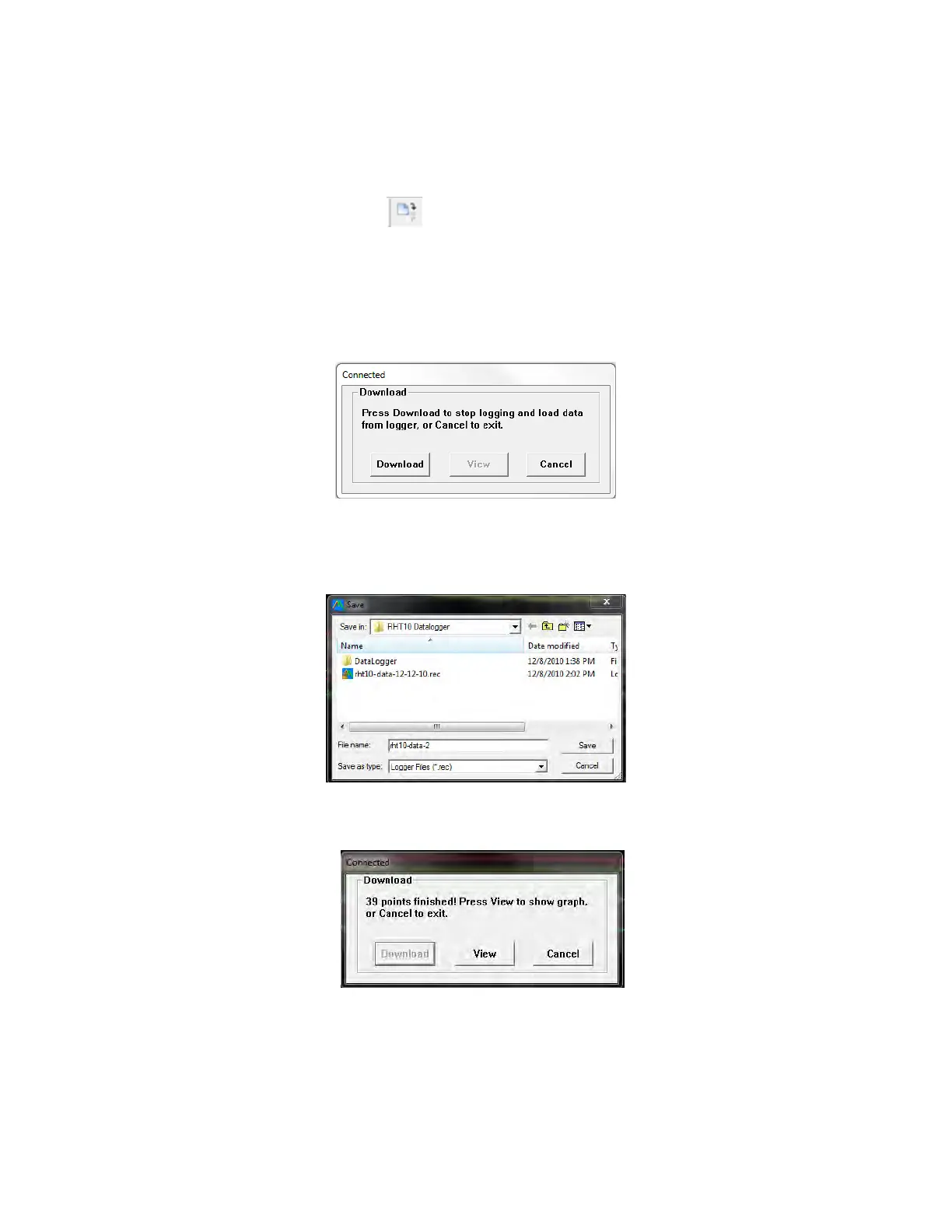RHT10 HW_SW-en-US_V5.6.2 6/16
8
DATADOWNLOAD
TotransferthereadingsstoredintheRHT10tothePC:
1. ConnecttheRHT10tothesameUSBportusedwhentheRHT10wasinitialized.
2. Openthegraphingsoftwareprogramifitisnotstillrunning.
3. ClicktheDownloadicon(1
st
ontheleft)orselectDataDownloadfromtheLINK
pull‐downmenu
4. TheWindowshownbelowwillappear.PressDOWNLOADtobegintransferring
readings
If the readings are successfully transferred, the VIEW screen and the SAVE screen (both shown
below) will appear.In the SAVE screen, name the file and save it to a convenient location.The
data is saved as an .rec file for use in this program only.At a later time, the user can select
SAVE‐ASandsavethedataasanExcel,Text,orBitmapfile(explainedinnextsection).
In the screen below press VIEW to see the data graphically. If there are no readings currently
storedintheRHT10,theprogramwilllettheuserknowviaawarningscreen.
www.GlobalTestSupply.com
Find Quality Products Online at: sales@GlobalTestSupply.com