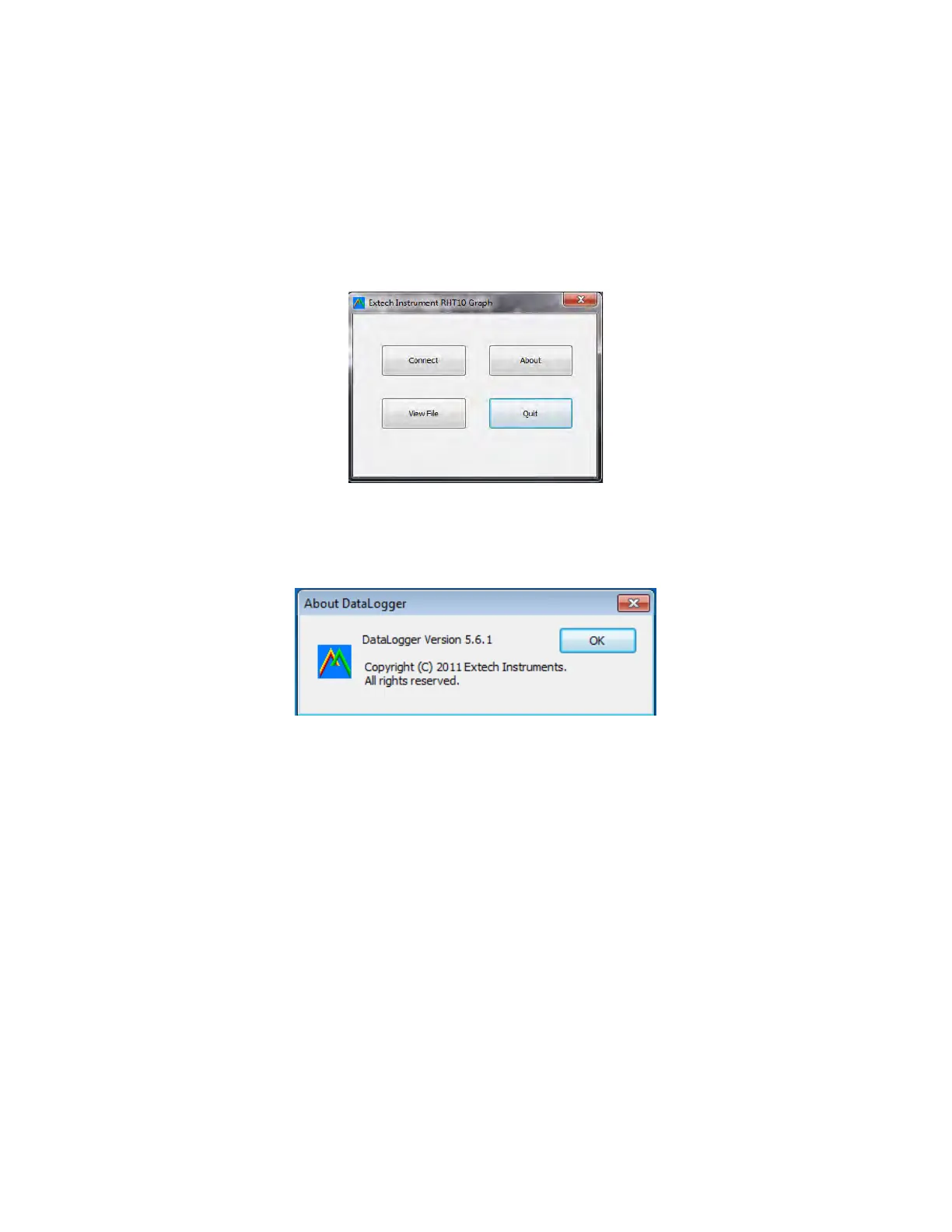RHT10 HW_SW-en-US_V5.6.2 6/16
5
RUNNINGTHEGRAPHINGSOFTWARE
With the RHT10 inserted in the PC’s USB port, double‐click the Datalogger Graph icon on your
desktoptolaunchtheprogram.Theopeningscreenwillappearasshownbelow.
Clickon“Connect”toopenthemainscreen,
Clickon“About”toviewtheversionnumber,
Clickon“ViewFile”toopenanexistingfile,
Clickon“Quit”toclosetheprogram.
www.GlobalTestSupply.com
Find Quality Products Online at: sales@GlobalTestSupply.com