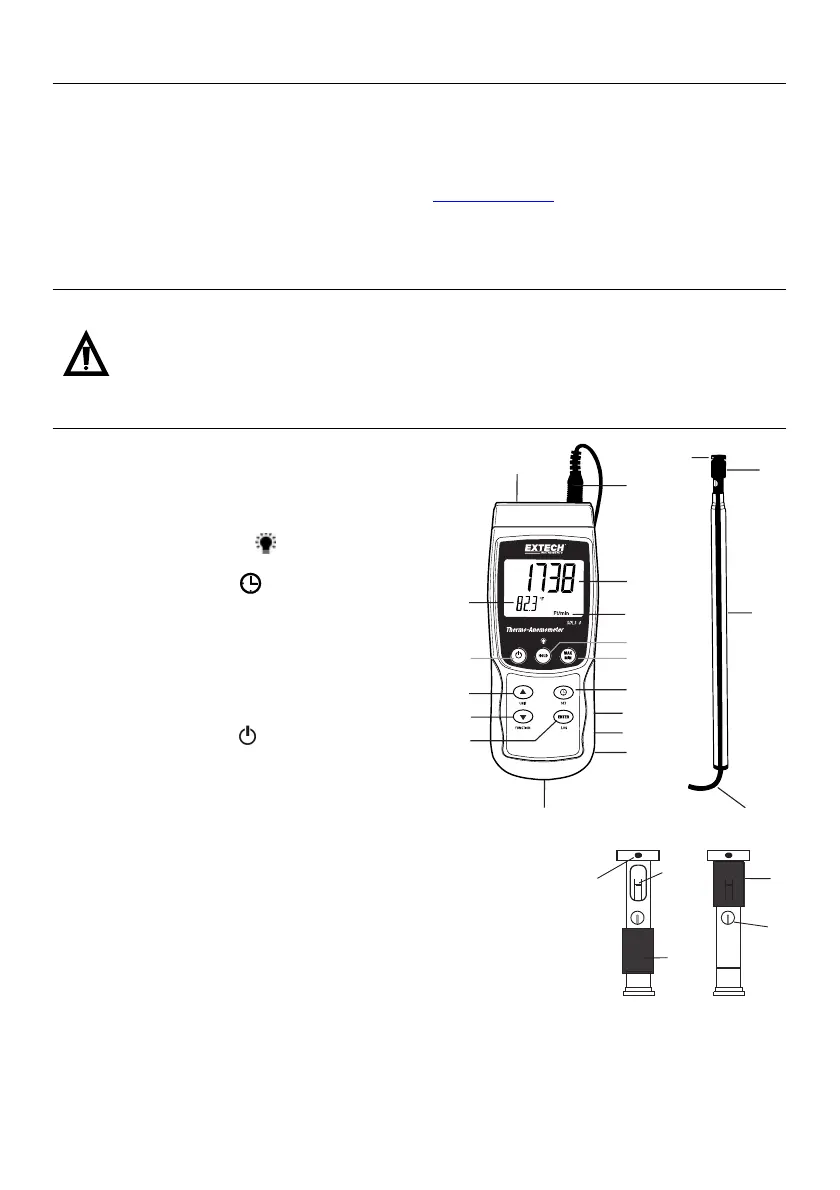2 SDL350-en-GB_V1.5 6/16
1
2
3
4
5
Hot Wire
5
1
2
11
3
4
5
6
7
8
9
10
16
15
14
13
12
18
17
19
20
Introduction
Congratulations on your purchase of the Extech SDL350 Hot Wire Thermo-Anemometer Datalogger.
This meter displays and stores air velocity and temperature readings. Temperature readings from the
thermometer built into the probe or from an externally connected type K or J thermocouple
temperature probe can be displayed and recorded. Data is stored on an SD card for transfer to a PC.
This instrument is shipped fully tested and calibrated and, with proper use, will provide years of reliable
service. Please visit the Extech Instruments website (www.extech.com) to check for the latest version
of this User Guide. Extech Instruments is an ISO-9001 certified company.
Safety
International Safety Symbols
This symbol, adjacent to another symbol or terminal, indicates the user must refer to the
manual for further information.
Description
METER AND HOT WIRE PROBE
1. Thermocouple input
2. Hot Wire input plug
3. Display for air velocity and air flow readings
4. Units of measure
5. HOLD / Backlight
key
6. MAX-MIN key
7. SET and Clock
key
8. PC interface jack
9. Reset key
10. Power Adaptor jack
11. SD card slot
12. ENTER and LOG key
13. Down ▼arrow and FUNCTION key
14. Up ▲ arrow and UNIT key
15. Power ON-OFF
key
16. Temperature reading with units of measure
17. Hot Wire probe cable
18. Telescoping probe handle
19. Protective cover (sensors underneath)
20. Colored dot must face air flow
HOT WIRE PROBE TOP (detail)
1. Air stream must face into colored dot
2. Air velocity sensor
3. Sliding protective cover OPEN position
4. Sliding protective cover CLOSED position
5. Temperature sensor
NOTES:
Battery compartment, tilt stand, and tripod mount are located on the rear of the instrument.
Items 8, 9, and 10 are located behind the snap-off compartment cover on right side of meter.
