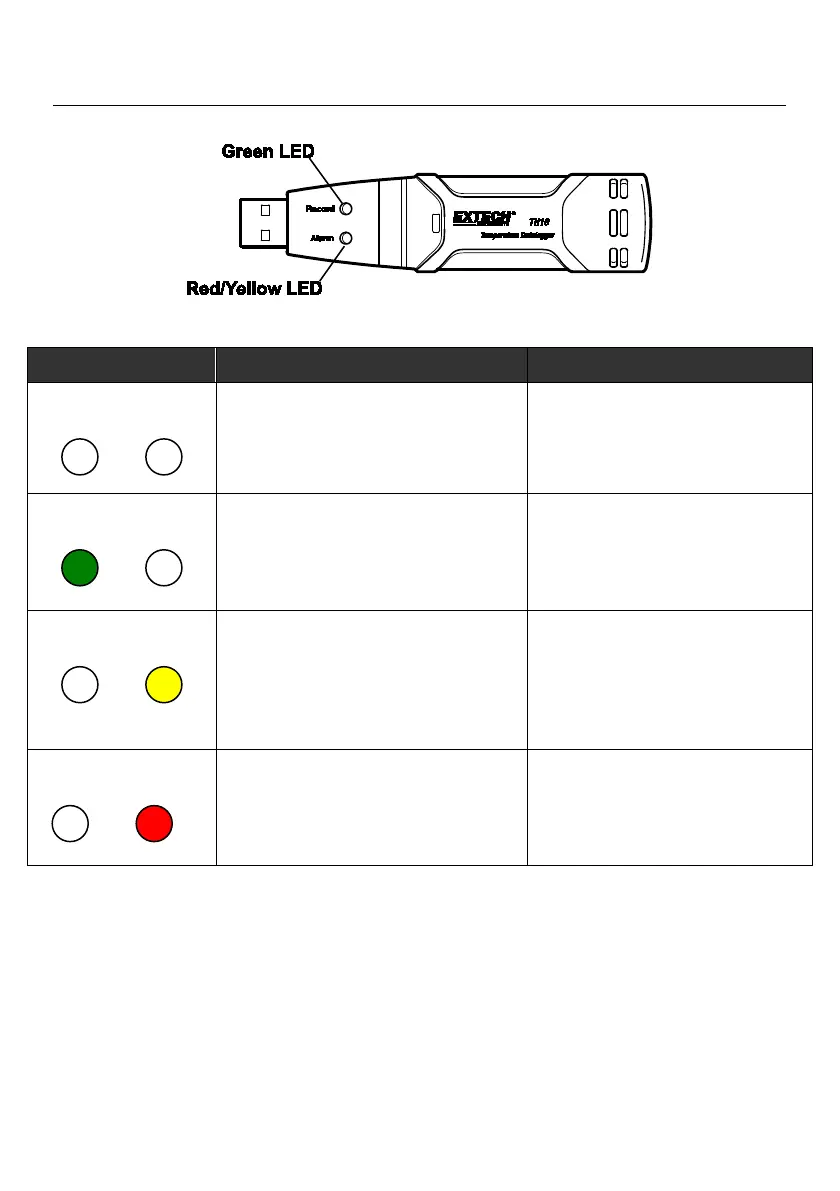3
TH10A-en-US_V2.1 8/22
TH10 LED Status Guide
* To save power, the TH10’s LED flashing cycle can be changed via the supplied software.
** To save power, alarm LEDs for temperature can be disabled via the supplied software.
*** LED status indication alternates every cycle. For example: If there is one alarm, the REC LED
blinks for one cycle and alarm LED will blink for next cycle.
**** When the battery is low, all operations will be disabled automatically. NOTE:
Logging automatically stops when the battery weakens (logged data will be
retained). The supplied software is required to restart logging and to download
logged data.
Record Alarm
No LEDs on
No logging in process
Or -No battery found
Or –Battery completely discharged
Fit battery in place
Record Alarm
Green single flash every 10 sec. *
-Logging, no alarm**
Green double flash every 10 sec. *
To start, Hold the start button until
Green LED flashes twice
Record Alarm
Yellow single flash every 10 sec. *
-Logging, low alarm for TEMP***
Yellow double flash every 10 sec. *
-Logging high alarm for TEMP***
Yellow single flash every 60 sec.
Record Alarm
Red single flash every 60 sec. *
-Low battery ****
Replace the battery and download
the data.
No data will be lost.
