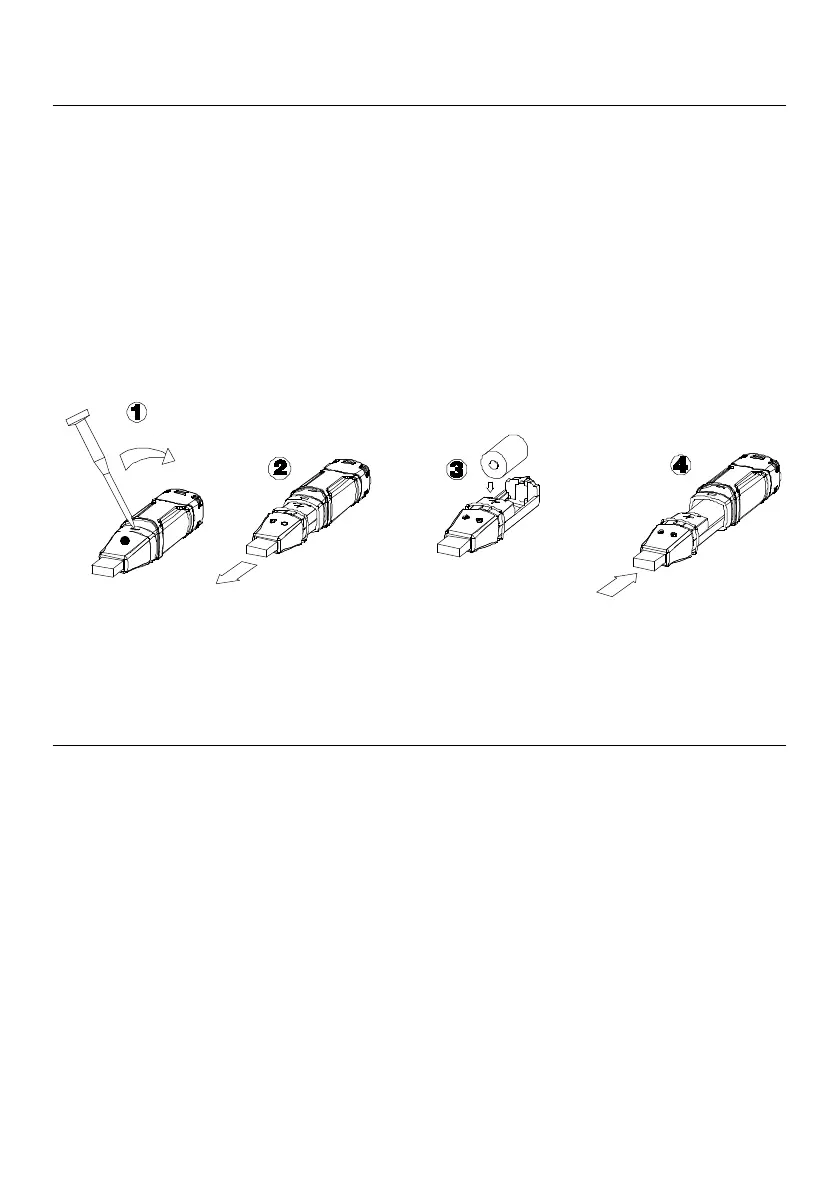5
TH10A-en-US_V2.1 8/22
Battery Replacement
It is highly recommended that the battery be replaced every 12 months, or prior to logging
critical data.
The TH10 does not lose its stored readings when the battery weakens or when the battery is
replaced or removed; the data logging process will however be stopped and cannot be re-started
until the battery has been replaced and the logged data has been downloaded to PC.
Use only 3.6V lithium batteries. Before replacing the battery, remove the datalogger from the PC.
Follow steps 1 through 4 below.
NOTE: Leaving the TH10 plugged into the PC USB port longer than necessary will reduce the
battery capacity.
Other Battery Safety Reminders
• Never dispose of batteries in a fire. Batteries may explode or leak.
Software Interface
The TH10 unit needs to be programmed using the supplied software before use.
The software can set the Sample rate, the temperature alarm limits, and the Start mode, as well as
download the recorded data from the logger.
Please refer to the Software Help guide that is supplied with the software to understand how to
operate the logger.
Check the software download page of the website www.extech.com for the latest version of the PC
software and its operating system compatibility.
