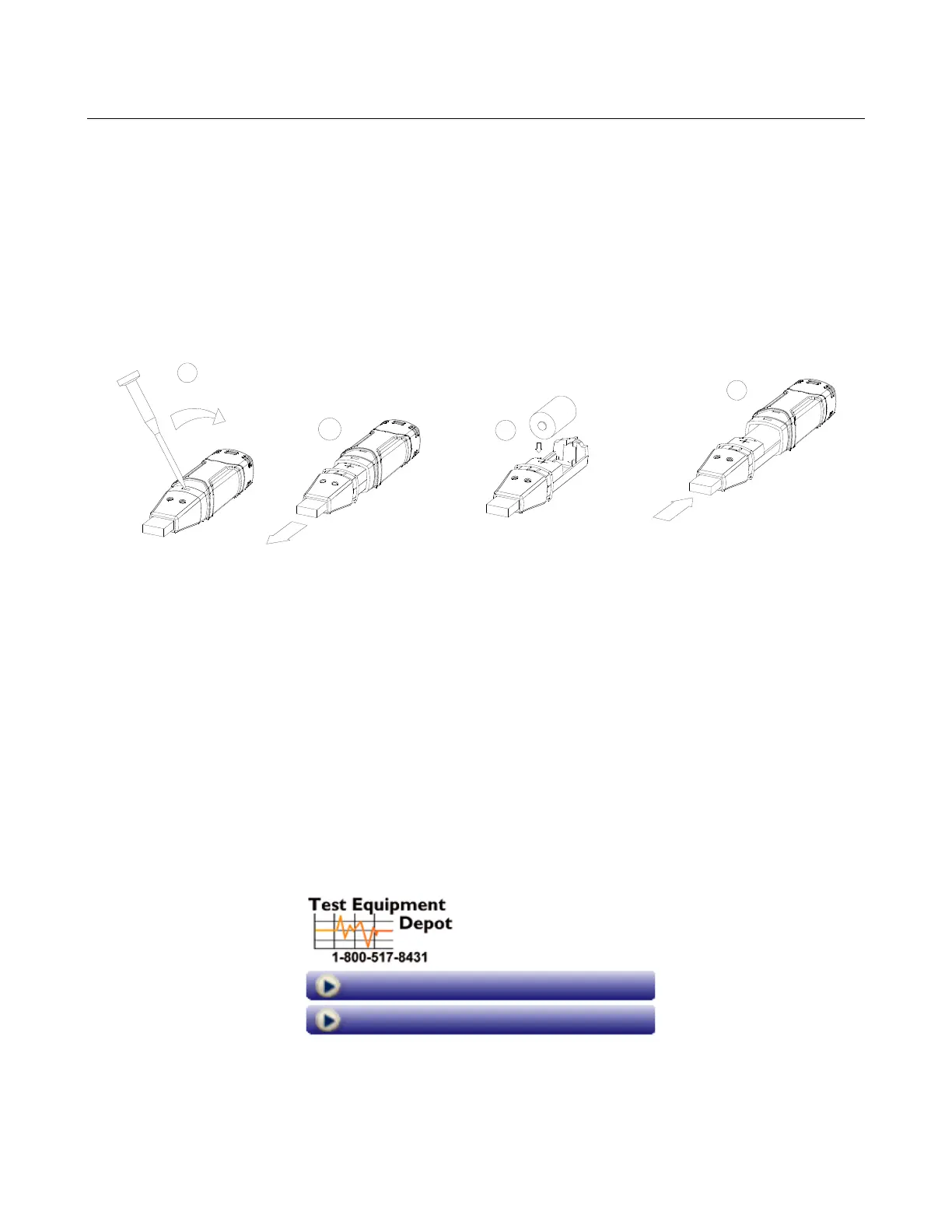TH10 V1.0 9/07
11
Battery Replacement
It is highly recommended that the battery be replaced every 12 months, or prior to logging critical data.
The TH10 does not lose its stored readings when the battery weakens or when the battery is replaced; the data
logging process will however be stopped and cannot be re-started until the battery has been replaced and the
logged data has been downloaded to PC.
Use only 3.6V lithium batteries. Before replacing the battery, remove the datalogger from the PC. Follow
diagrammatic steps 1 through 4 below.
NOTE: Leaving the RHT10 plugged into the PC USB port longer than necessary will cause some of the battery
capacity to be lost.
WARNING: Handle lithium batteries carefully, observe warnings on battery casing. Dispose of in accordance
with local regulations.
1
2
3
4
99 Washington Street
Melrose, MA 02176
Phone 781-665-1400
Toll Free 1-800-517-8431
Visit us at www.TestEquipmentDepot.com
Back to the Extech TH10 Product Info Page
Test Equipment Depot - 800.517.8431 - 99 Washington Street Melrose, MA 02176
FAX 781.665.0780 - TestEquipmentDepot.com