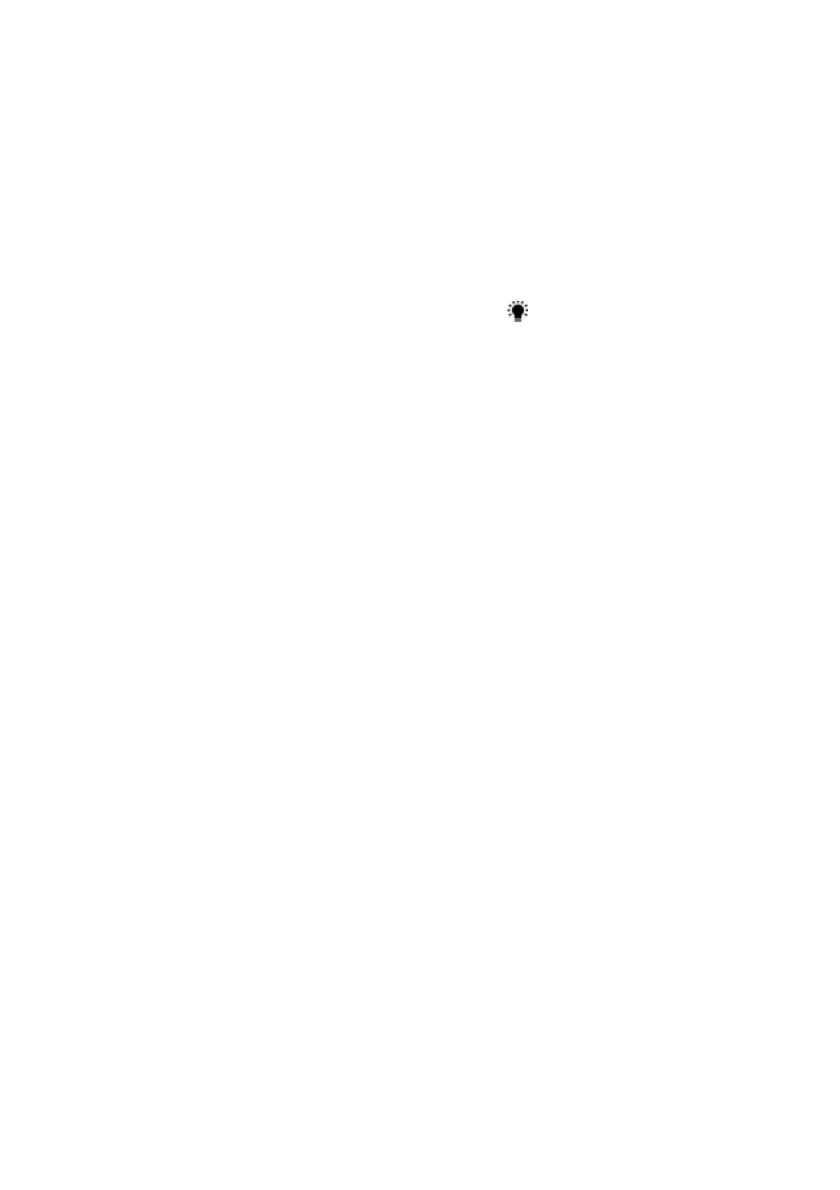8 TM500-EU-EN v1.1 12/13
switchedon(whentheMAX‐MINbuttonwasfirstpressed).TodeletetheMAXvalue,press
theHOLDbutton.ThedisplaywillshowjusttheRECicon.
4. PresstheRECbuttonagaintoviewthecurrentMINreadings(MINiconappears).The
readingsonthedisplayarenowthelowestreadingsencounteredsincetheRECiconwas
switc
hedon(whentheMAX‐MINbuttonwasfirstpressed).TodeletetheMINvalue,press
theHOLDbutton.ThedisplaywillshowjusttheRECicon.
5. ToexittheMAX‐MINmode,pressandholdtheRECbuttonforatleast1.5seconds.The
meterwillbeep,theREC‐MAX‐MINiconswillswitc
hoff,theMAX‐MINmemorywillclear,
andthemeterwillreturntothenormaloperatingmode.
DisplayBacklight
ToturnthedisplaybacklightONorOFF,pressthebacklight buttonmomentarily.Themeter
willbeepwhenswitchingthebacklightONorOFFunlessthebeeperisdisabledasdescribedin
theSetupModesectionofthisuserguide.
TimeCheck
MomentarilypresstheSETbuttonandthemeterscurrentDateandTimewillappearinthe
lowerleftcornerofthedisplay.
SamplingTimeCheck
Wheninnormalmode,presstheLOGGERbuttonmomentarily.TheSampleratesettingwill
appearinthelowerleftcornerofthedisplay.
RS‐232/USBPCInterface
ForstreamingofdatatoaPCviatheRS232Outputjack,theoptional
407001‐USBkit(USBcable
anddriverCD)alongwiththe407001softwarearerequired.
ACPowerAdaptor
Thismeterisnormallypoweredbyeight(8)1.5V‘AA’batteries.Anoptional9Vpoweradaptoris
available.Whentheadaptorisused,themeterispermanentlypoweredandthepowerbutton
willbedisabled.
Test Equipment Depot - 800.517.8431 - 99 Washington Street Melrose, MA 02176
TestEquipmentDepot.com