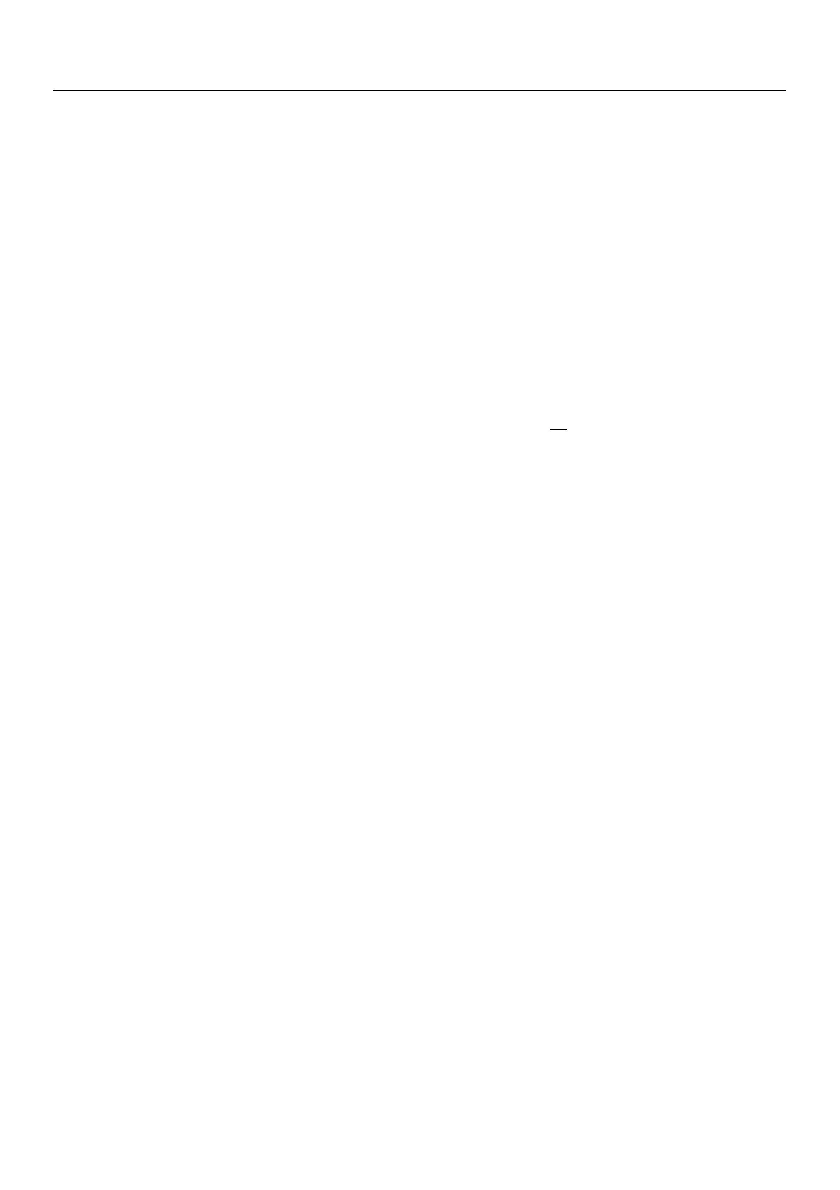7 TM500-EU-EN v1.1 12/13
Measurementsandrelatedfeatures
BasicThermocoupleMode
ThermocouplesareconnectedatthetopofthemetertothejackslabeledT1throughT12.
Selectthethermocoupletype(J,K,etc.)tomatchthethermocoupletypeused.Innormal
thermocouplemodethemeterwillsimultaneouslydisplaythetemperatureforthermocouples
T1throughT12.Dashesaredisplayedifathermocouple
isnotconnectedorifthemeasurement
isoutofrange.
DataHold
Tofreezeameasurementonthedisplay,presstheHOLDbuttonmomentarily.Themeterwill
emitabeep,thereadingwillhold,andtheHOLDiconwillswitchon.PresstheHOLDbutton
againtoreleasethedisplayandexittheDataHoldmodereturningthemetertothenormal
operatingmode.
TemperatureDisplayOFFSET
TheVPC300allowstheusertosetadisplayoffsetthatappliestoallofthethermocouple
displaysequally.Tosetthedisplayoffsetfollowthestepsbelow:
1. PressandholdtheOFFSETbuttonfor3secondstoreach theoffsetscreen.The
temperatureontheleftisthecurrentlydisplayedtemperatureforChannel1andthe
temperatureontherightistheoffsettemperature
2. Use
theupanddownarrowkeystoadjustthedisplayontherighttooffsetthedisplayas
desired.
3. Whenfinished,presstheENTERbuttontostoretheoffsetandreturntonormaloperation.
4. Allofthethermocouplereadingswillnowreflecttheoffsetvalueprogrammedbythe
user.
TocleartheOFFSET,followthestepsbelow:
1. SwitchthemeterpowerOFF
2. PressandholdtheHOLDandRECbuttonswhileswitchingthemeterpowerON
3. ReleasethetwobuttonswhenthemeterswitchesON
4. PressandholdtheOFFSETbuttonfor5secondsandthe
displaywillshowCODE100
5. UsetheuparrowbuttontochangefromCODE100toCODE125andthenpressENTER
6. UsethearrowbuttonstoselectYESorNOandthenpressENTER
7. IfYESisselected,themeterwillclearthepreviouslyprogrammedoffset.
IfNOisselected,
themeterwillretaintheoffsetprogrammedbytheuser.
MAX‐MINReadings
Foragivenmeasurementsession,thismetercanrecordthehighest(MAX)andthelowest(MIN)
readingsforlaterrecall.
1. PresstheRECbuttonmomentarilytoaccessthismodeofoperation(RECiconappears)
2. ThemeterisnowrecordingtheMAXandMINreadings.
3. PresstheRECbutton
againtoviewthecurrentMAXreadings(MAXiconappears).The
readingsonthedisplayarenowthehighestreadingsencounteredsincetheRECiconwas