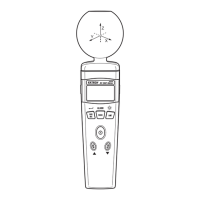Do you have a question about the Extech Instruments VB400 and is the answer not in the manual?
Lists applications, measurement types, frequency range, display, accessories, battery indicator, and IP rating.
Symbol indicates the user must refer to the manual for further information.
Identifies key parts like display, buttons, sensor, and magnetic base for user familiarity.
Explains icons for HOLD, Acceleration (ACC), Velocity (VEL), and low battery status.
Guides on attaching magnetic base or tip sensing head for ferrous and non-ferrous surfaces.
Steps for powering on, checking battery, and attaching sensing heads or magnetic base.
Instructions on mode selection, surface contact, perpendicular holding, and reading display.
How to freeze the display for a stable reading and exit the hold mode.
Steps to correct zero drift caused by environmental or age factors for accurate readings.
Instructions for replacing the four AAA batteries, ensuring correct polarity and reassembly.
Guidance on evaluating vibration severity using ISO 10816 for various machine types.
Details display, measurement modes, frequency range, operating conditions, power, weight, and dimensions.
Specifies range, resolution, and accuracy for Acceleration and Velocity under defined conditions.
The Extech VB400 is a pen-type digital vibration meter designed for industrial vibration monitoring. This compact and portable device provides easy and accurate measurements of velocity and acceleration, making it a valuable tool for assessing machinery health. Its all-in-one design integrates the sensing head directly into the pen-style body, offering convenience and ease of use in various industrial settings.
The primary function of the VB400 is to measure vibration levels in machinery, helping users identify potential issues before they lead to costly breakdowns. It measures both acceleration and velocity, providing RMS (Root Mean Square) values for these parameters. The meter is designed to meet ISO 2954 standards, with a frequency range of 10 Hz to 1 kHz, making it suitable for a wide array of industrial applications, including monitoring small, direct-coupled electric motors, pumps, production motors, medium motors, generators, steam and gas turbines, turbo-compressors, turbo-pumps, and fans. The device's high accuracy ensures reliable readings, which are displayed on an easy-to-read LCD.
One of the key usage features of the VB400 is its versatility in measurement. Users can select between metric and imperial display units, allowing for flexibility based on regional preferences or specific application requirements. The meter offers acceleration measurements in m/s², ft/s², and g, while velocity measurements are available in mm/s, cm/s, and inch/s. This broad range of units enhances its applicability across different industries and standards.
The VB400 is equipped with a sensing head that can be adapted for various surface types. For non-ferrous materials, a tip sensing head is used, which screws directly onto the vibration sensor. When measuring ferrous surfaces, a magnetic base can be attached to the vibration sensor, providing a secure and stable connection for accurate readings. This adaptability ensures that the meter can be effectively used on a wide range of machinery components. To take a measurement, the user simply turns on the meter, selects the desired function (velocity or acceleration) and units using the MODE button, and then places the sensing tip or magnetic base perpendicularly against the vibrating surface. The measured value is then displayed on the LCD.
For enhanced usability, the VB400 includes a Data Hold function. By pressing the HOLD button, the current measured value can be frozen on the display, allowing the user to record the reading without rushing. Pressing the HOLD button again returns the meter to normal operation. This feature is particularly useful when taking measurements in hard-to-reach areas or when multiple readings need to be compared.
The device's robust design includes IP65 protection, meaning it is dust-tight and protected against water jets from any direction. This makes the VB400 suitable for use in challenging industrial environments where exposure to dust and moisture is common, ensuring durability and longevity.
Maintenance features of the VB400 are straightforward, focusing on battery replacement and a zero adjustment procedure. The meter is powered by four AAA batteries, and a low battery indicator on the display alerts the user when replacement is needed. To replace the batteries, the user unscrews the meter's top cover, lifts the battery lid, replaces the batteries, observing polarity, and then reattaches the cover.
Over time, the meter's "0" reading may drift slightly due to factors such as temperature changes, battery voltage fluctuations, or general aging. While this drift is often minor and may not significantly impact typical measurements, the VB400 provides a zero adjustment procedure to correct it. This involves opening the battery compartment, holding the battery lid down to ensure contact and power, and then, with no vibration, adjusting the meter's internal zero adjustment until the display reads zero. This ensures that the meter maintains its accuracy over its operational lifespan.
In summary, the Extech VB400 Pen Vibration Meter is a user-friendly, versatile, and durable tool for industrial vibration monitoring. Its ability to measure both acceleration and velocity, adaptable sensing head, data hold function, and robust IP65 protection make it an essential device for maintenance professionals. Simple battery replacement and a zero adjustment procedure ensure easy upkeep, contributing to its long-term reliability and performance in demanding industrial applications.
| Humidity Range | 10 to 90%RH |
|---|---|
| Data Hold | Yes |
| Min/Max | Yes |
| Sound Level Frequency Range | 31.5Hz to 8kHz |
| Display Backlight | Yes |
| Type | Vibration Meter |
| Frequency Range (Vibration) | 10Hz to 1kHz |
| Sound Level Range | 35 to 130dB |
| Temperature Range | 0 to 50°C (32 to 122°F) |
| Resolution | 0.1 m/s² (Vibration), 0.1 m/s (Air Velocity), 1 Lux (Light), 0.1 dB (Sound), 0.1°C/°F (Temperature), 0.1% RH (Humidity) |
| Display | LCD |
| Sound Level Measurement Range | 35 to 130dB |
| Frequency Weighting | A, C |
| Time Weighting | Fast, Slow |