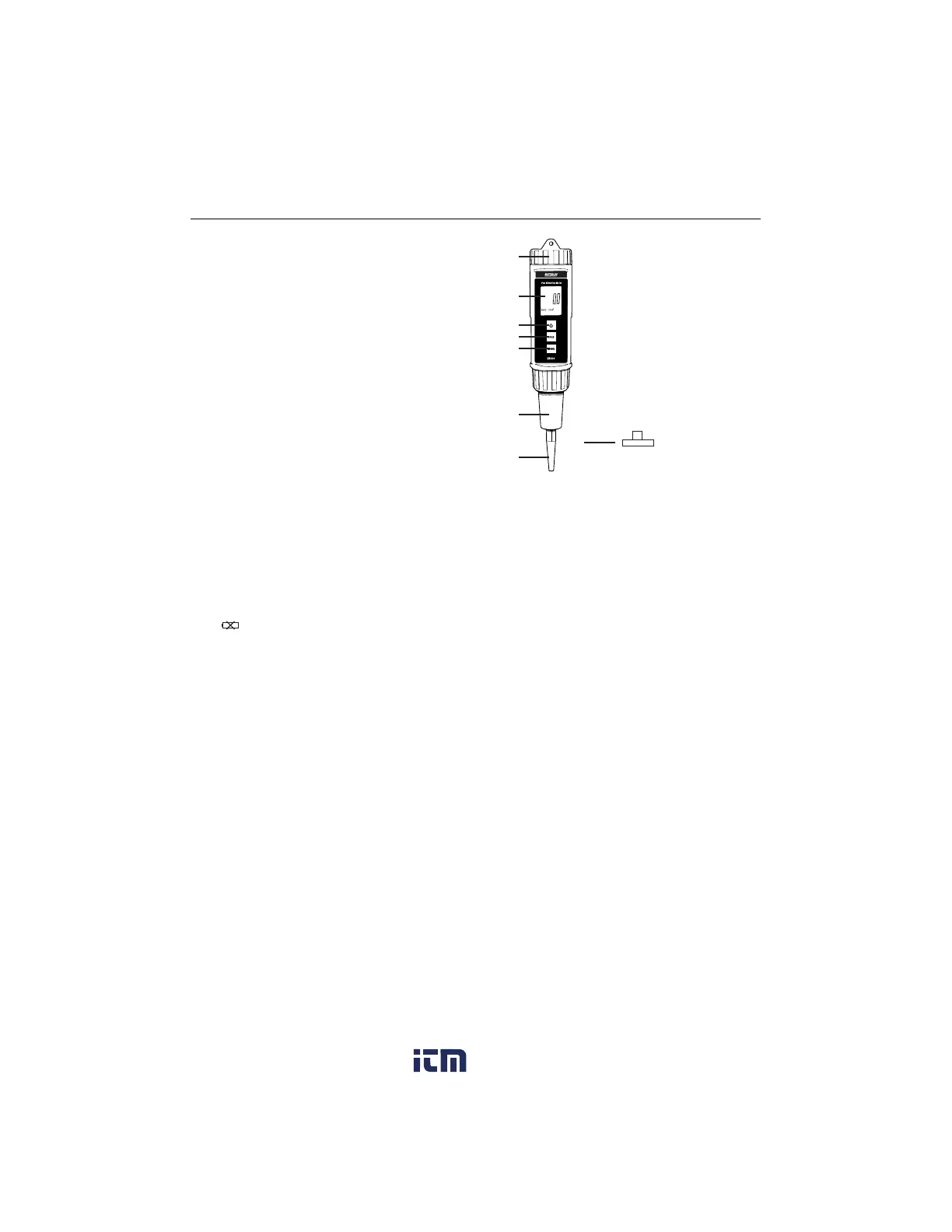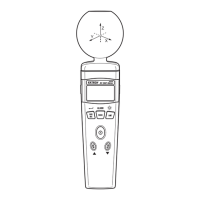VB400-en-GB_v1.2 11/15
3
Meter Description
1. Display
2. Power Button
3. Hold Button
4. Function Button
5. Battery Cover/Compartment
6. Vibration Sensor
7. Tip Sensing Head
8. Magnetic Base
Display Icons
HOLD HOLD has been activated
ACC Acceleration with units : m/s
2
, ft/s
2
, g
VEL Velocity with units: mm/s, cm /s, inch/s
Low battery
Magnetic base and Tip sensing head
When measuring non-ferrous materials, place the Tip sensing head onto the vibration sensor.
Unscrew the magnetic base from the sensor and screw on the Tip.
When measuring a ferrous surface, place the magnetic base onto the vibration sensor.
Unscrew the tip from the sensor and screw on the magnetic base.
1
2
3
4
5
6
7
8
www. .com
information@itm.com1.800.561.8187
www.GlobalTestSupply.com
Find Quality Products Online at: sales@GlobalTestSupply.com
