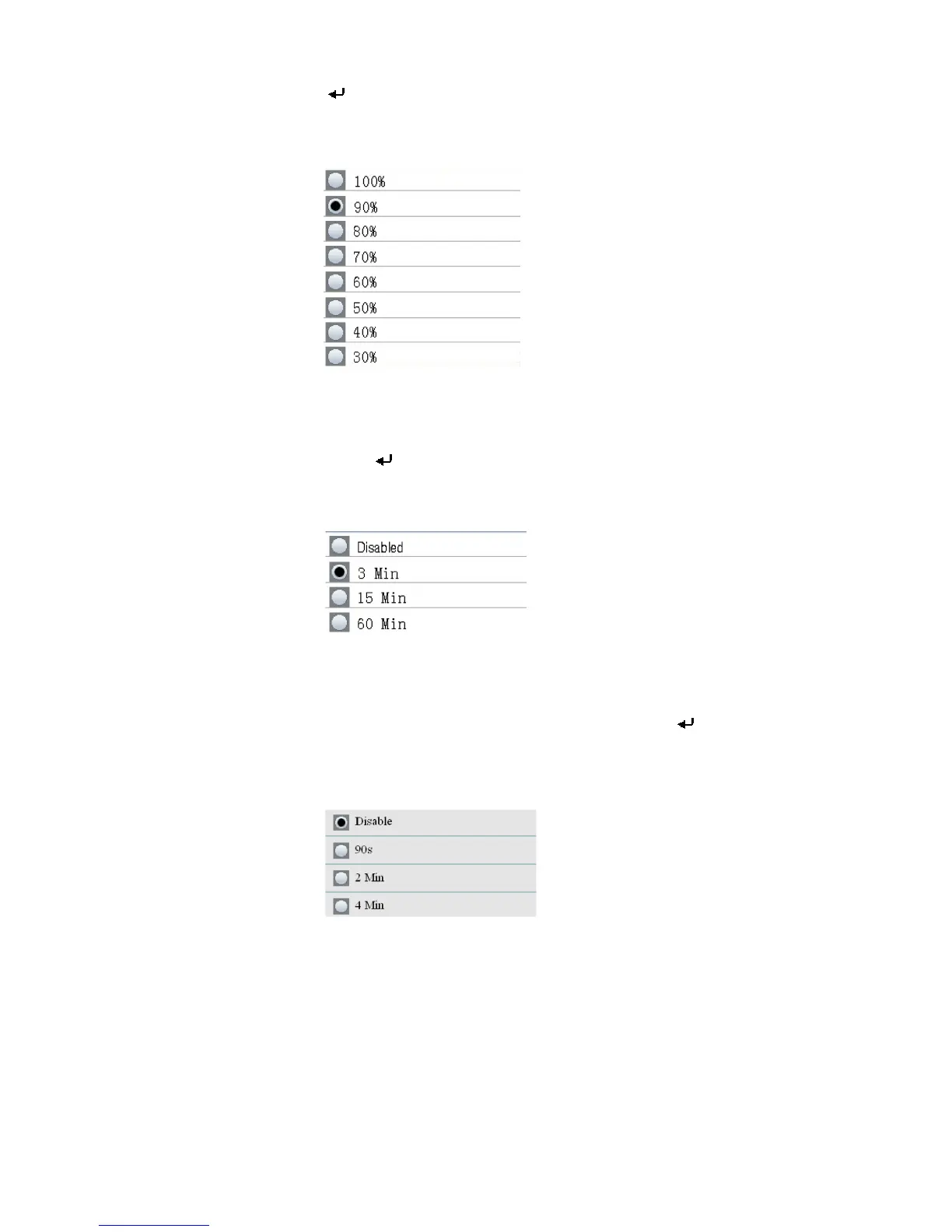11VPC300‐en‐GB_v1.55/15
BRIGHTNESS Adjust the display to the desired brightness level. Press the Enter
(
) buttontoopentheselectionforediting.Usethearrowkeysto
selectalevelandusetheESCbuttontosavethesetting andreturnto
theSetupmenu.
AUTOPOWEROFF Select elapsed time value before meter switches OFF. Press the
Enter (
) button to open the selection for editing.Use the arrow
keystoselectthesettingandusetheESCbuttontosavethesetting
andreturntotheSetupmenu.
DISPLAYTIME‐OUT Selectdisplayauto‐offdelay.PresstheEnter(
) buttontoopenthe
selectionforediting.Usethearrowkeystoselectasettinganduse
theESCbuttontosavethesettingandreturntotheSetupmenu.